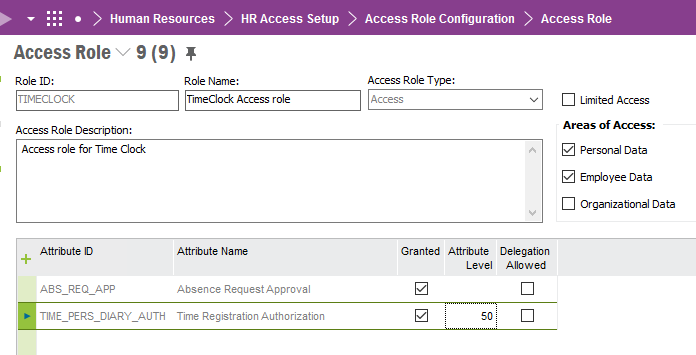Hi all,
Apps 10.
An employee returns from absence so his ongoing absence is ticked. He tries to clock in on time clock via card params but it returns.
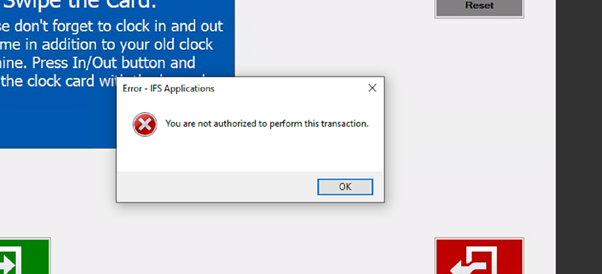
First thought it was a permissions issue so gave the employee & timeclock user IFSAPP access but the error still appears.
Then tried a reboot of the timeclock machine and that did nothing.
Then created a manual entry under IFSAPP to time card day which took a while but did work.
This ended the ongoing absence correctly as it should stop the ongoing absence when a clock in is registered.
Deleted the clock in and tried again on timeclock and it allows the clock in normally.
So the error message is popping up because it is not allowing the ongoing absence to end however it doesnt appear to be a permissions issue?
Note. This happens infrequently and there is no consistency i.e works fine most of the time and then one random employee gets this problem but it is very difficult to debug anything on timeclock?
Thanks