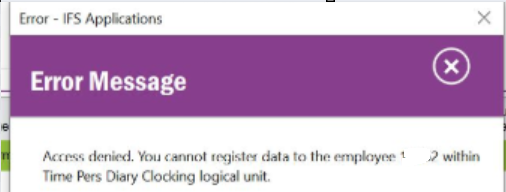We are running IFSAPPS9 and have deployed “work center-defined” timeclock terminals on the floor. We use only one time clock type and all employees that use it have the Timeclock User checkbox checked within Employment/General tab. All work center users have been granted the same permission sets. This doesn’t happen with all employees. Please refer to the error message attached for an employee that clicked the Clock In button on the terminal. All timeclock employees also have the REG_NO_AUTH Role Id. Is this a user profile issue or access issue?
Solved
Timeclock attempt to Clock in- throws an error message: "Access Denied. You cannot modify data of the employee XXX within Time Pers Diary logical unit". "
Best answer by ADDMARIAE
Hi,
The person connected to the user that is logged on to the Time Clock terminal must have HR access to the employees that clock In / Out on the terminal.
It has nothing to do with the employees’ self access roles.
Check in “Supervisor Access - Setup” what HR access the “Time Clock person” has.
Regards,
Maria
Enter your E-mail address. We'll send you an e-mail with instructions to reset your password.