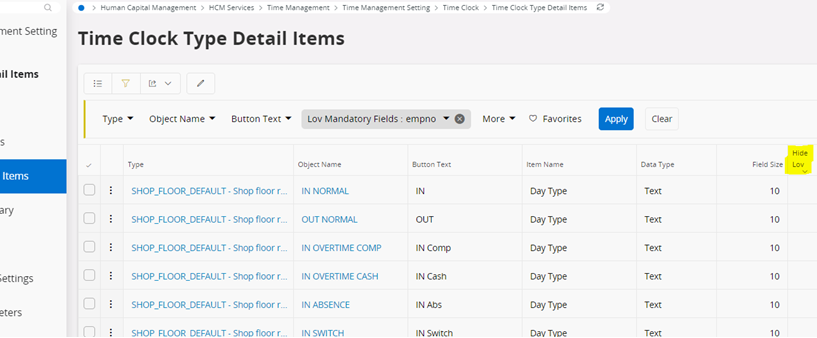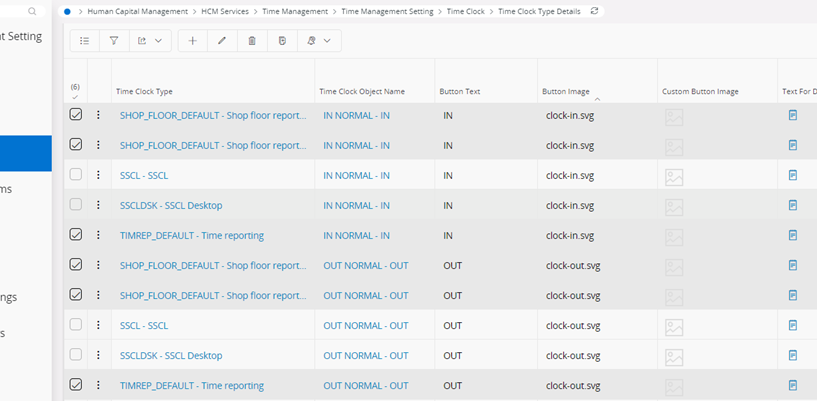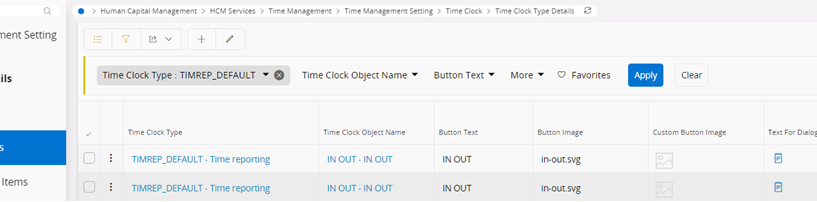We are going from Apps8 to IFS Cloud 22R1.
We see an issue with the fact that anyone that anyone has the ability to clock an employee in/out on the timeclock or clock an employee in/out of a job.
This can happen as an accident (if selecting from the drop down and mistakenly click on wrong one) or intentionally (if employee number known or by utilizing the drop down.)
Has anyone else seen this as an issue? If so, were there any solutions/work arounds for this?