Hello,
We are using Apps 10, UPD13.
We are having an intermittent issue in Time Registration. We use Time Registration, we do not use Clockings. But Work Task Clockings are being created and causing errors. Does anyone have any experience with this issue? We don’t want clockings created and we don't know how/why they are being created. It doesn’t happen all the time; it doesn’t happen to all users. It happens intermittently for some users. The problem is that at some point, there is an error message indicating the clocking has to be deleted. The user entering the time doesn’t see the error. The coordinator checking the time sheet sees the error.
Error Message: Transactions originating from clockings must be deleted from Work Task Clockings.
Since we don’t know how the clocking is being created, we don’t know how to prevent it.
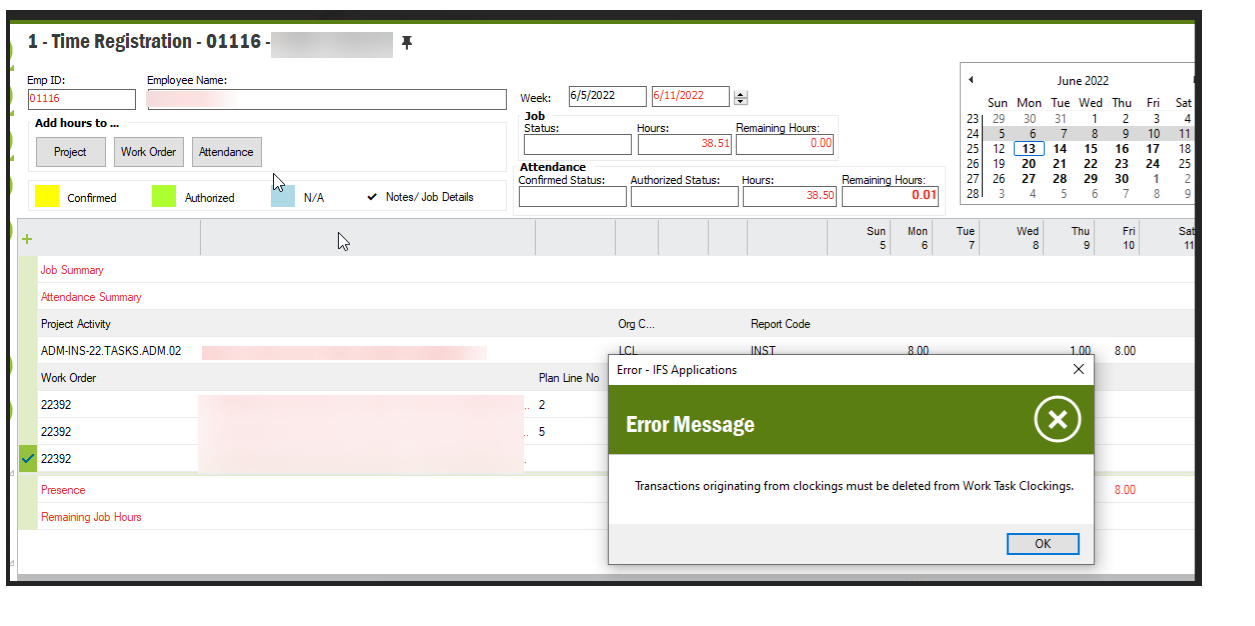
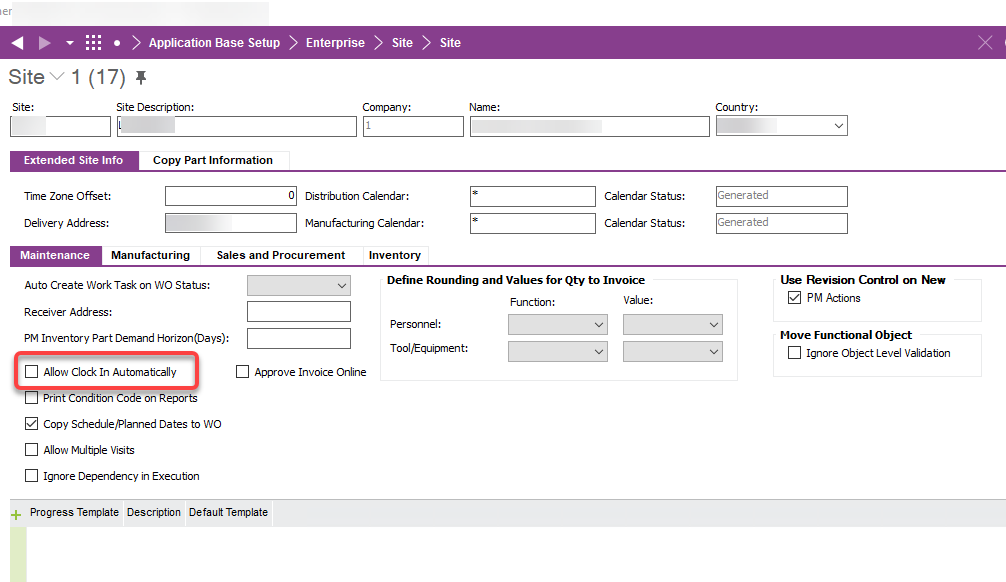
Thank you,
Joann








