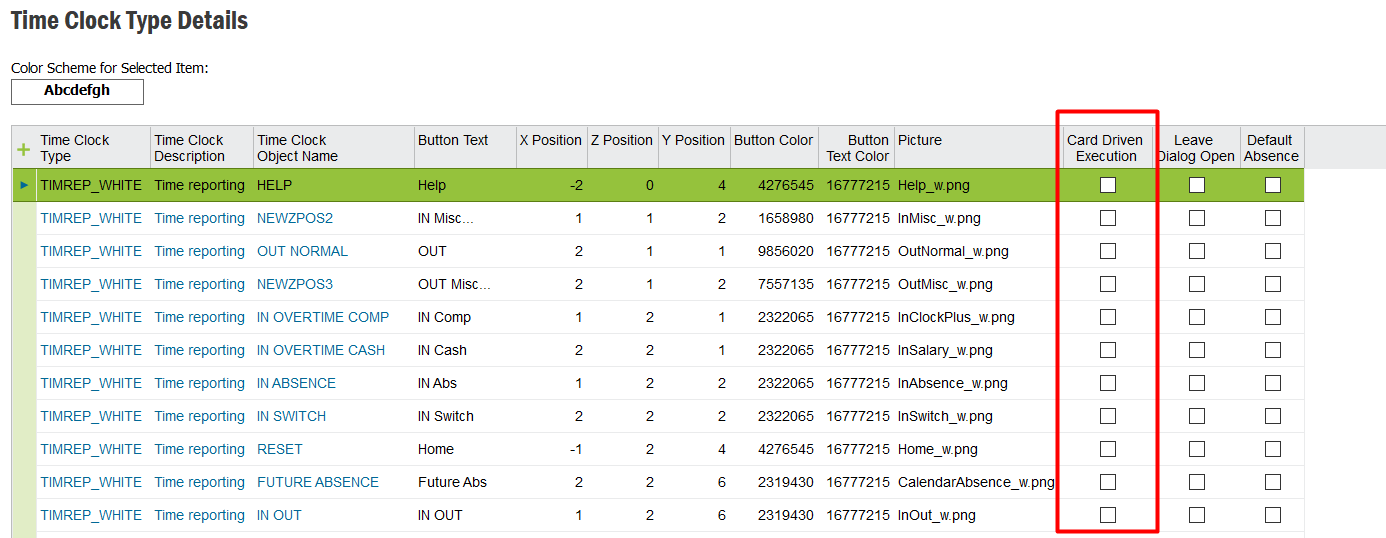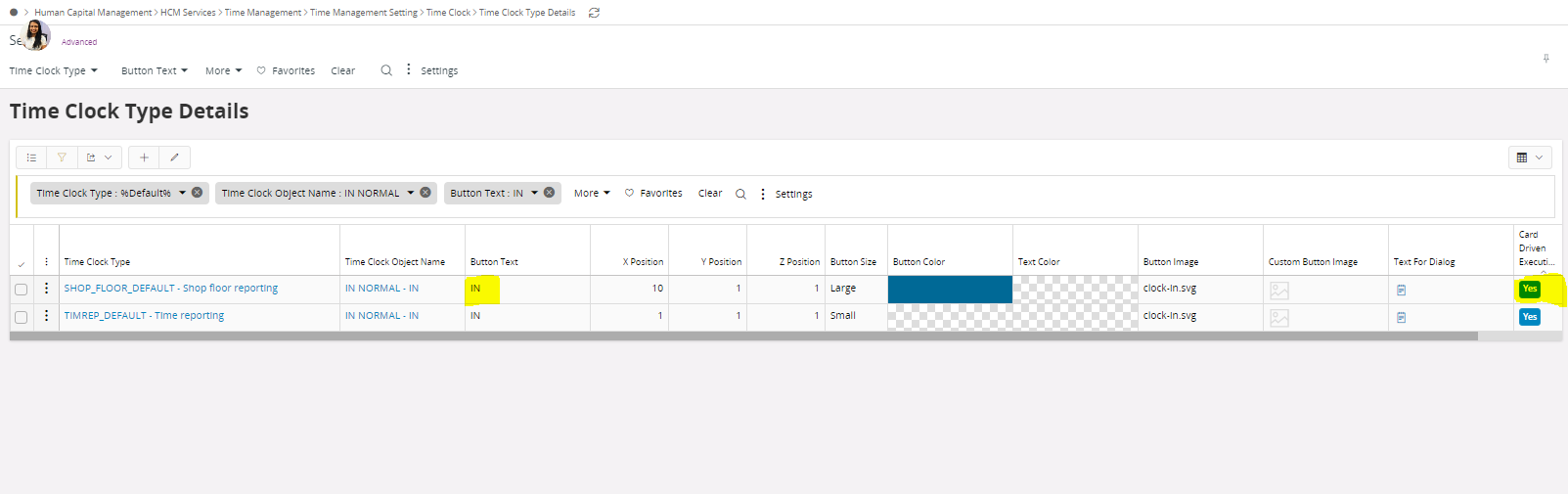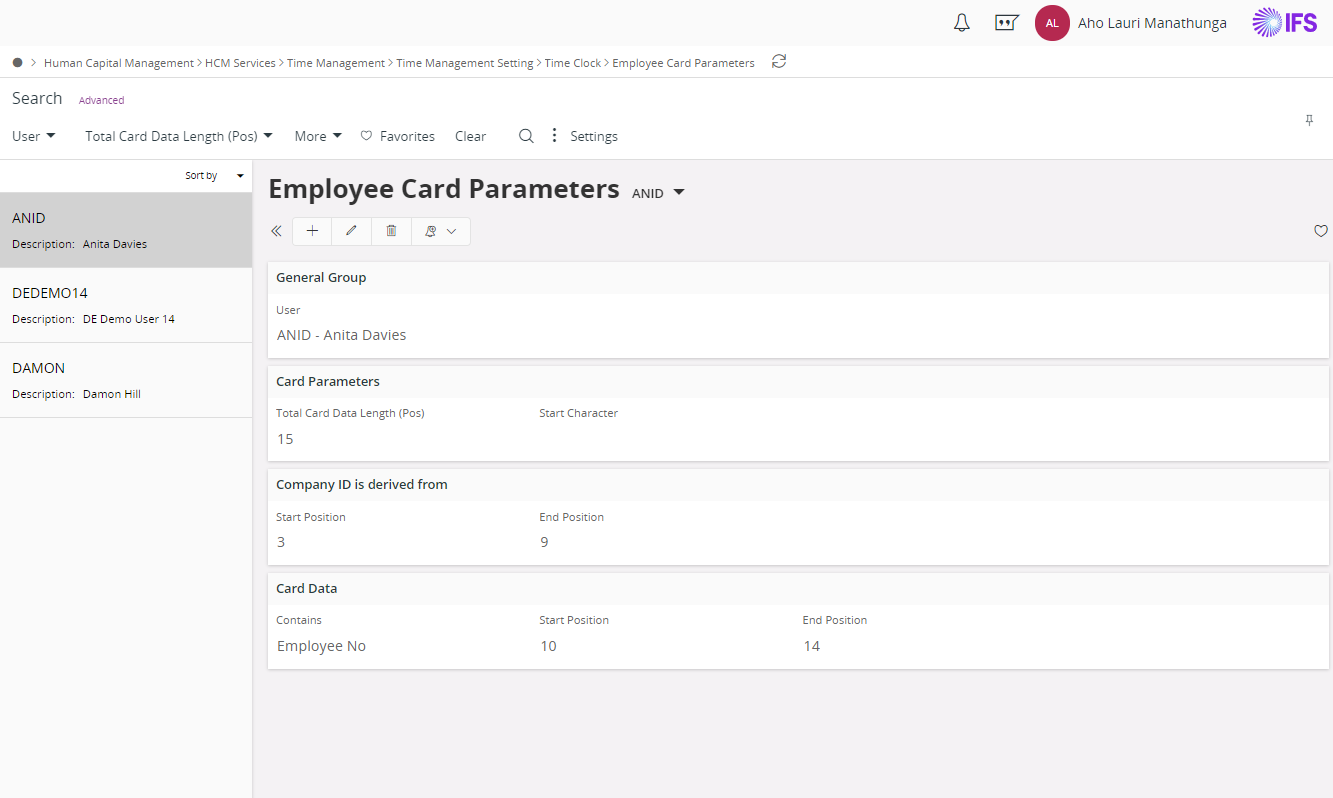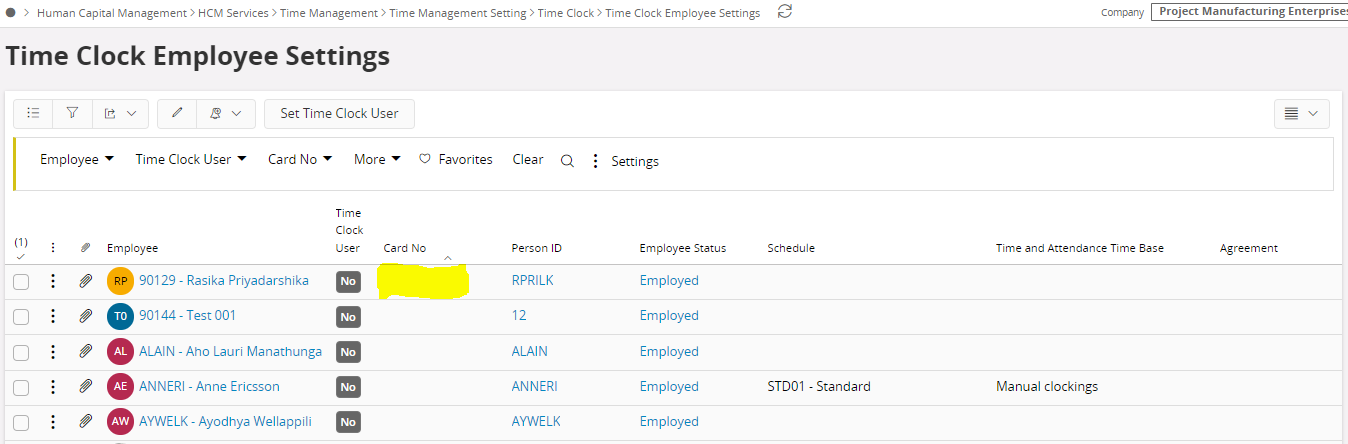Hi,
we entered a card reader to a time clock in IFSCloud.
If I clock in by typing in the EmpNo the clocking is in the time card.
If we use the card reader, there is not clocking in or out.
If we use the card reader for name
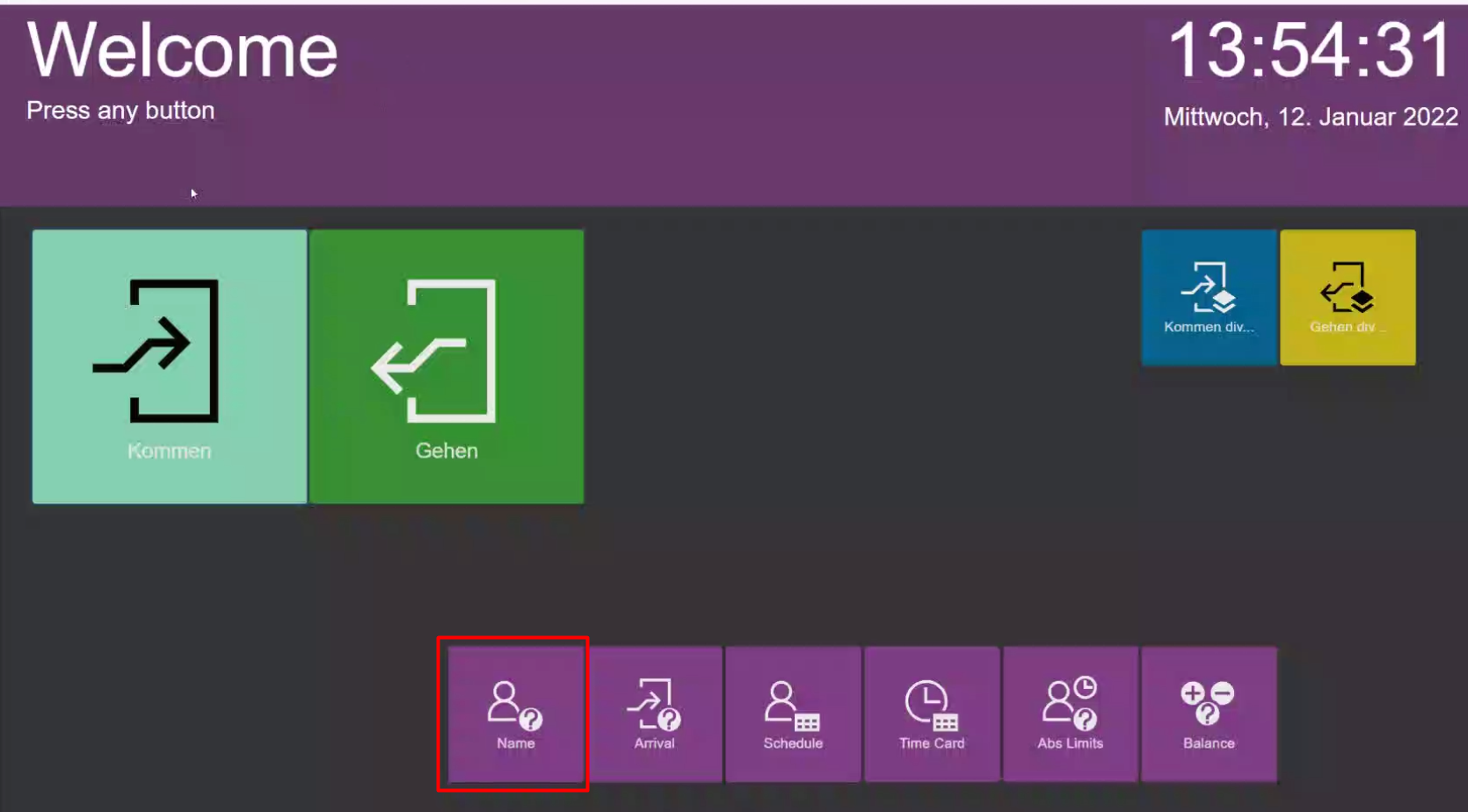
we get the right employee, but the data are still in LOV not directly in the field:
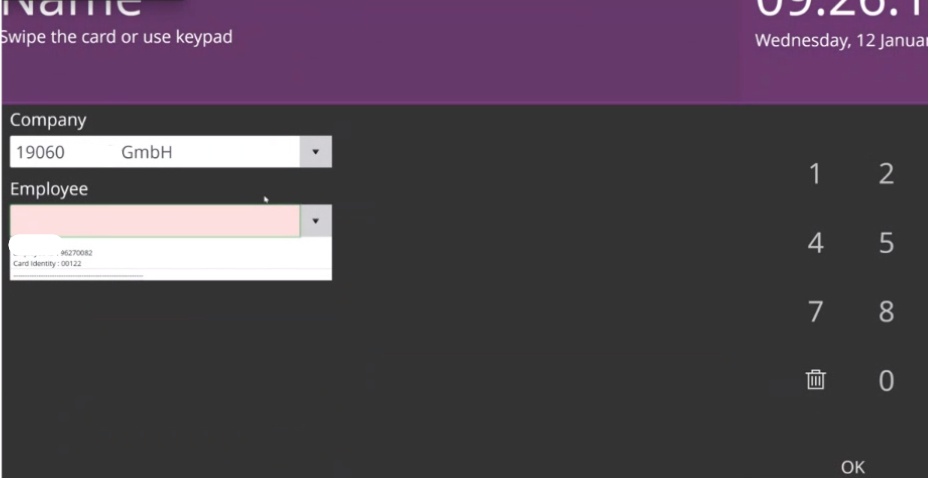
What is the trick, to get the cardnumber after reading through the card reader, directly into the Employee-field and an ok?
The employee has a schedule, is a time clock user and the card is connected to the right employee.