Hello ,
i create a user shop_lead_1 as time clock user service .
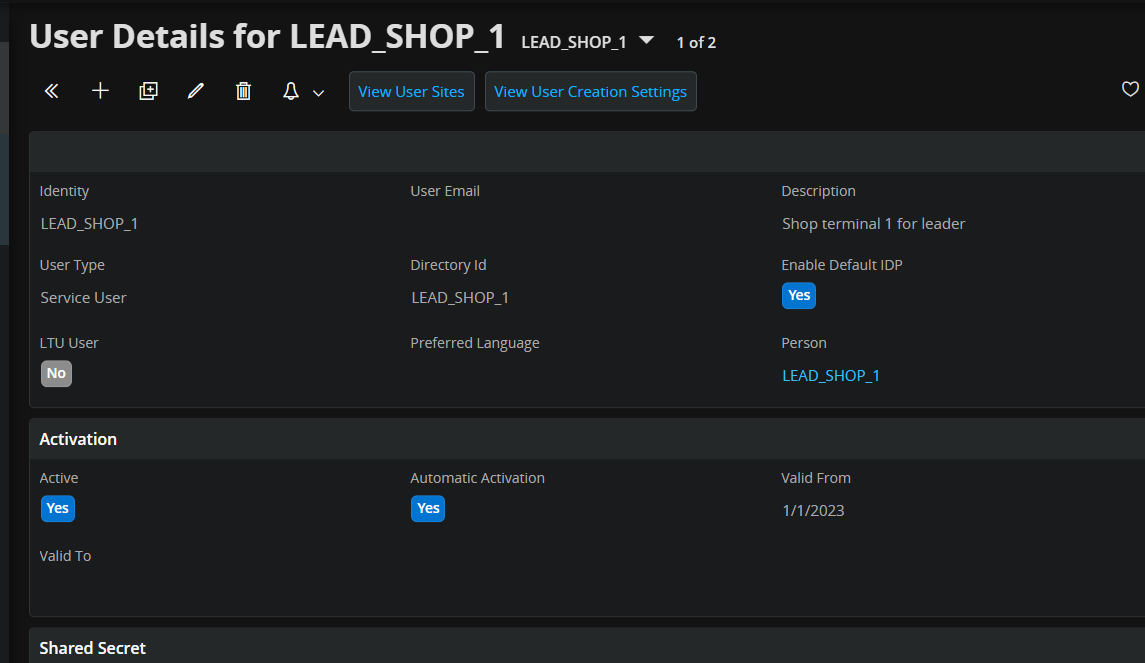
The user had the access to the Company .
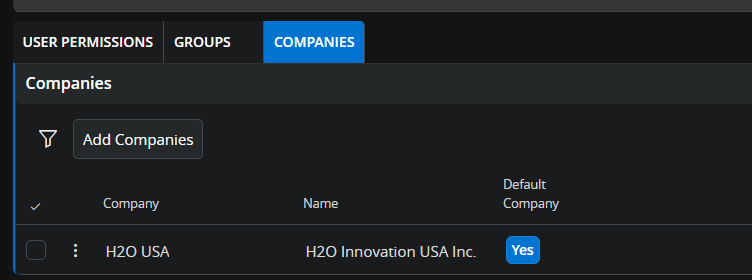
In time clock i can’t see the employee of the concerned Company as you se below :
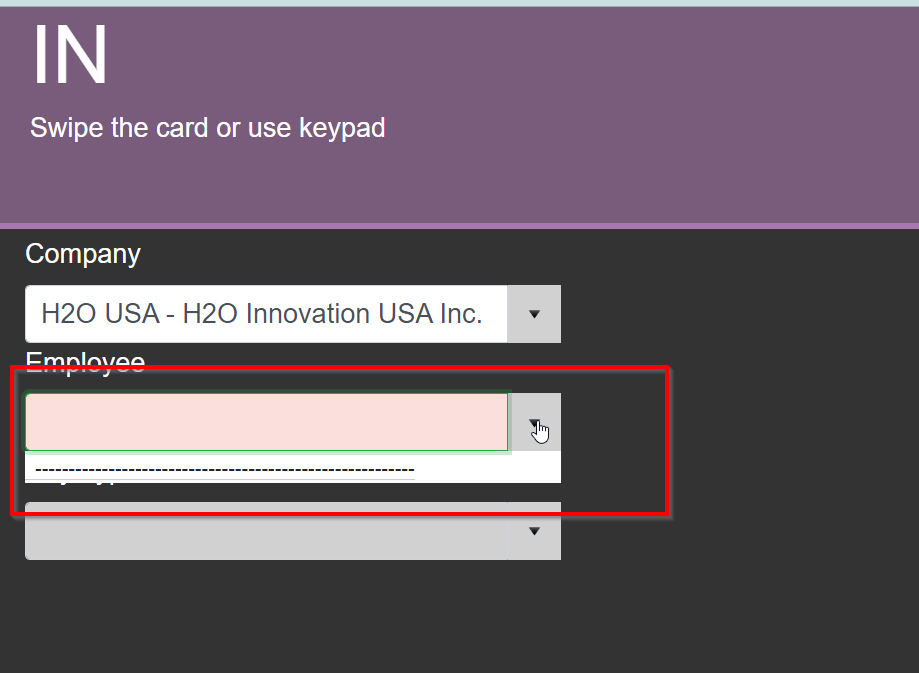
Need help Please
Hello ,
i create a user shop_lead_1 as time clock user service .
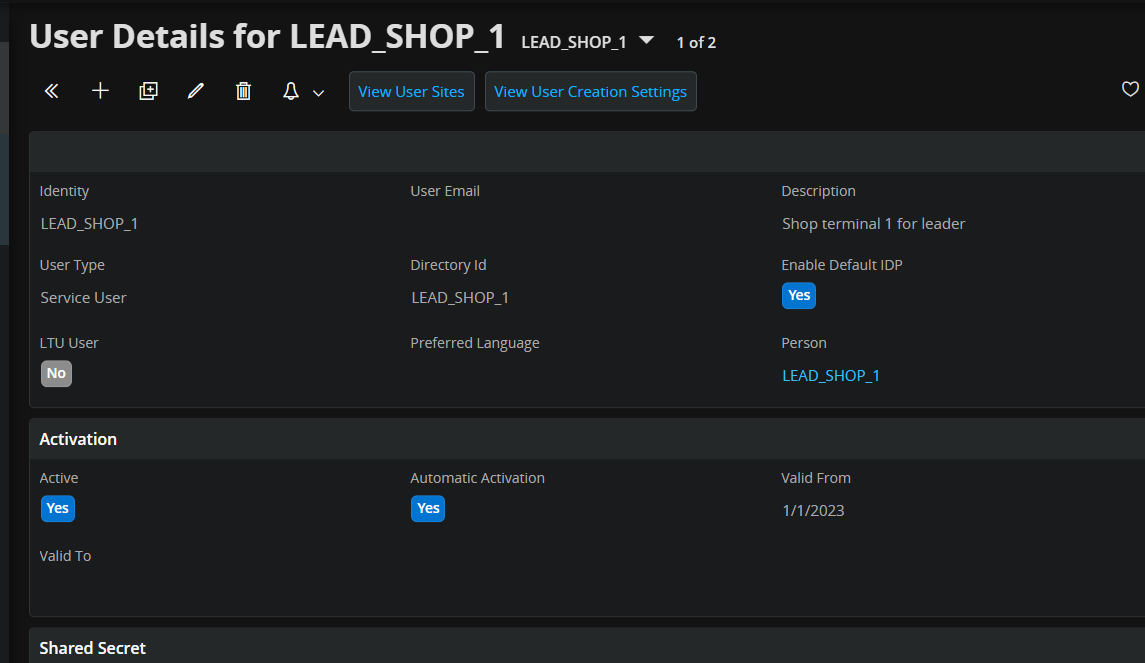
The user had the access to the Company .
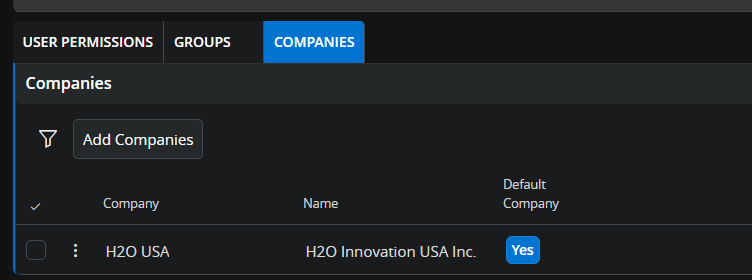
In time clock i can’t see the employee of the concerned Company as you se below :
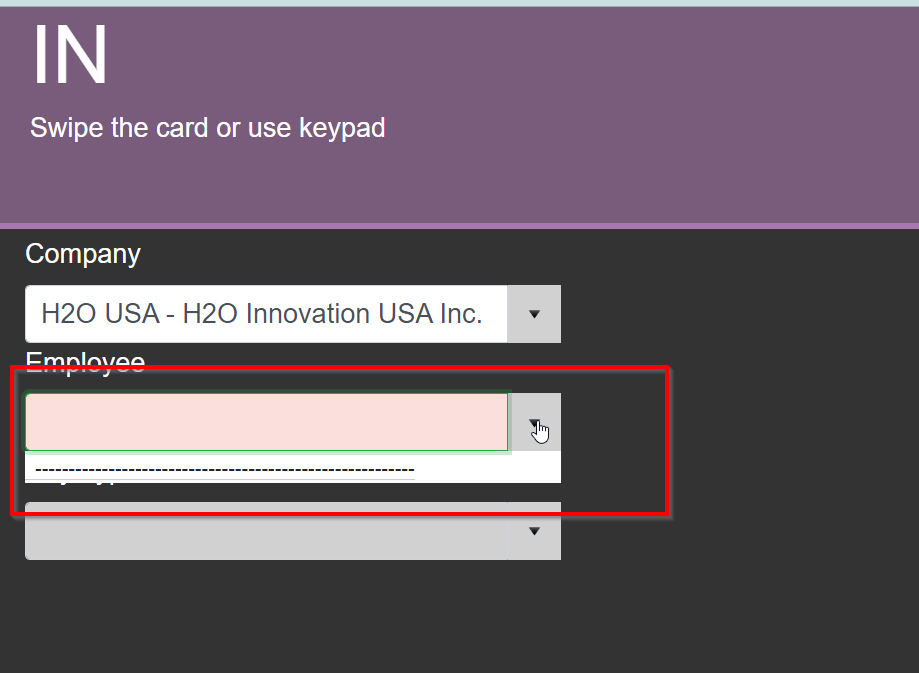
Need help Please
Best answer by a_riiga
Hi,
Try following (if you havent already):
1 Create a Person to be used in HR Access
a.) In order to have access to employees that are using Time Clock a new person has to be created and linked to the Time Clock user ID. The person will then used in the access setup. Create a new person with the same ID as Time Clock user ID.
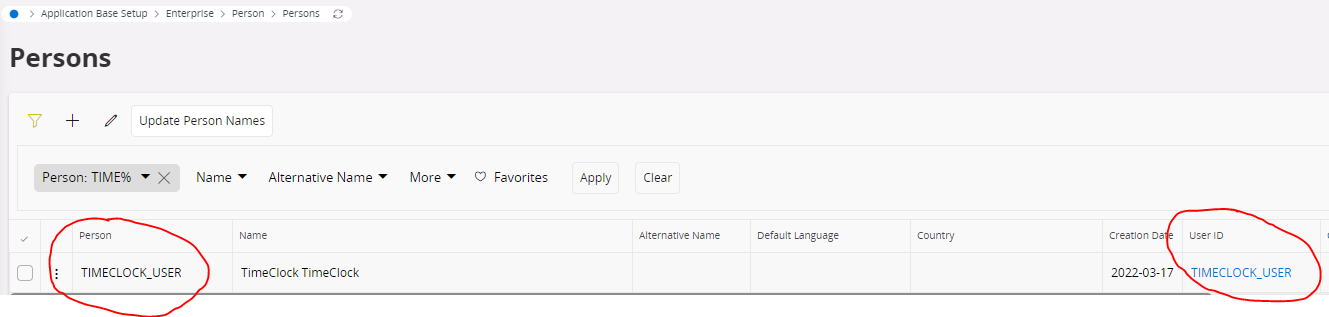
2 Access via Graphical Organization Structure
a.) Select the Organization Structure/Unit containing the employees you want Time Clock to access.
(You will need to perform this step for all organisation units that have employees that uses Time Clock as the permission is not inherited down the structure.)
b.) Create a new record under the Access tab. Supervisor Type should be “Person”. Role should be “NO_AUTH”.
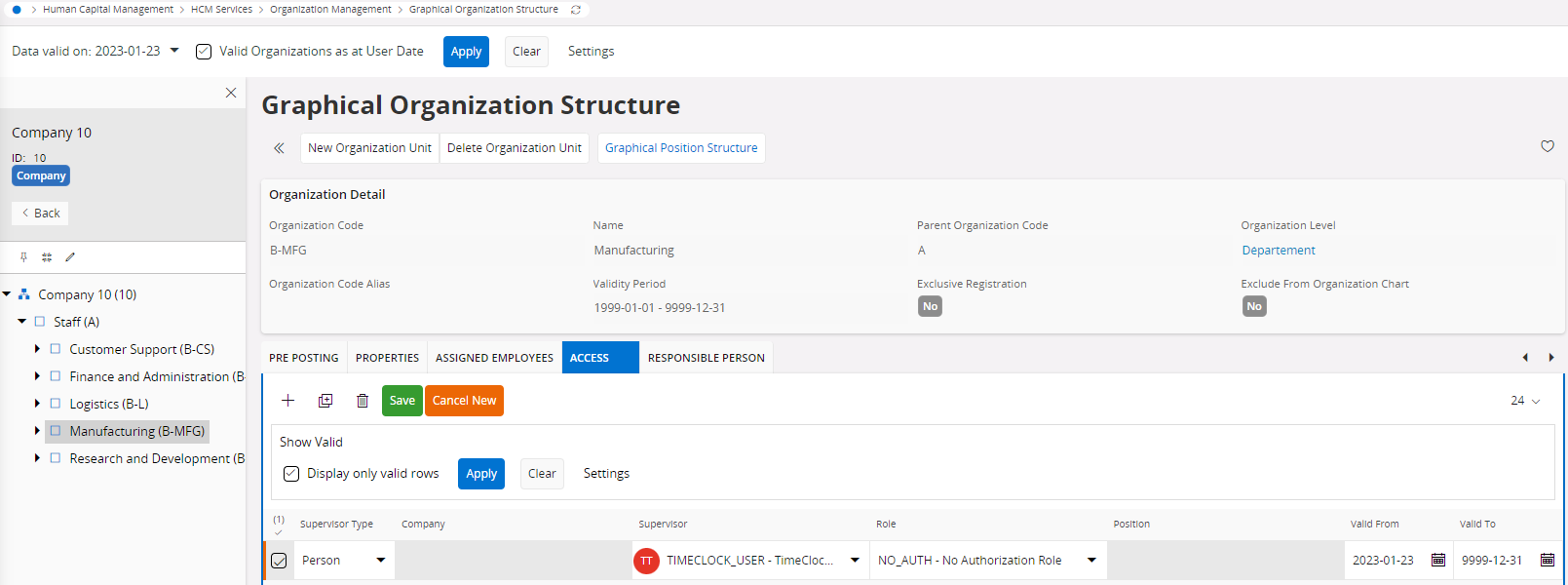
Enter your E-mail address. We'll send you an e-mail with instructions to reset your password.