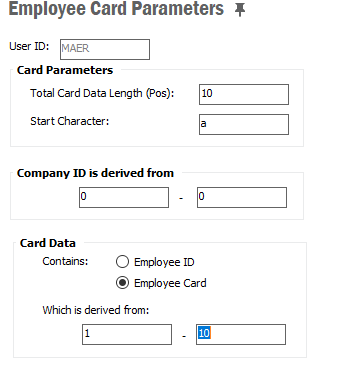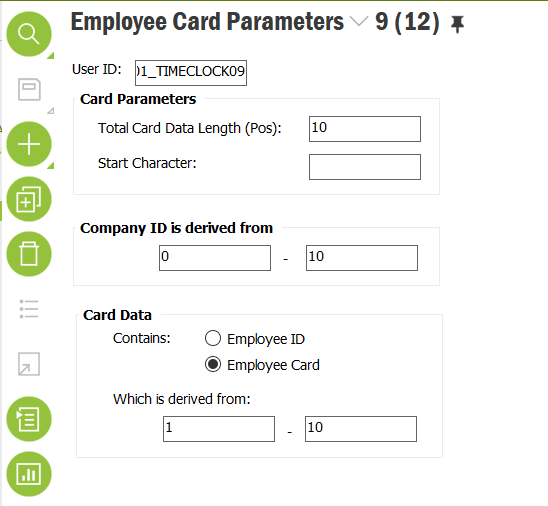Hi All,
When using the Time Clock terminal, a user swipes the card using the Time Clock Device to register an Absence Request and the IFS Application should fetch the Employee Number.
Instead the user gets the below error.
“Wrong employee number. [xxxxxxx]”
Any clues on why this happens?
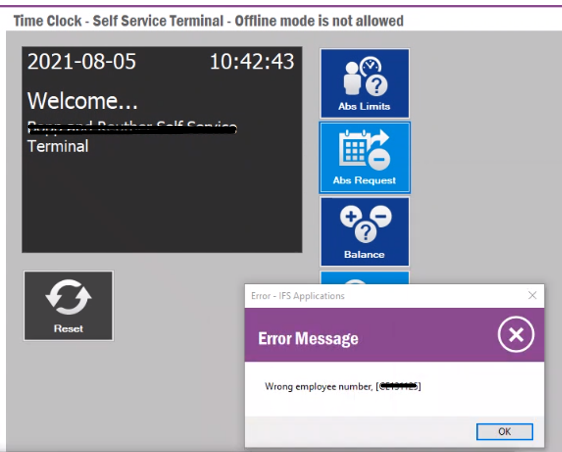
Best Regards,
Thanushi