In both Apps10 EE and the Standalone client, I only get this screen with no action buttons…
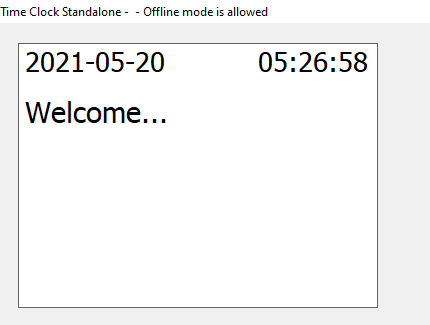
In both Apps10 EE and the Standalone client, I only get this screen with no action buttons…
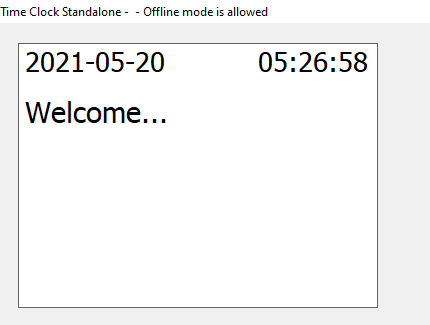
Best answer by Ruwanjala Jayawardena
Hi Steve,
Could you check the following basic data please?
Time Clock Types: Use this window to set up different kinds of Time Clock layouts.
Time Clock Type Details: Use this window to set up buttons, with different functionalities, on Time Clock terminals of a specific Time Clock type.
Time Clock Type Detail Items: Use this window to see and change properties of the data fields that are available for a specific Time Clock type detail in the dialog window of the Time Clock terminal.
Time Clock Object Library: Use this window to see the rules that are used to build the functionality behind a button. The information in this window is loaded when the module is installed. It is used only by the system administrator. The data in this window is used in the Time Clock Type Details window to build buttons.
Time Clock Terminals: Use this window to connect a terminal to a specific Time Clock type.
Employee Card Parameters: Use this window to set general Time Clock parameters.
Best Regards,
Ruwanjala
Enter your E-mail address. We'll send you an e-mail with instructions to reset your password.