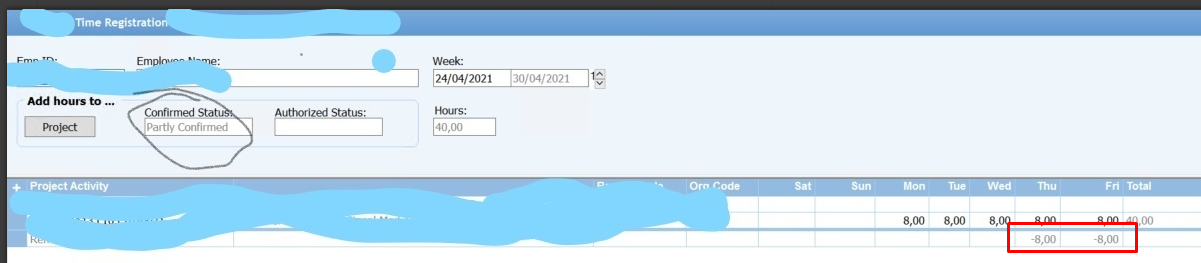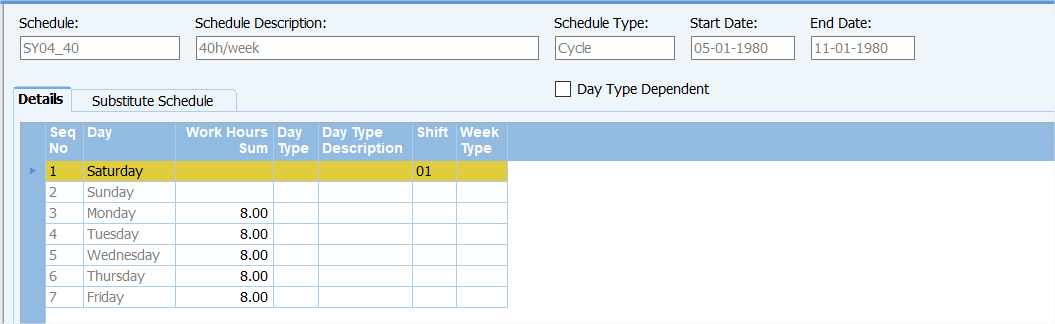Hi,
I am facing strange issue for one the users, He's not able to confirm his timesheet on Fridays and needs to wait Saturday or Sunday to confirm. When doing it on Fridays, he gets a 'Partly Confirmed' status.
Is it related to some kind of setup ?
Thanks
Avinash