Hi All,
Anyone has an idea about why IFSAPP user are not allowed to authorize a time sheet of an employee.
Only the supervisor of the employee has access to authorize or remove authorize of time sheet.
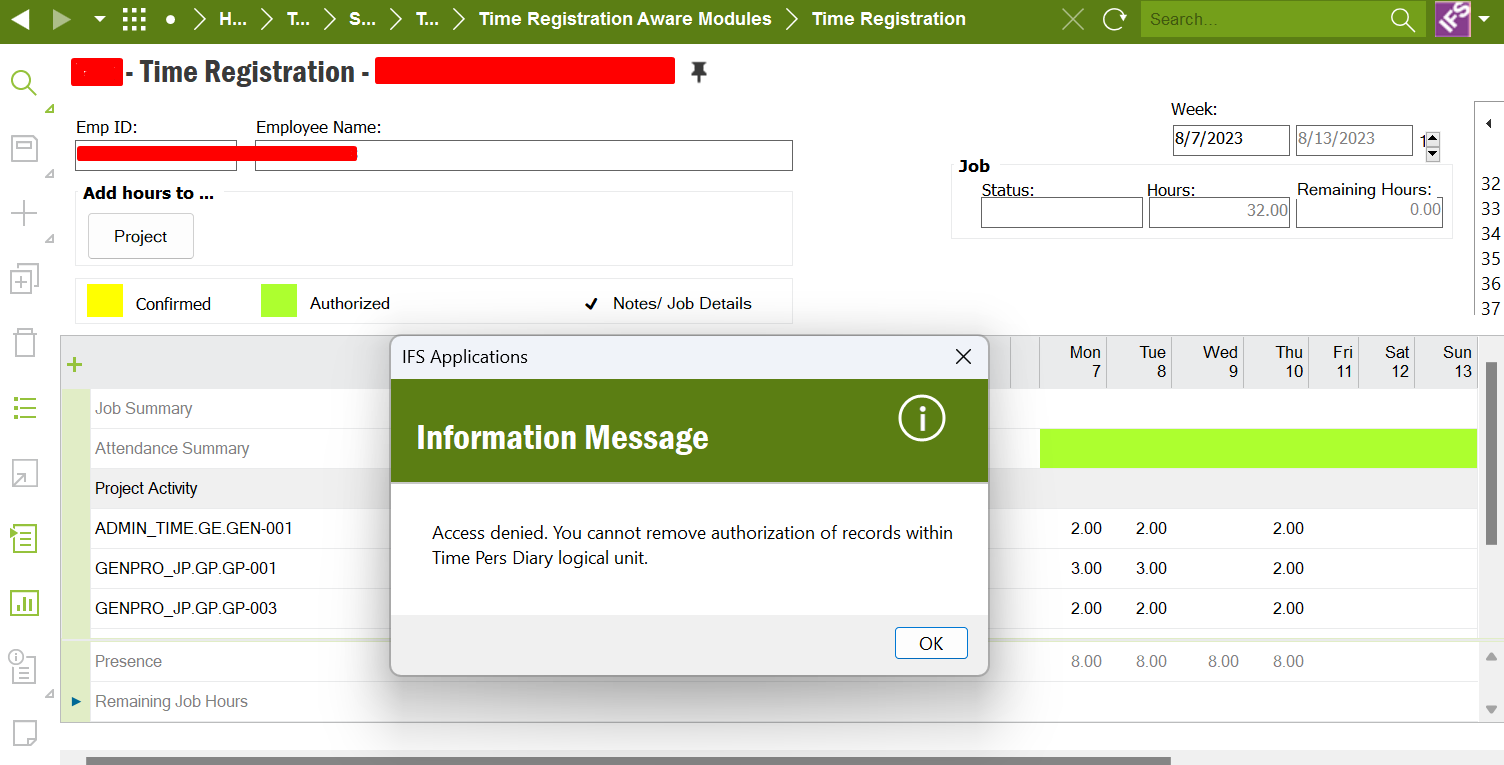
Regards,
MalinG.
Hi All,
Anyone has an idea about why IFSAPP user are not allowed to authorize a time sheet of an employee.
Only the supervisor of the employee has access to authorize or remove authorize of time sheet.
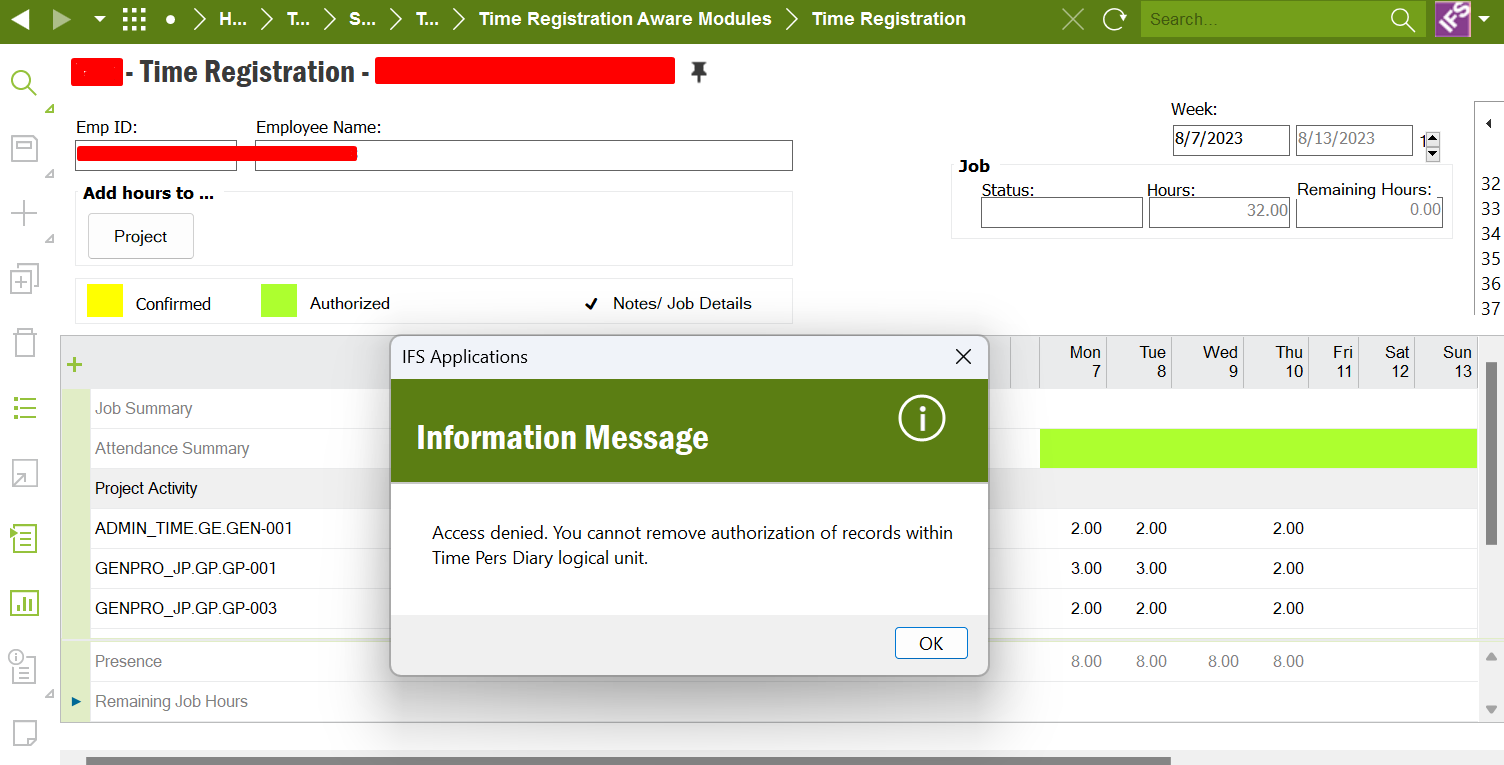
Regards,
MalinG.
Enter your E-mail address. We'll send you an e-mail with instructions to reset your password.