Trying to terminate an employee in Apps9, we have made no system changes but getting the below message. From debug it seems to be from the Former Employee Group - but there is no valid to date on the group. Any thoughts.
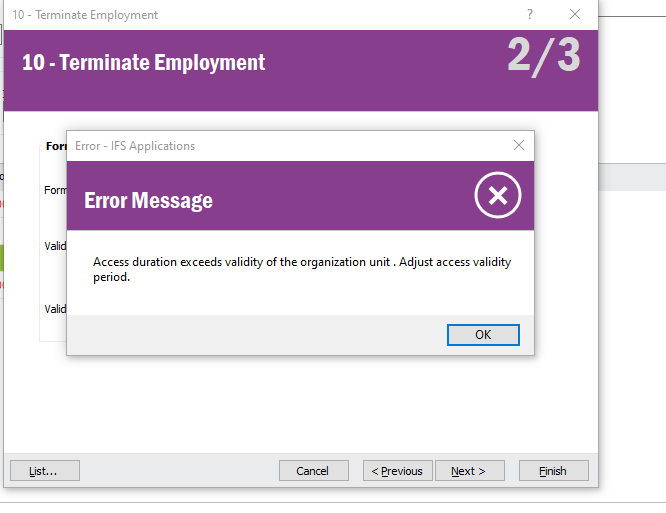
Trying to terminate an employee in Apps9, we have made no system changes but getting the below message. From debug it seems to be from the Former Employee Group - but there is no valid to date on the group. Any thoughts.
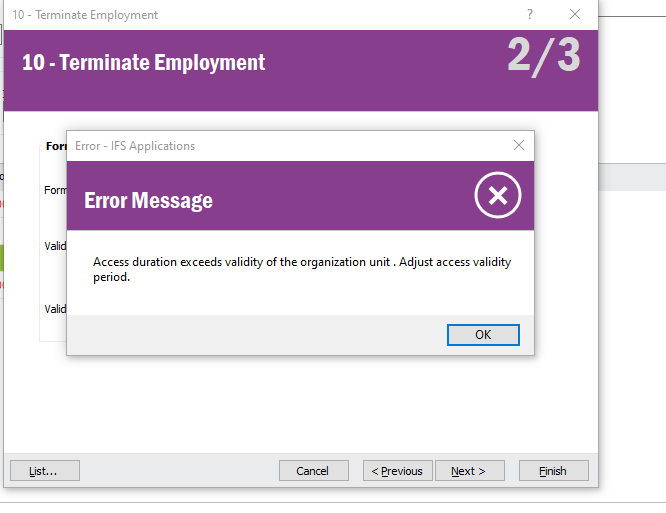
Best answer by Zbigniew Lakowski
Hi Matthew,
Please see whether this terminated employee has access to Matrix Structure that is no longer valid on the termination day.
Please see access for this employee in...
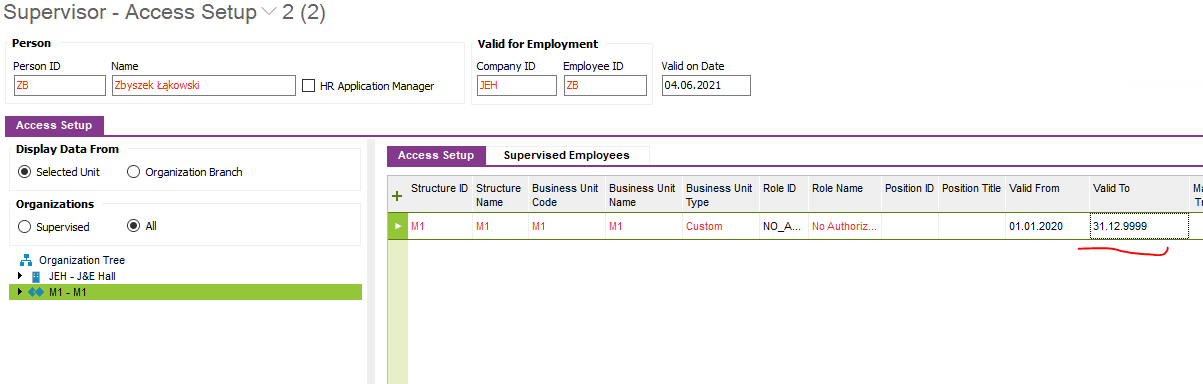
and then in Graphical Organization Structure whether this M1 is valid on the termination day.
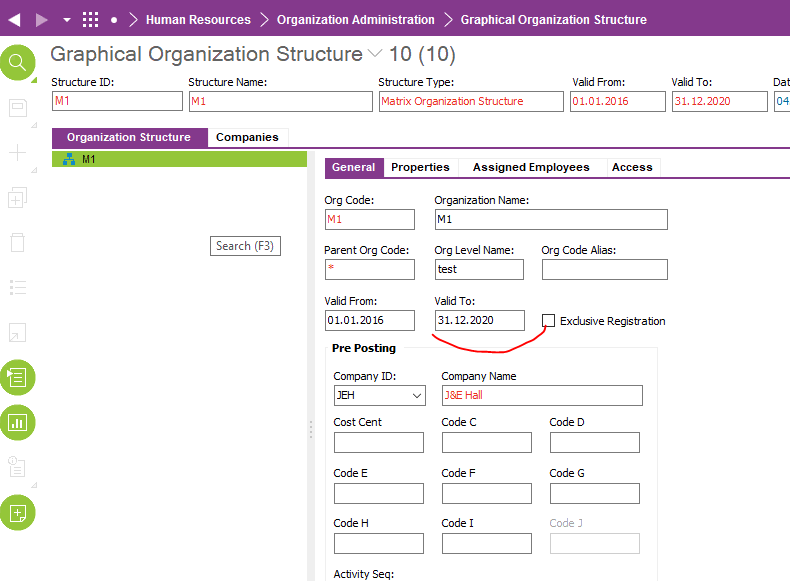
If it is the case then please shorten access to this M1 unit as it has it’s validity.
Best regards
Zbigniew
Enter your E-mail address. We'll send you an e-mail with instructions to reset your password.