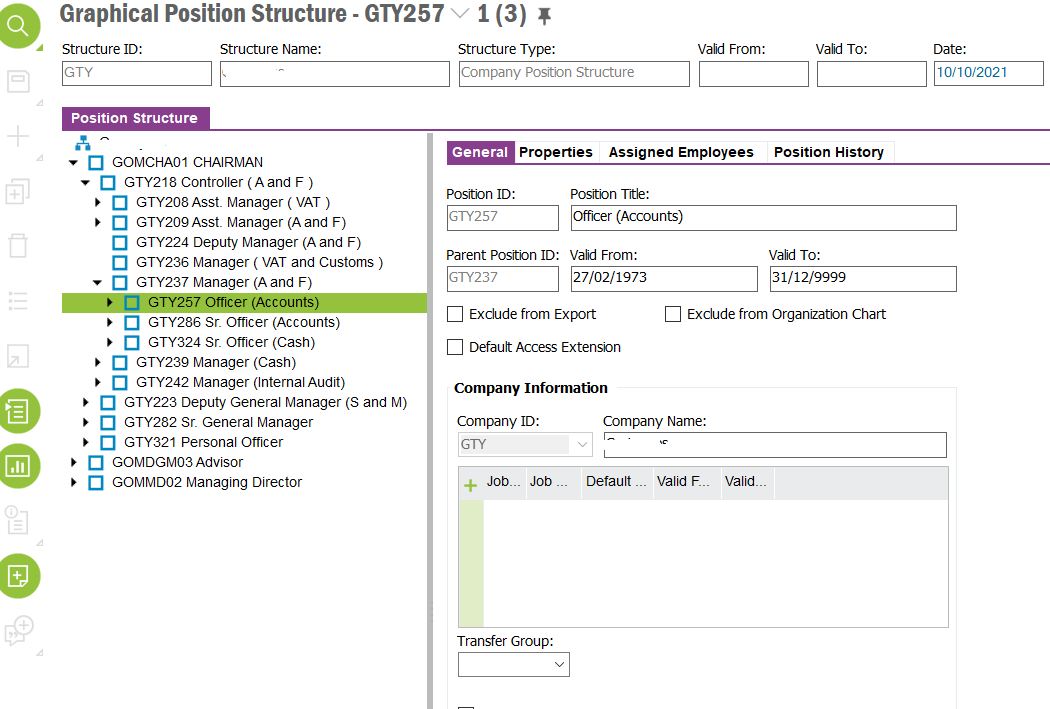
Hi,
Some active employees are not showing Supervisor. how can I resolve it guys?
Thanks in Advance
Saiful
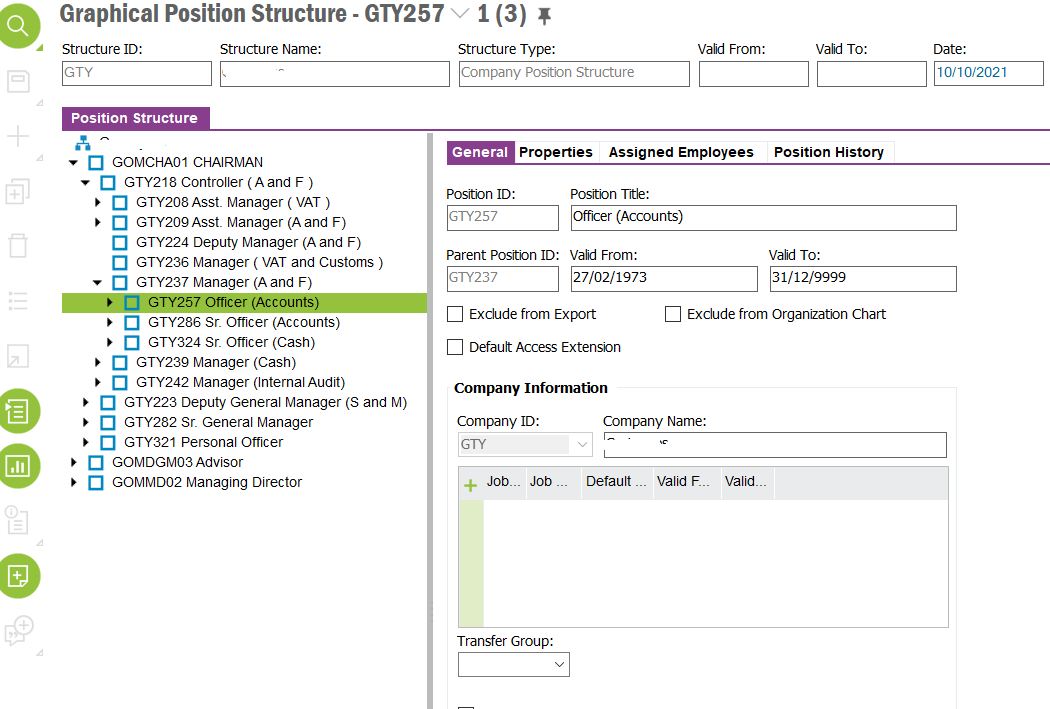
Hi,
Some active employees are not showing Supervisor. how can I resolve it guys?
Thanks in Advance
Saiful
Best answer by ADDMARIAE
Hi,
This also depends on the employee’s and manager’s organization assignments.
Does the manager / supervisor belong to the same organization as the employee?
If the manager is assigned an organization unit above the employee’s - have you ticked the “Default Access Extension” on the supervisor’s position?
Regards,
Maria
Enter your E-mail address. We'll send you an e-mail with instructions to reset your password.