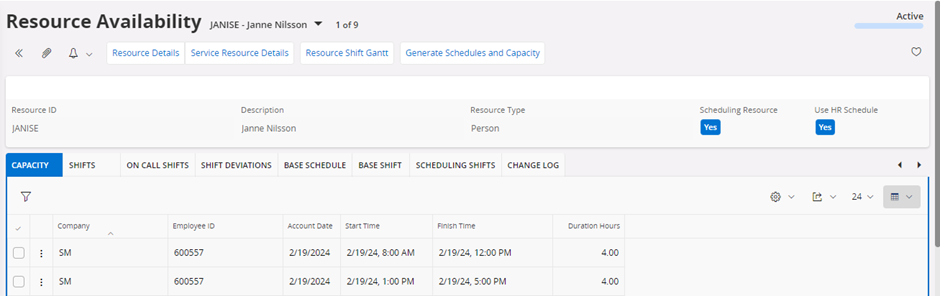Hi,
I have question about time scheduling. I have employees who are working everyday in another time. So today thay start at 9 to 17, tommorow start 7:30 to 14 etc.
I have to save start and end work hour in the IFS. I know only solution with day_type but this solution need create many type of day.
Anybody knows solution for my problem?
Best Regards
PaulinaPi