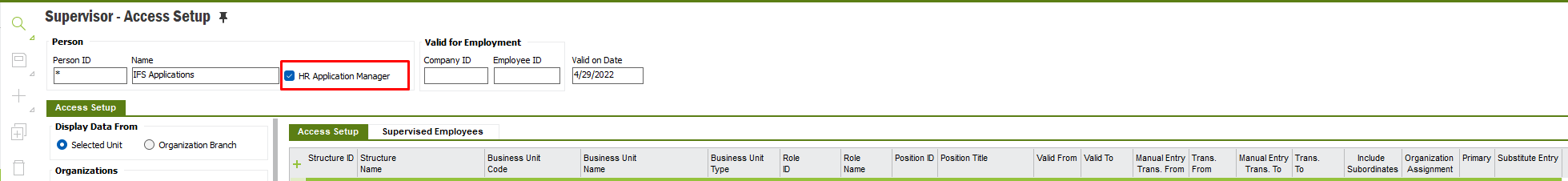I have created an IAL to pull HR data and set up a schedule update. When I run the IAL it returns over 3000 records however, when the schedule update runs, it returns 65 records. I noticed that the IAL scheduled update background job runs under the App Owner user ID which does not have the same HR access as I do.
Question: Can schedule IAL Updates be configured to run under specific user ids instead of app owner? If not, any Ideas on work around for this issue other than giving app owner HR access?