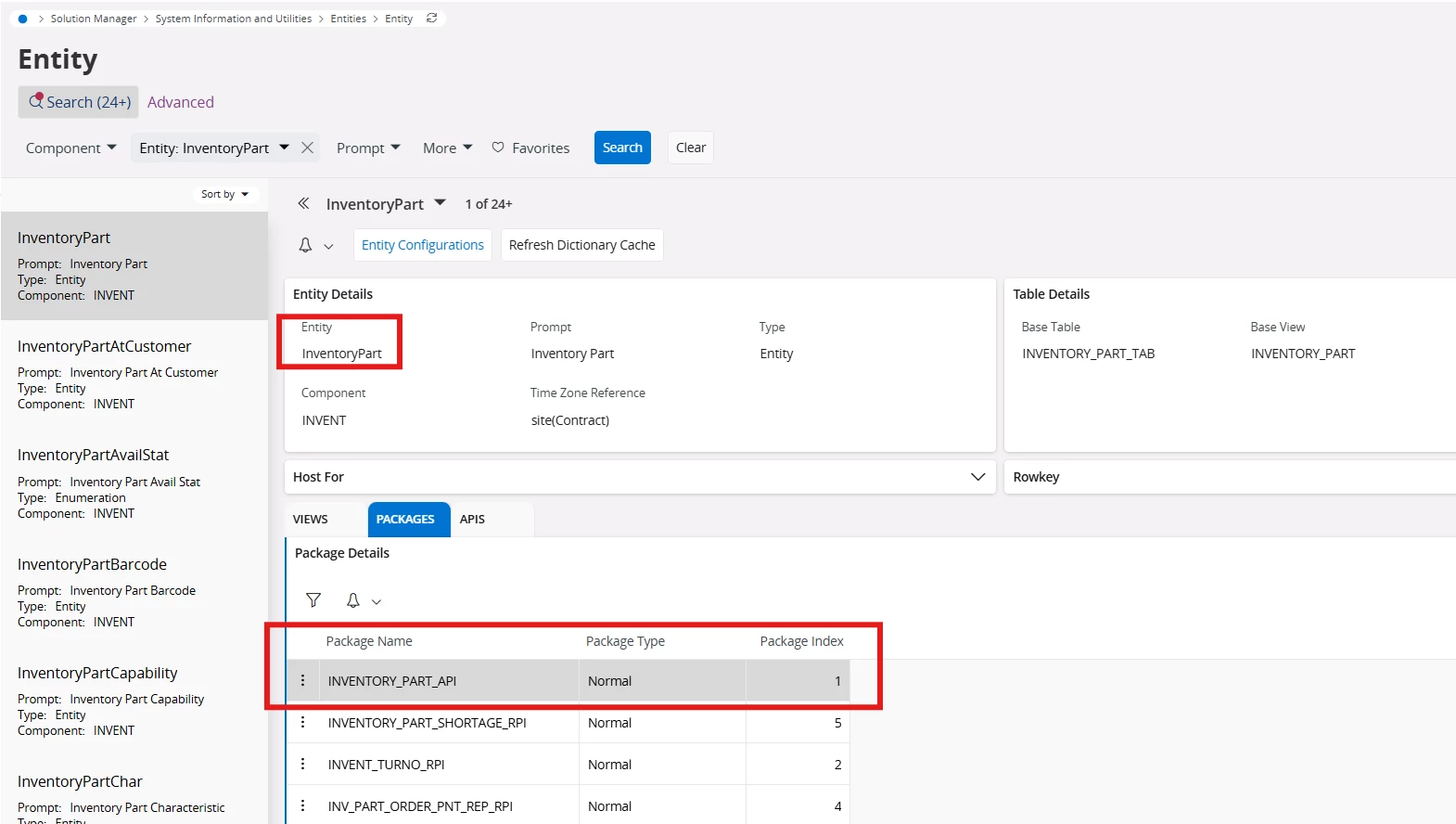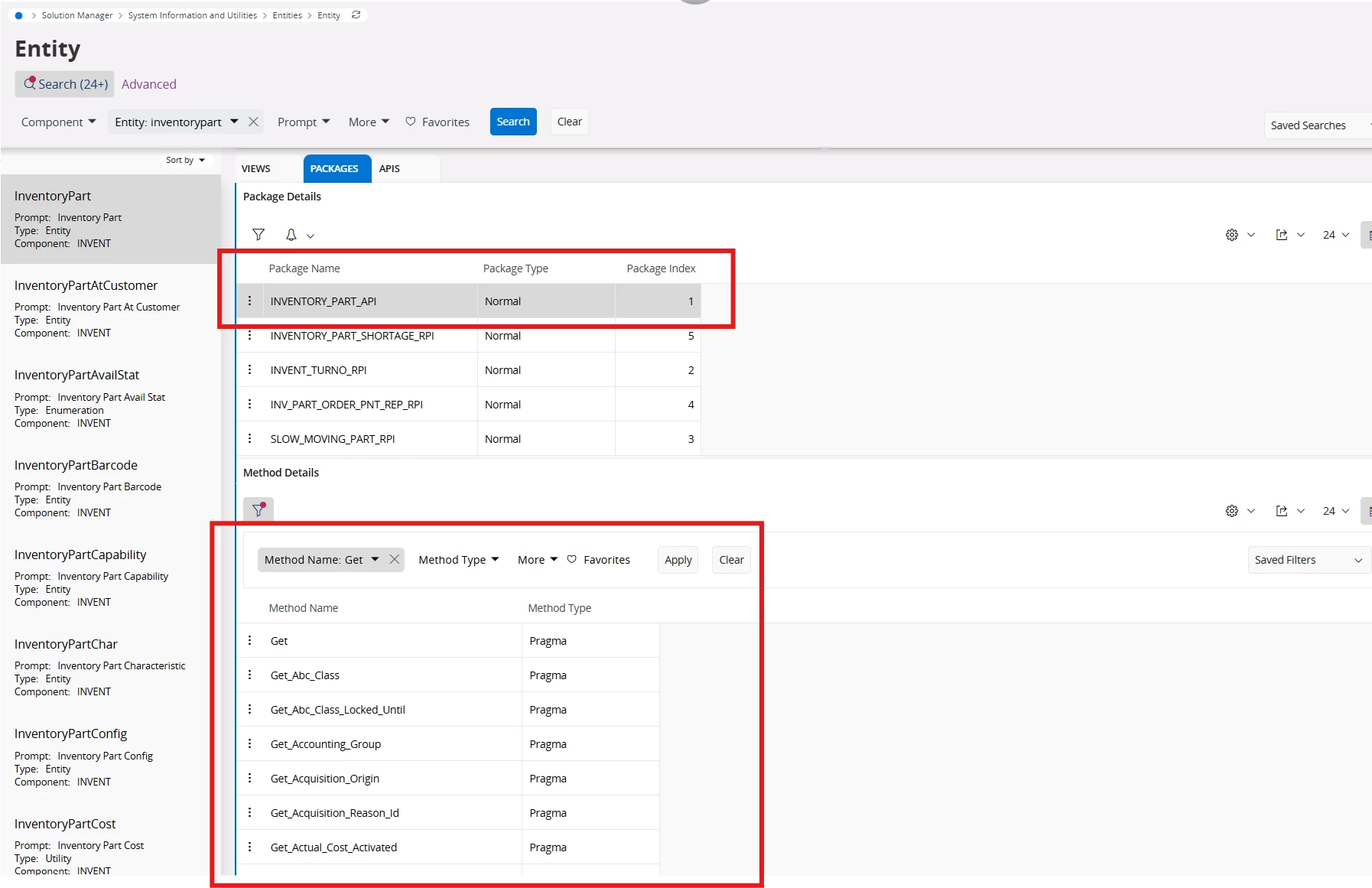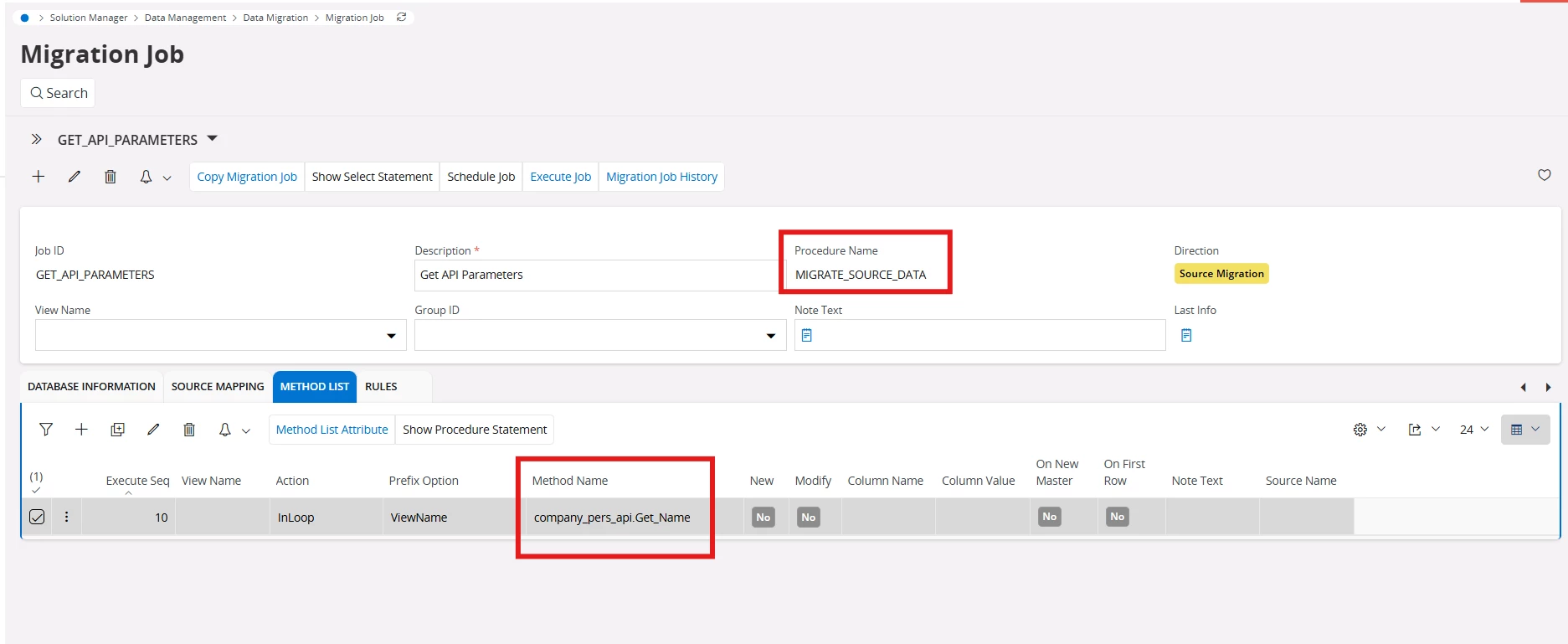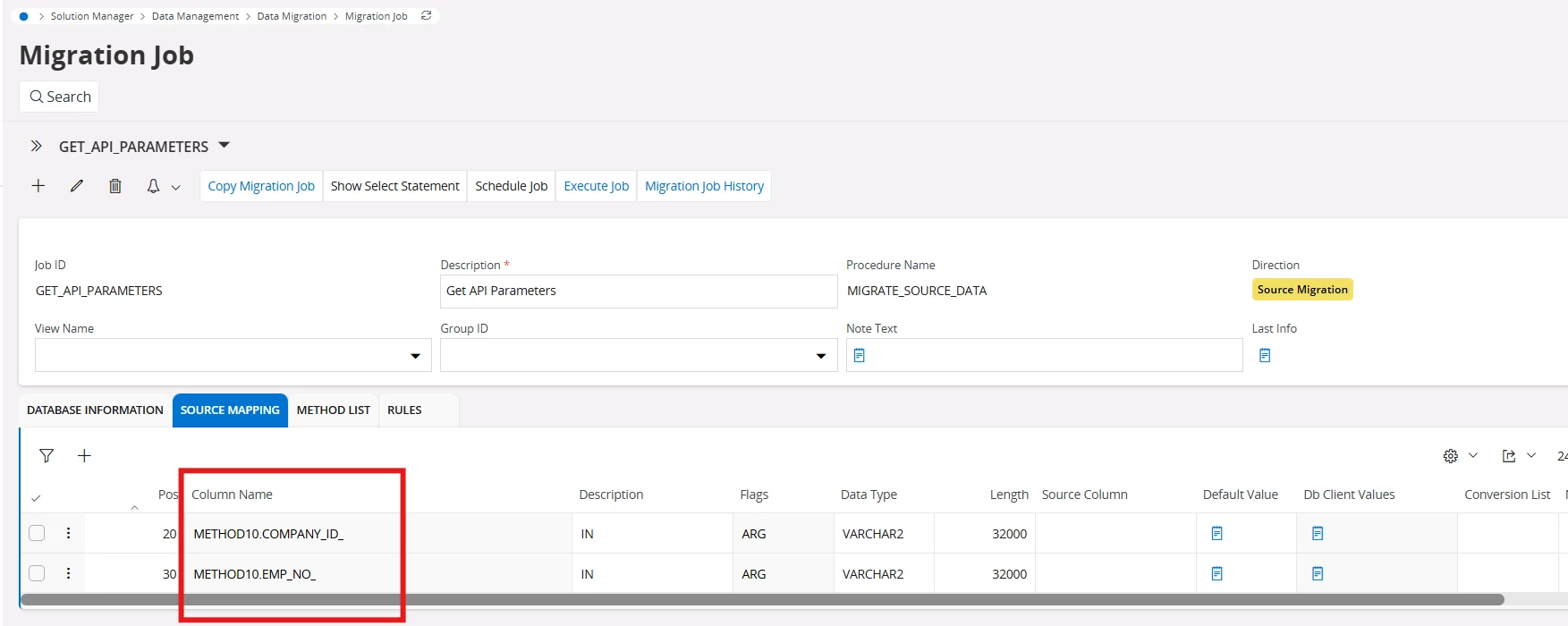Hello,
I am doing a few quick reports and what would help me is a full list of the available out the box functions within IFS. At present i am using joins, but have noted that there are far easier ways of achieving the same results via functions. I have seen and made use of the following in some of my Quick reports.
ifsapp.Comm_Method_API.Get_Default_Value('PERSON',t.person_id,'PHONE') Personal_Contact_Phone,
ifsapp.Comm_Method_API.Get_Default_Value('PERSON',t.person_id,'MOBILE') Mobile_Number,
ifsapp.Comm_Method_API.Get_Default_Value('PERSON',t.person_id,'E_MAIL') Personal_Email,
Is there somewhere that I can find a comprehensive list of the available functions?
Thanks,
Noel