Hello
In IFS EE, the work breaks selection was not selected automatically per help information address of “This check box is automatically selected if work breaks do exist” during 7/30/2000 to 8/1/2001. please help to check the reason.
Thanks
Susan
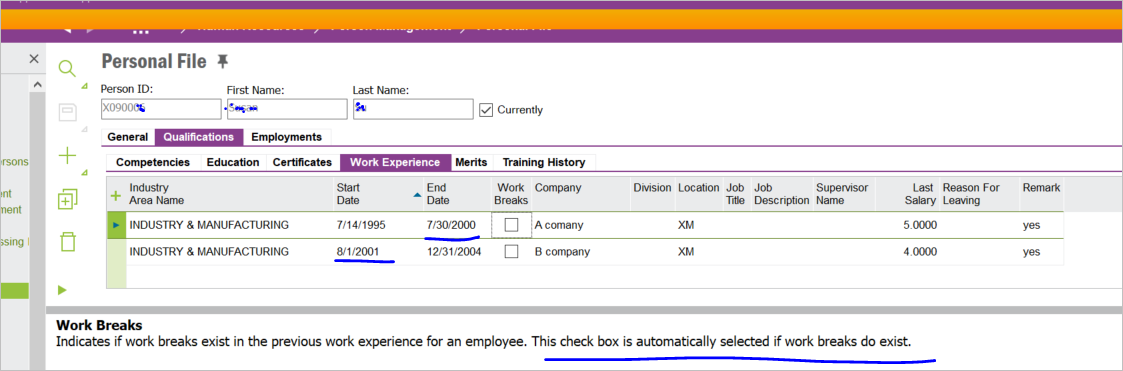
Hello
In IFS EE, the work breaks selection was not selected automatically per help information address of “This check box is automatically selected if work breaks do exist” during 7/30/2000 to 8/1/2001. please help to check the reason.
Thanks
Susan
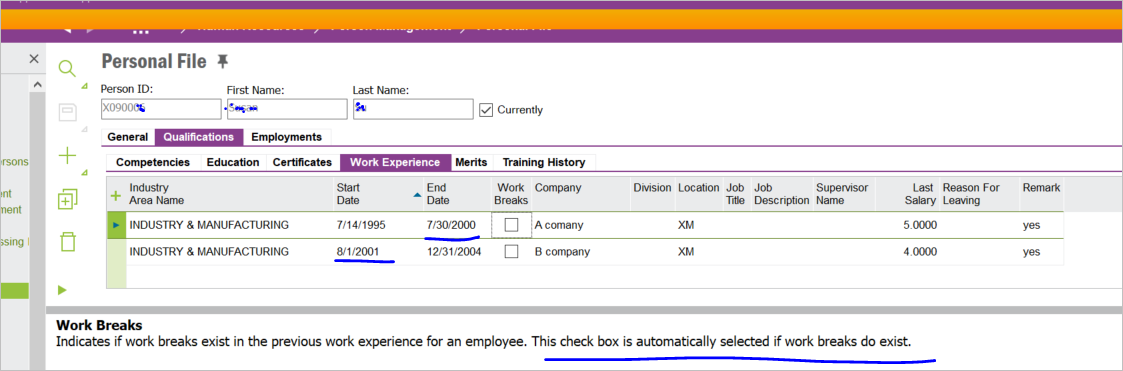
Best answer by Magnus Johansson
Hi Susan,
The checkbox “Work Break” is not intended to indicate if there is a date gap between 2 Work Experience rows. It is instead intended to indicate if you have created a “Work Break” within the start and end dates for a specific period (one specific row of Work Experience).
If you right click on one of the rows you should be able to add a “Work Experience Break” - within that rows date period. Once you have done that the checkbox will be selected to indicate that the Work Experience has a Work Break linked to it.
Best Regards,
Magnus
Enter your E-mail address. We'll send you an e-mail with instructions to reset your password.