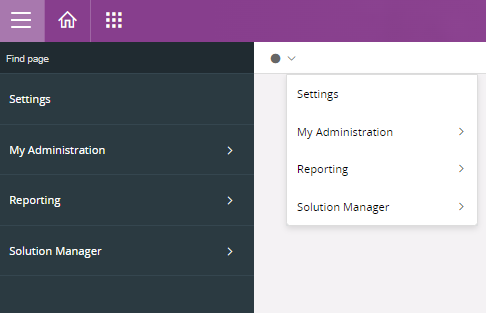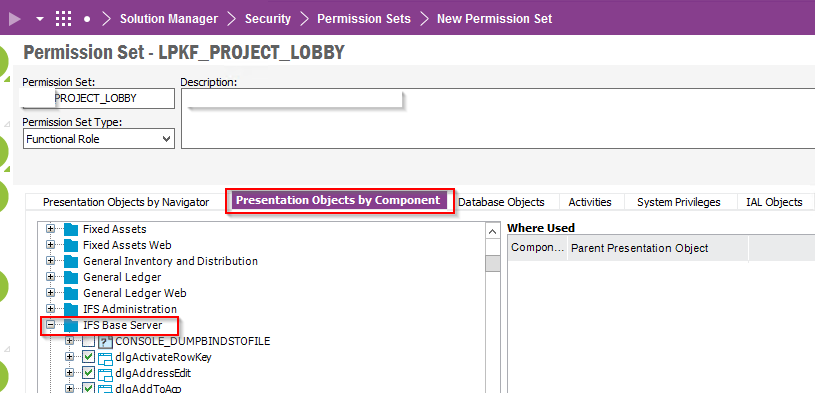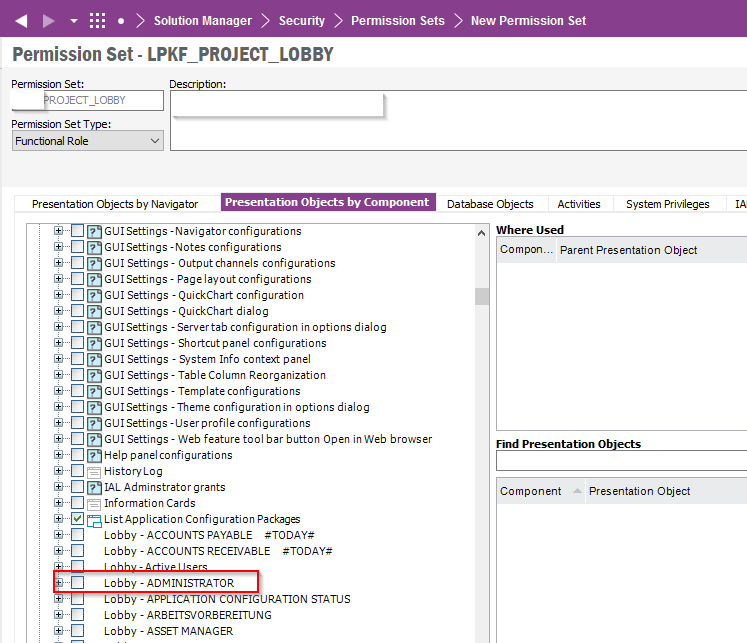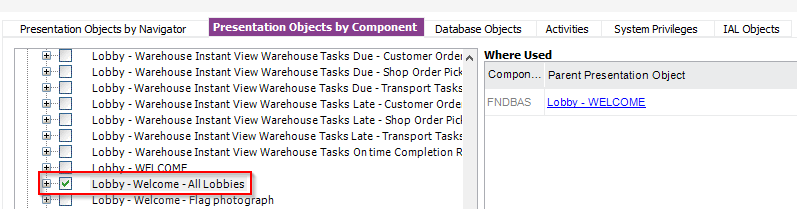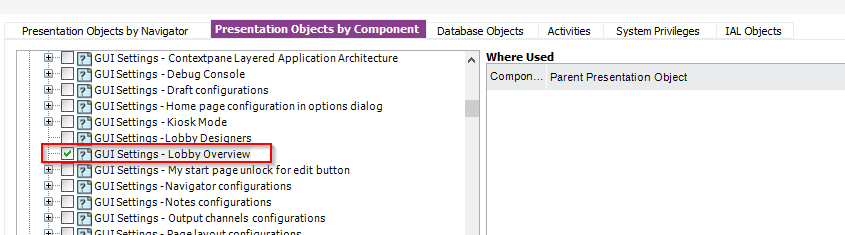Hi,
I need to build a permission set to allow our IFS users to access the projections under “My Self-Service” Lobby which includes most of the projections under the lobbies “My Personal Organizational Info” and “My Time and Attendance.” All current and new users would need to get this access.
What is the best practice as far as how to build the permission set so it can be easily assigned to each user and new user? Should I build a new permission set with access to all of the needed projections and all the Lobbies that depend on these projections and grant to each user? I don’t see any out of the box permission sets that I can grant so I assume I have to create these and make the permission set grant part of the standard process for each new user.
We are using APPS 10, UD12, with Aurena.
Thank you.