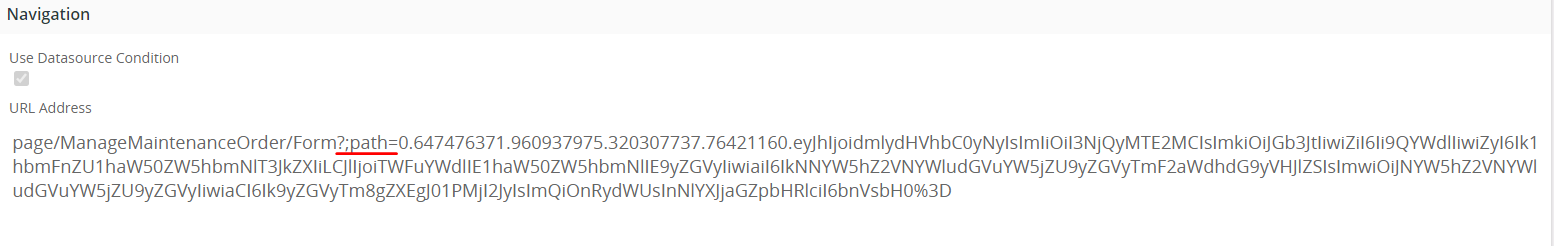
is there a way to setup a specific path for a navigation link in counter element in a lobby? Also I need to avoid the default path when I select the element,
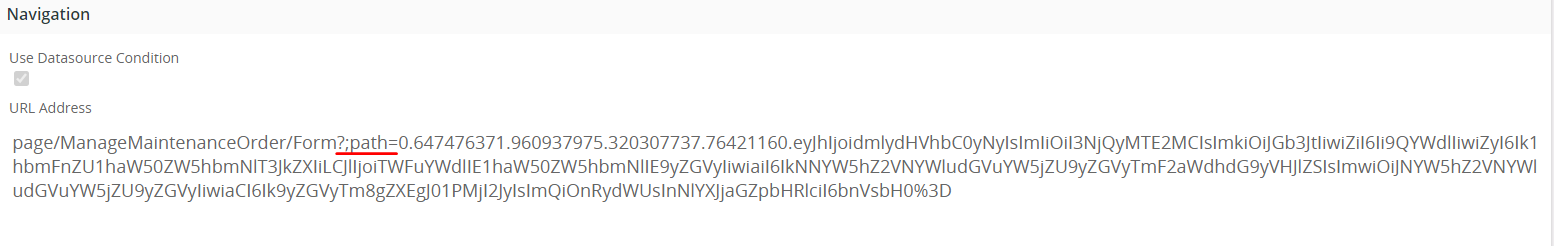
is there a way to setup a specific path for a navigation link in counter element in a lobby? Also I need to avoid the default path when I select the element,
Enter your E-mail address. We'll send you an e-mail with instructions to reset your password.