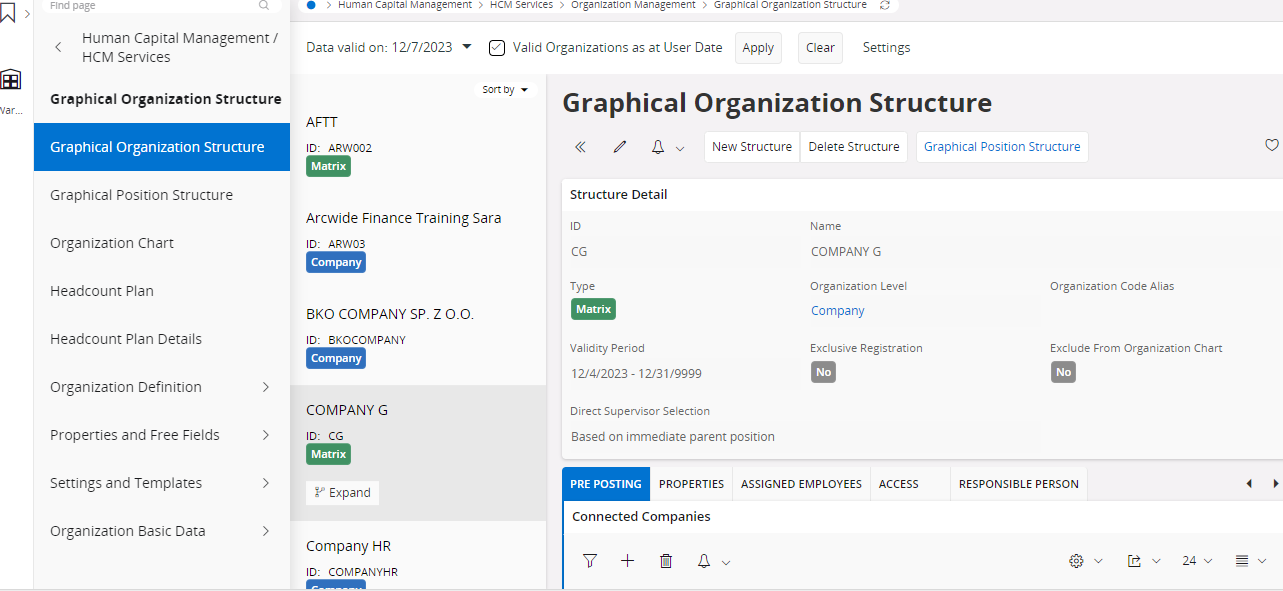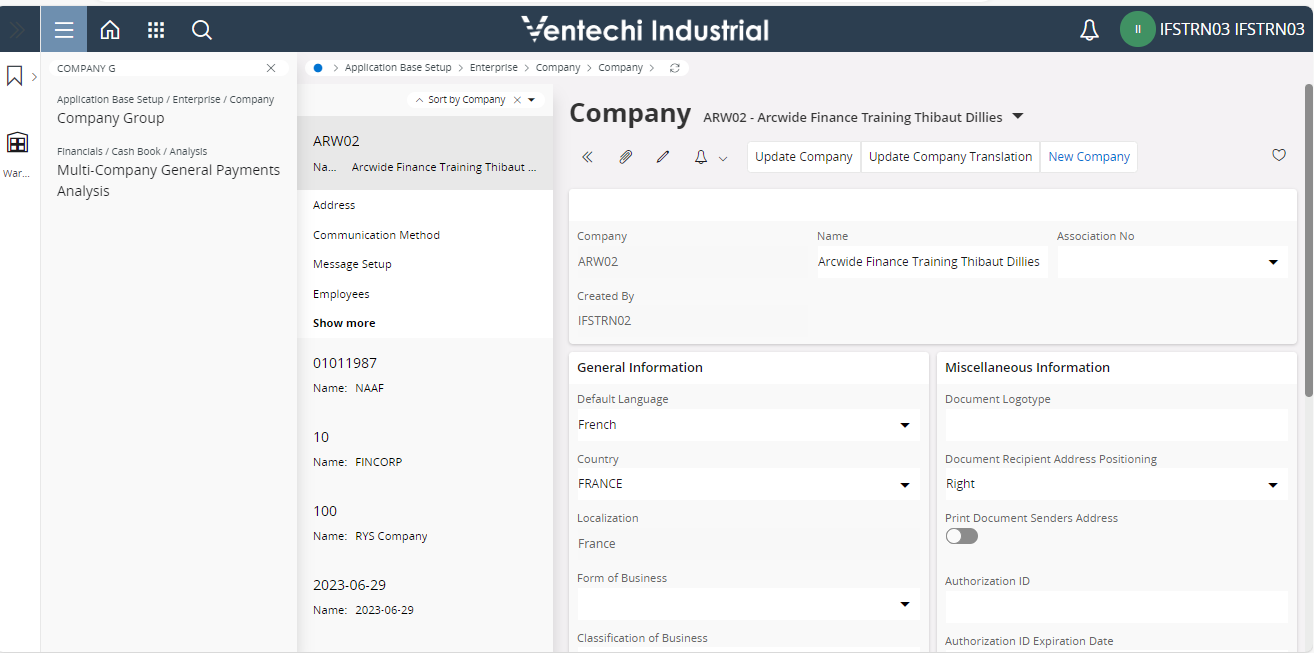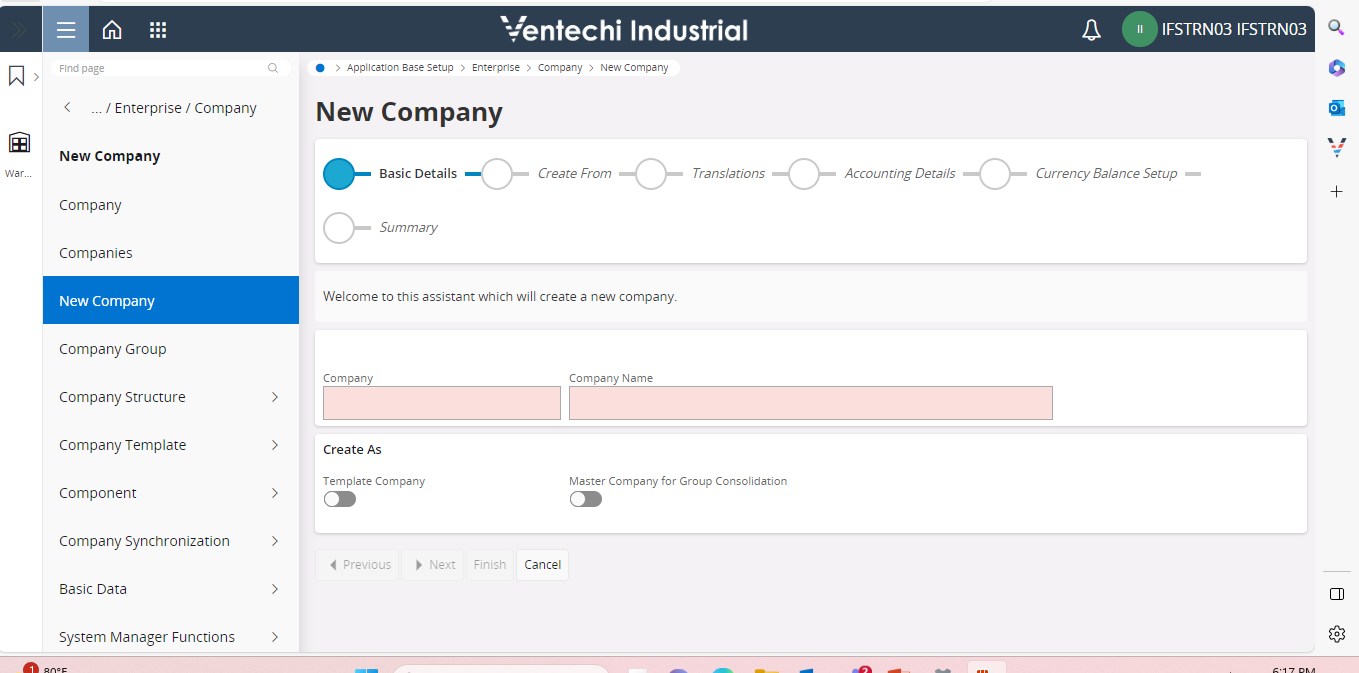Hi @gururajks,
Il try to put out the steps to avoid confusions.
- go to ‘New Company’ window as above and create a company.
- go to ‘Graphical organisation structure’ and search for the company name you created above on step 1
- You will see a Graphical organisation structure with your company name and type ‘Company’
- Now if you want to create ‘Matrix’ structure click on the new button on Graphical organisation structure and create the new matrix organisation
Understanding is that every company will have a company type Graphical organisation structure automatically created once the new company is created. Matrix type Graphical organisation structure are user defined.