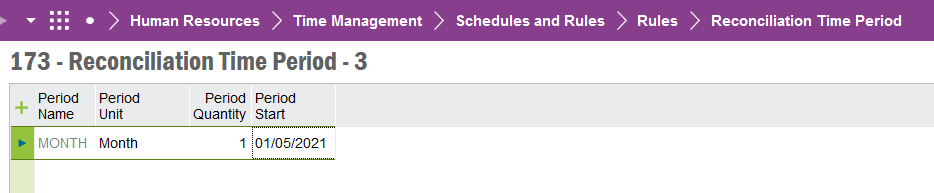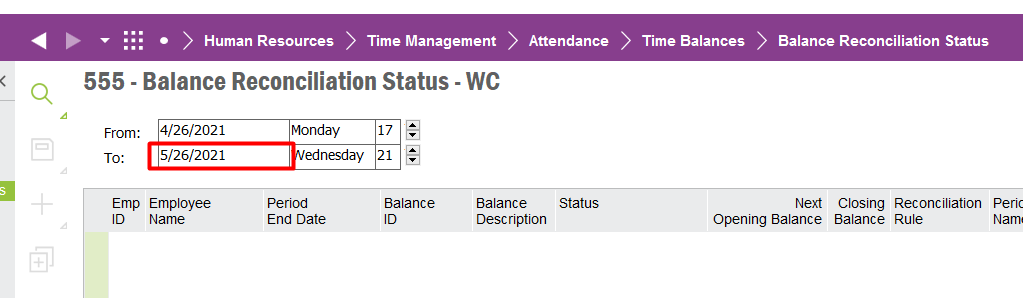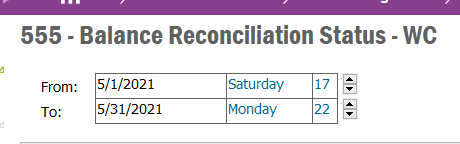The client is upgrading from Apps8 to Apps10 and when we look at the manual Balance Reconciliation Status we expect to get dates from the first in the month until the last. But we get dates in the middle, why does this happen and what can we do to make it work as we want (1-31 Month X)?
Enter your E-mail address. We'll send you an e-mail with instructions to reset your password.