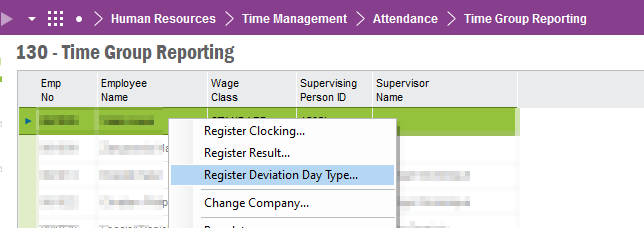Is there any setting or solution to set up a temp. daytype for maybe 3 month in a row?
The issue occures to employees who are on a worktravel for more than 3 weeks.
Is there any solution to set a temp. daytype for this time? Because i don´t want to set the temp. daystype for all days in the time card day.