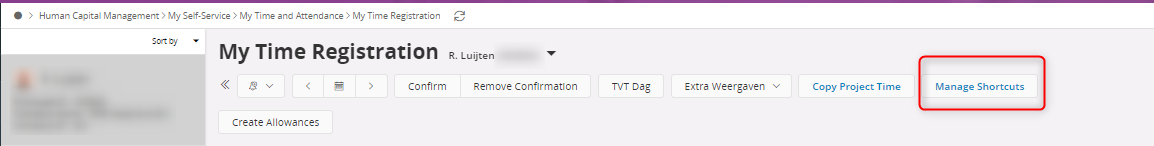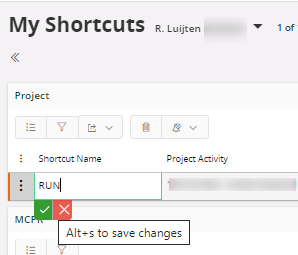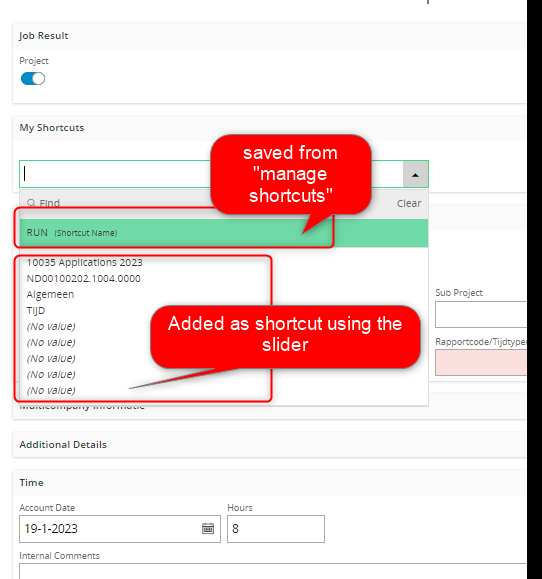Appreciate if anyone can help with below request.
-Created new report time and save the entry in the Shortcuts.
-Again enter new report time and select the shortcuts from the dropdown.
-Here we are only concerned with project, short name, activity description and rest with “No value” we want to hide or remove. Is there any way to do this by using the configuration or any other alternate from the client side.
-We have other shortcuts also need to fix accordingly if you have some answer for this.
-We want to configure those fields so that they either can be hide or remove from the shortcuts.