Hi All,
One of our users getting below error when trying to open the windows in IFS application. Any help on this error?
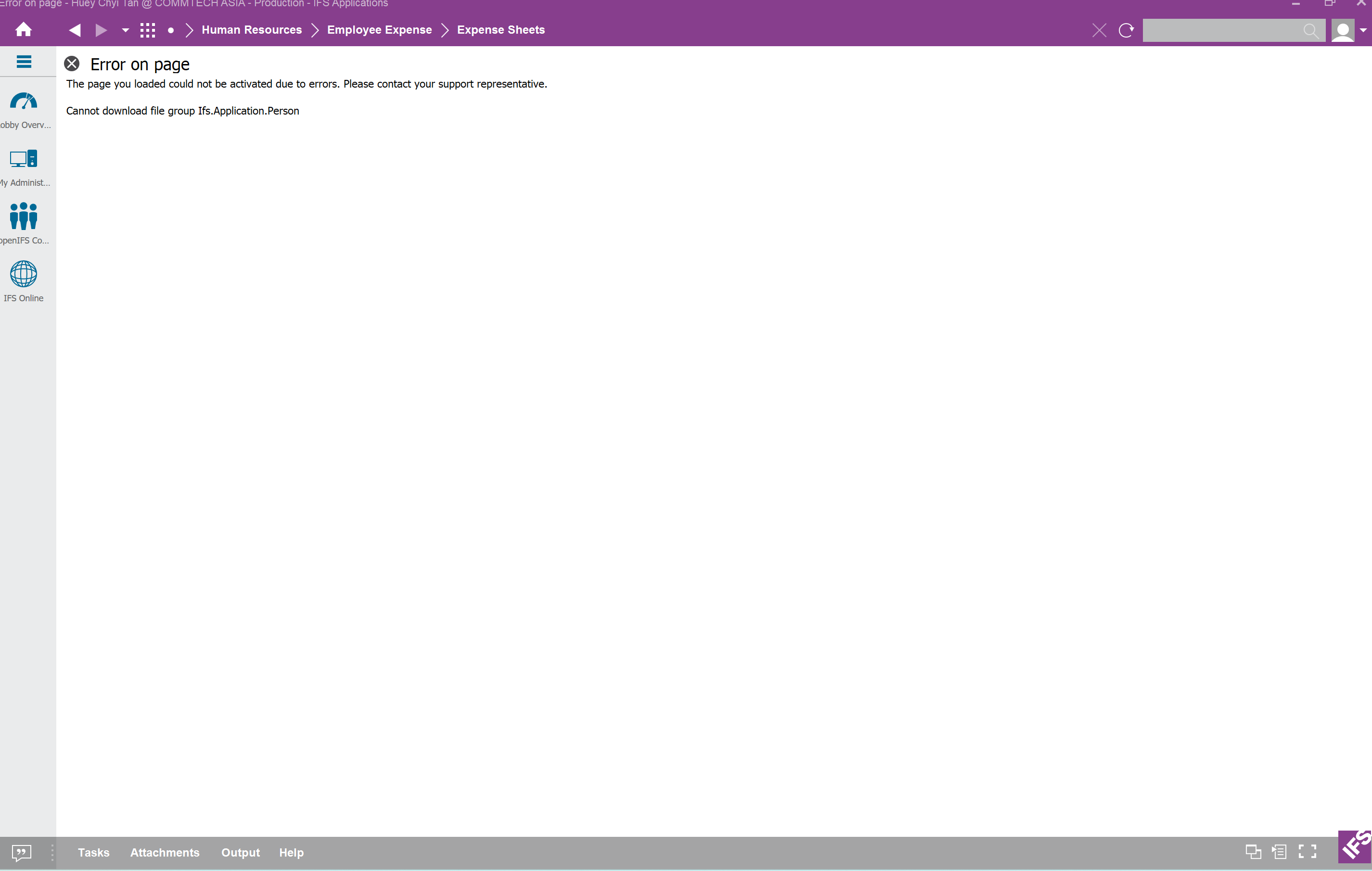
Regards,
MalinG
Hi All,
One of our users getting below error when trying to open the windows in IFS application. Any help on this error?
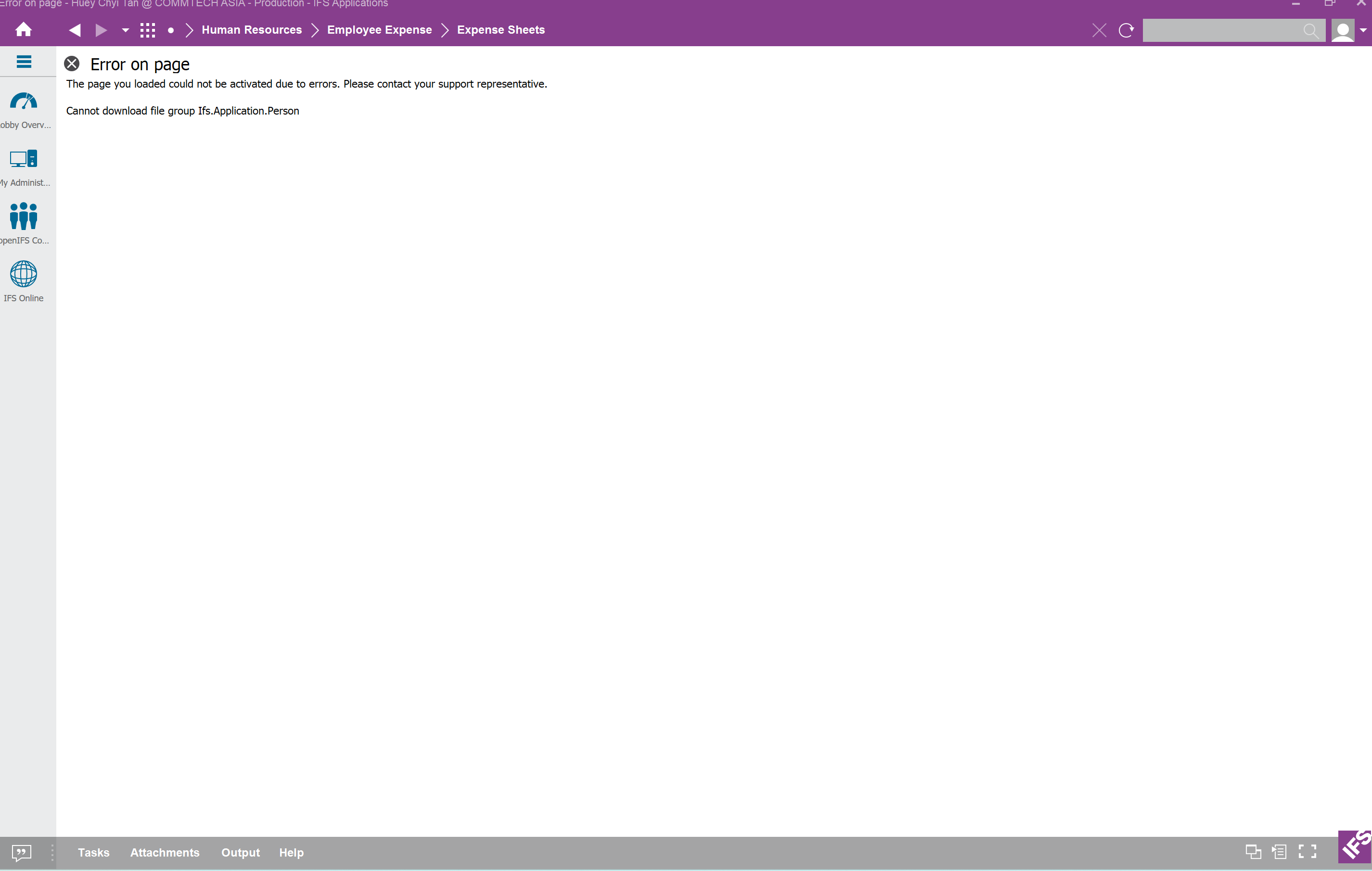
Regards,
MalinG
Best answer by Link
If the user has the permission, then you can try to clean the cache in windows.
Steps:
If this also doesn’t help then you should reset the user profile. Please note that all user settings will be deleted.
Enter your E-mail address. We'll send you an e-mail with instructions to reset your password.