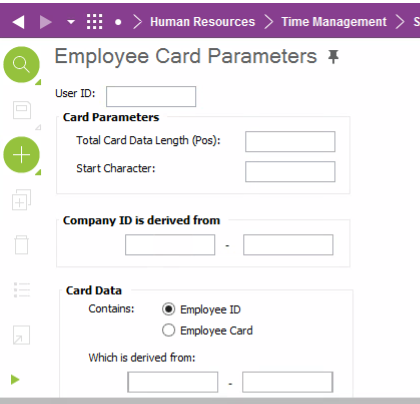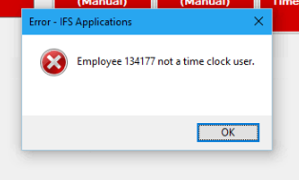We are experiencing problems with the IFS Time Clock Client.
A few of our users have
reported seeing the following message when they went to the Time Clock Terminal
System Exception Error
object reference not set to an instance of an object
Ifs.Fnd.AccessProvider.PLSQL.FndPLSQLSelectCommandReader.get_count()
At
Ifs.Fnd.AccessProvider.PLSQL.FndPLSQLSelectCommandReader.FndPLSQLSelectCommandReaderEnumerator.System.Collections.IEnumerator.MoveNext()
We stopped Automatic Windows Updates months ago as we thought that this could have been the issue.
Any ideas would be gratefully received.