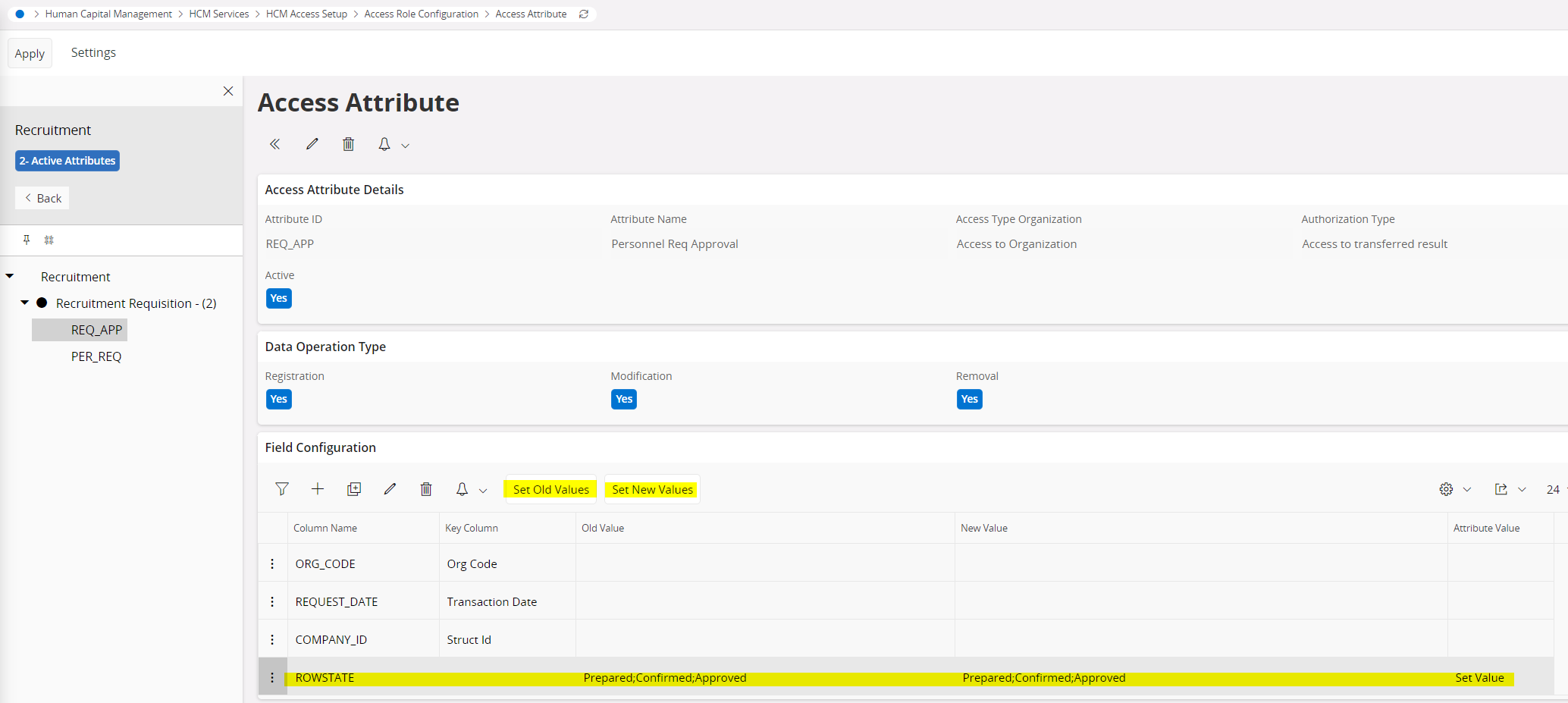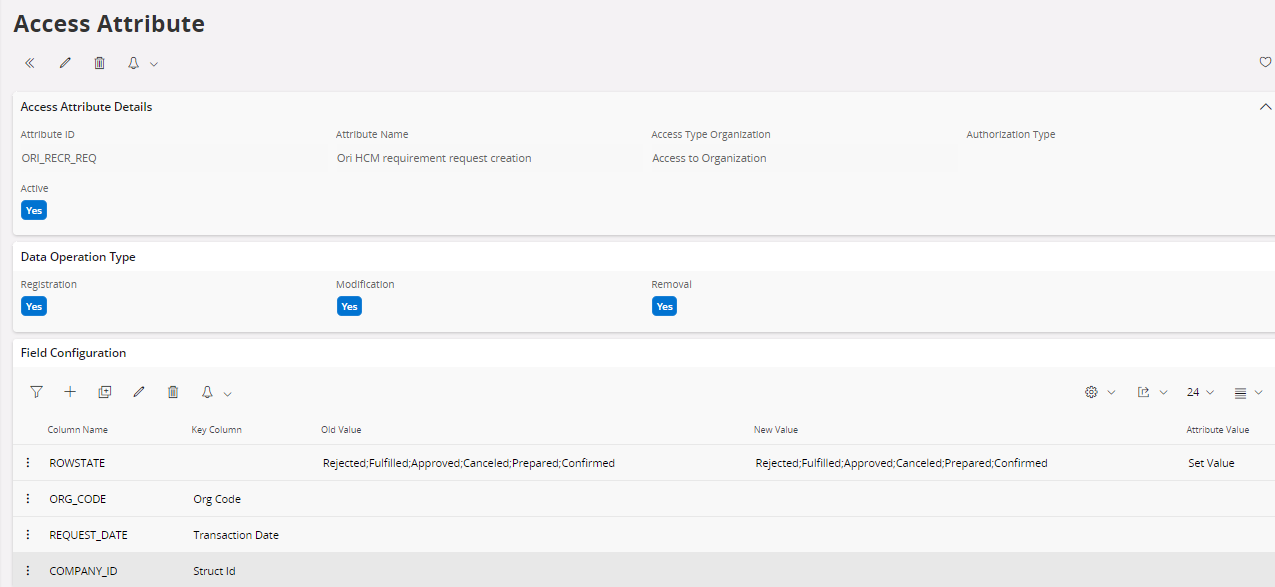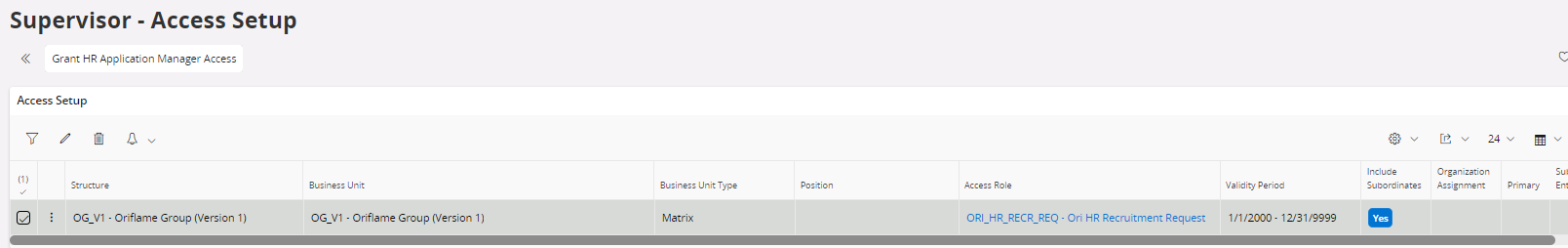Hello, we are interested in using Recruitment part of IFS Cloud. Now we are using 22R2 Cloud version.
Now I am struggling with setup of access to work (create, modify) with Recruitment Requisitions. The person got assigned access in entire organization (matrix) with access role (access attribute for Recruitment).
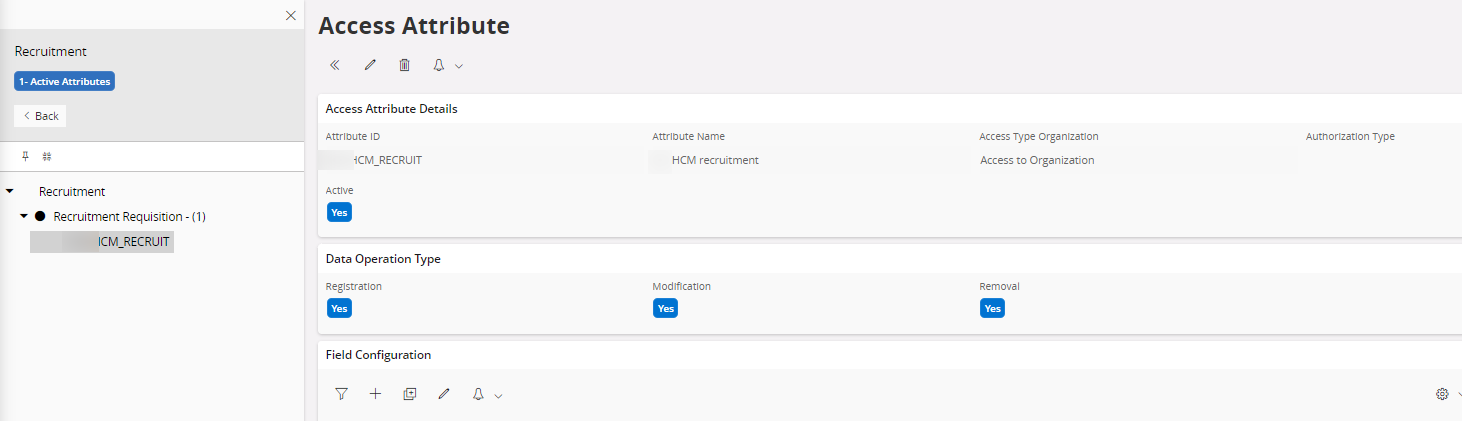
Once trying to create a new or modify existing Recruitment Requisition (with request in the matrix org) then getting error that missing access rights - Insufficient access rights. You cannot modify Recruitment Requisition data for the organization XXX.
When assign to user HR application Manager right all works OK. If doing actions under ifsapp user, all works fine. So it looks like as access setup issue.
Does anyone have some experience with defining access to Recruitment requisitions? Is the setup over access attribute enough?
Thank you and looking forward to hearing some answers soon.