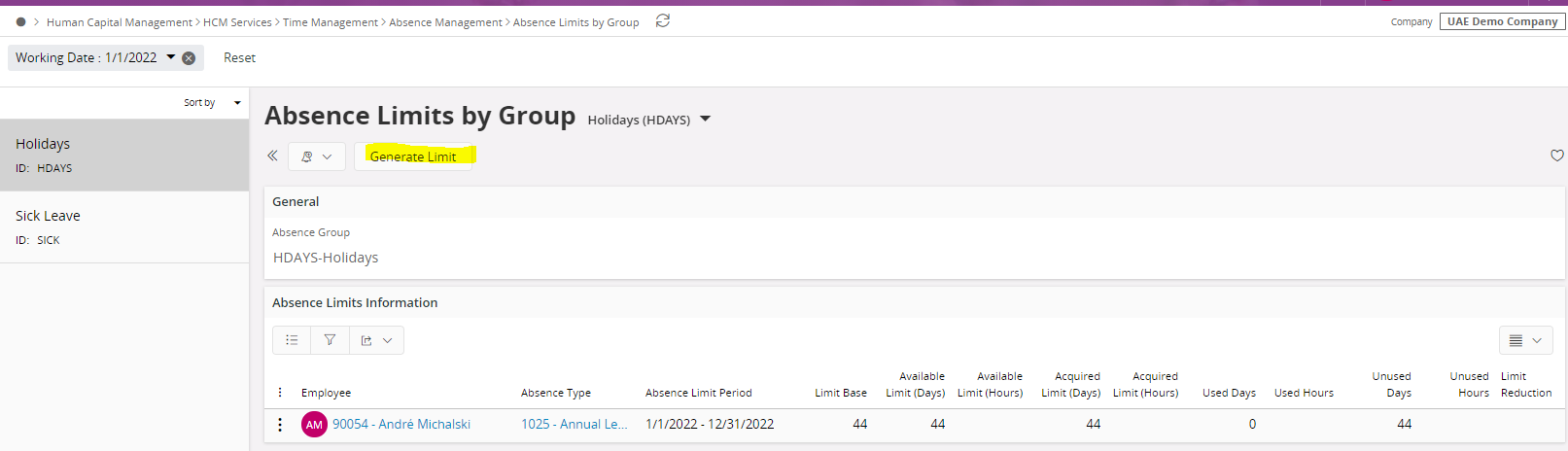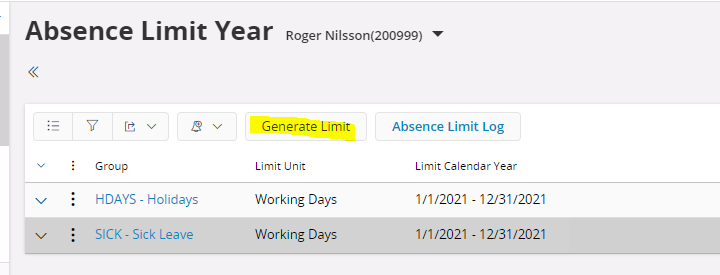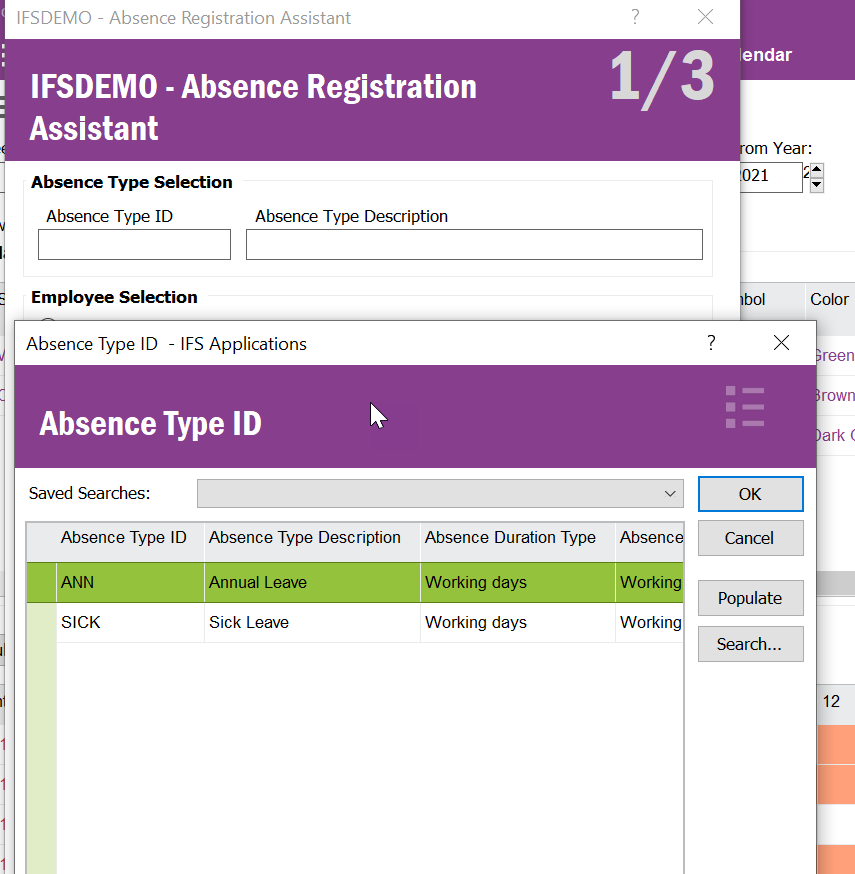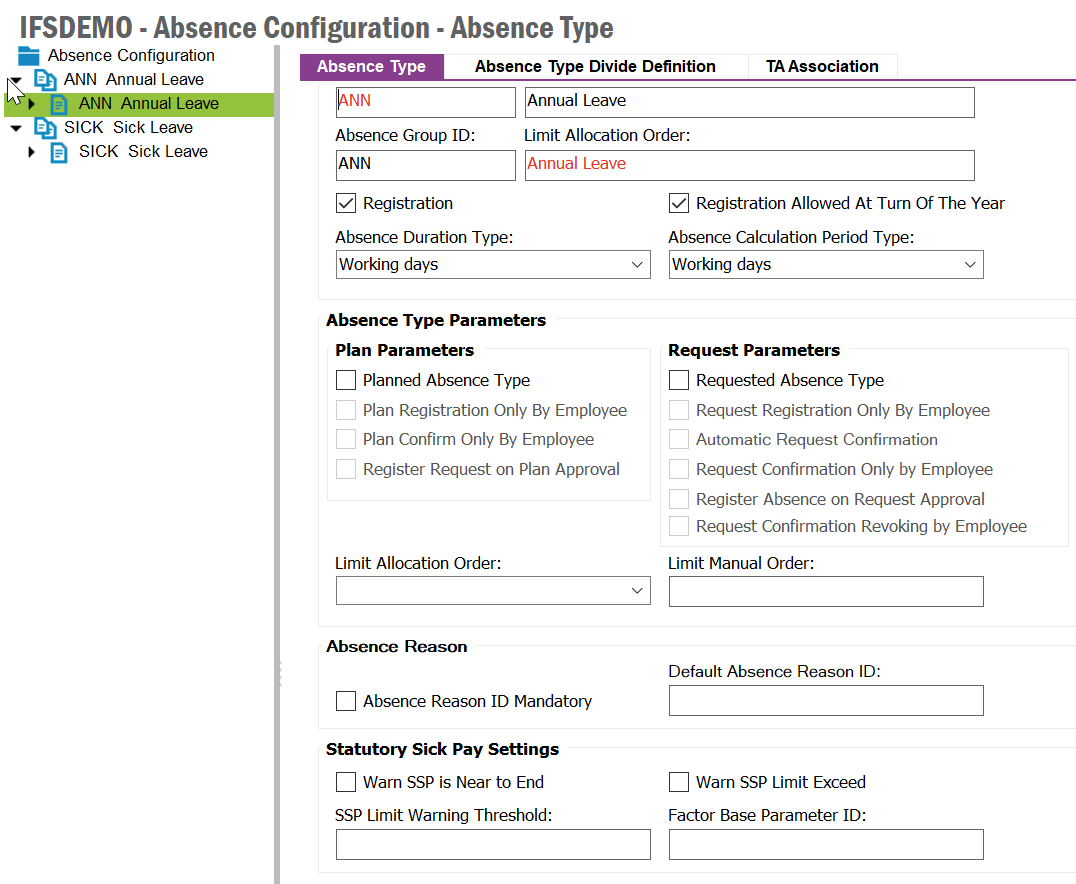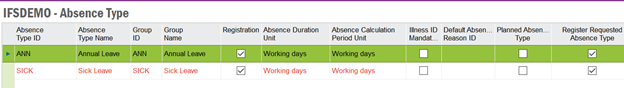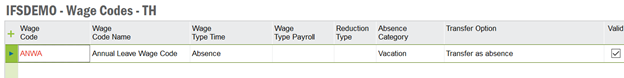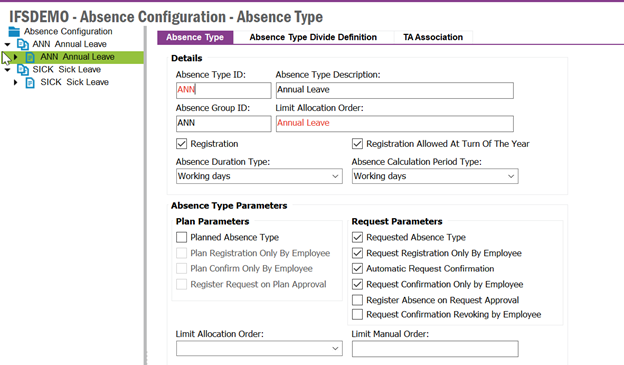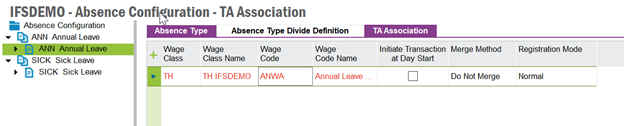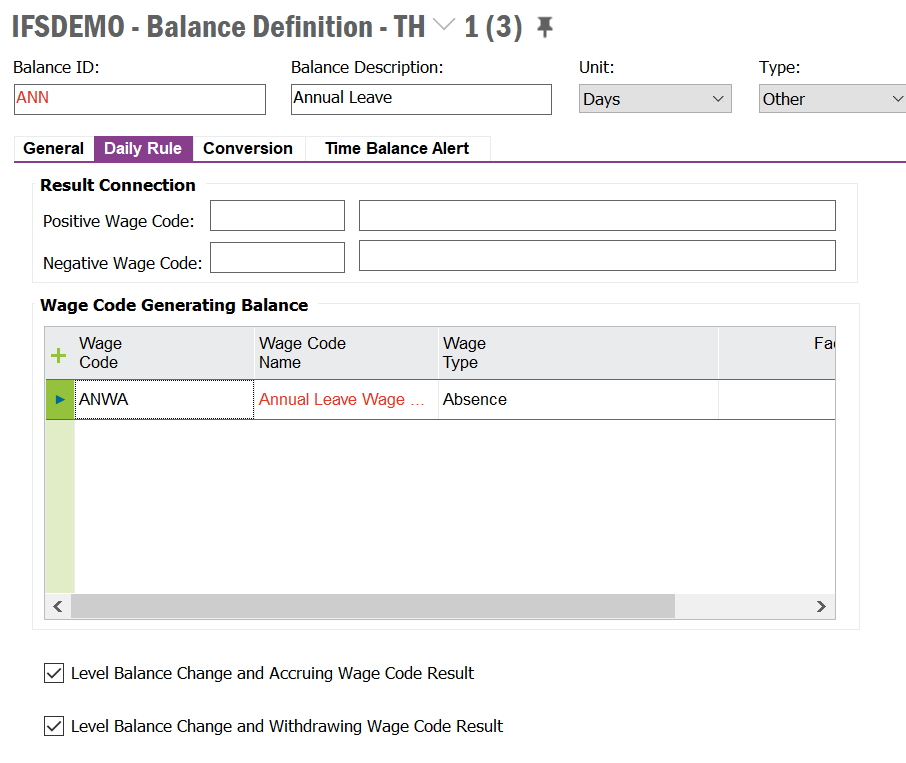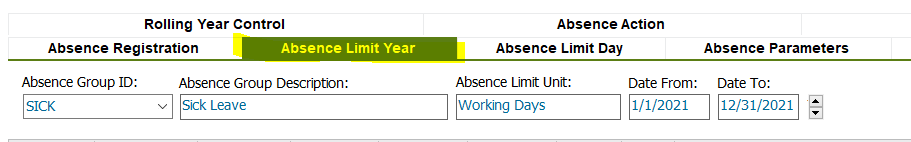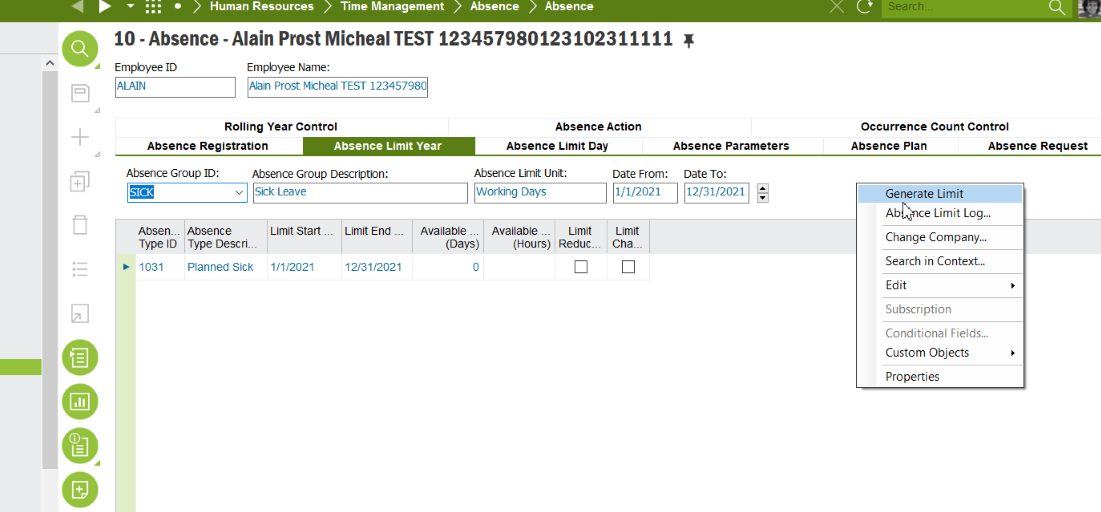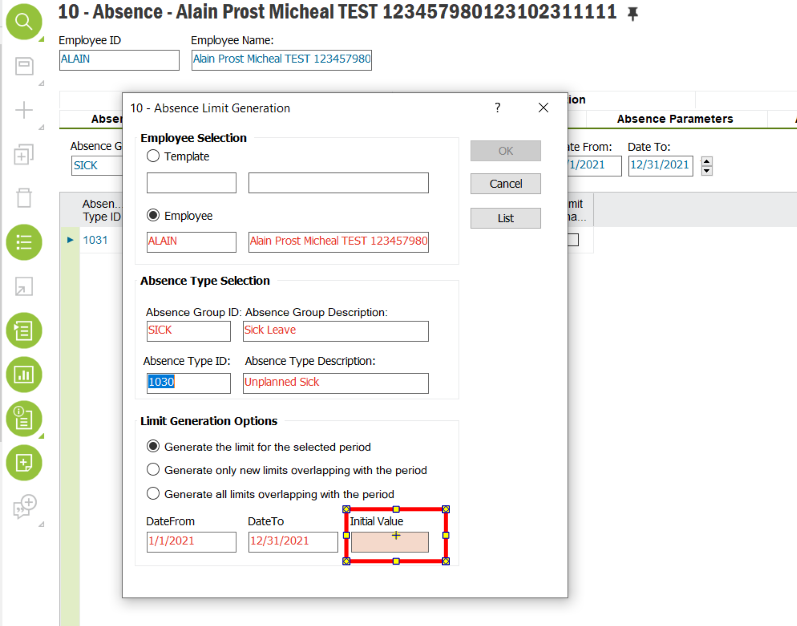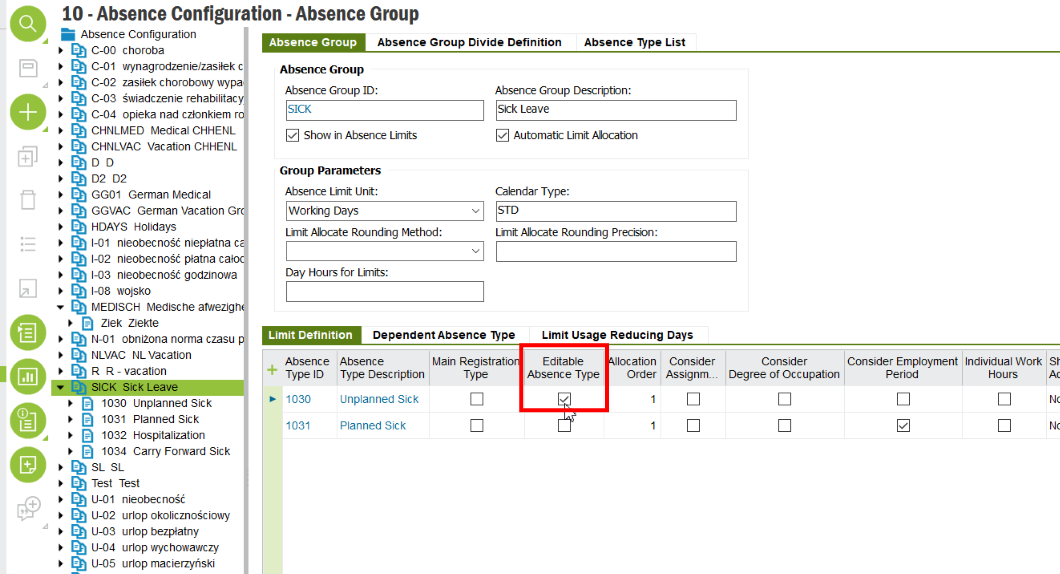Pls advice me how to enter leave quota in APP10. I used to use Balance start value in 7.5. But it seem that APP10 using different way to enter leave quota. For example in my company we have 30 days for sick leave, and 13 day for annual leave. I want to know which screen to enter this quota.
Thanks for your help