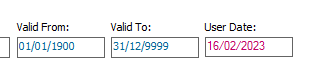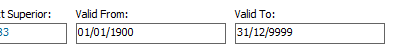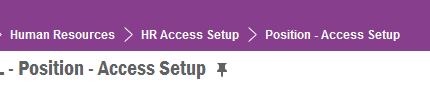I had to retroactively had to move someone with drag and drop into their new position under their new manager in the Graphical Position Structure, as this had not been done when they moved positions. However, the valid from date took the date I made the change instead letting me change it to the date they actually moved positions and the day before for the valid to date for the old position. These seem to be non-editable fields, so how can I get round this to put in the correct dates? I am a system admin, so should have full access to the whole system. The dates shown are wrong and need changing to the correct ones.
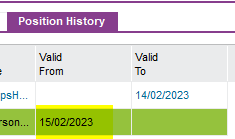
Thanks