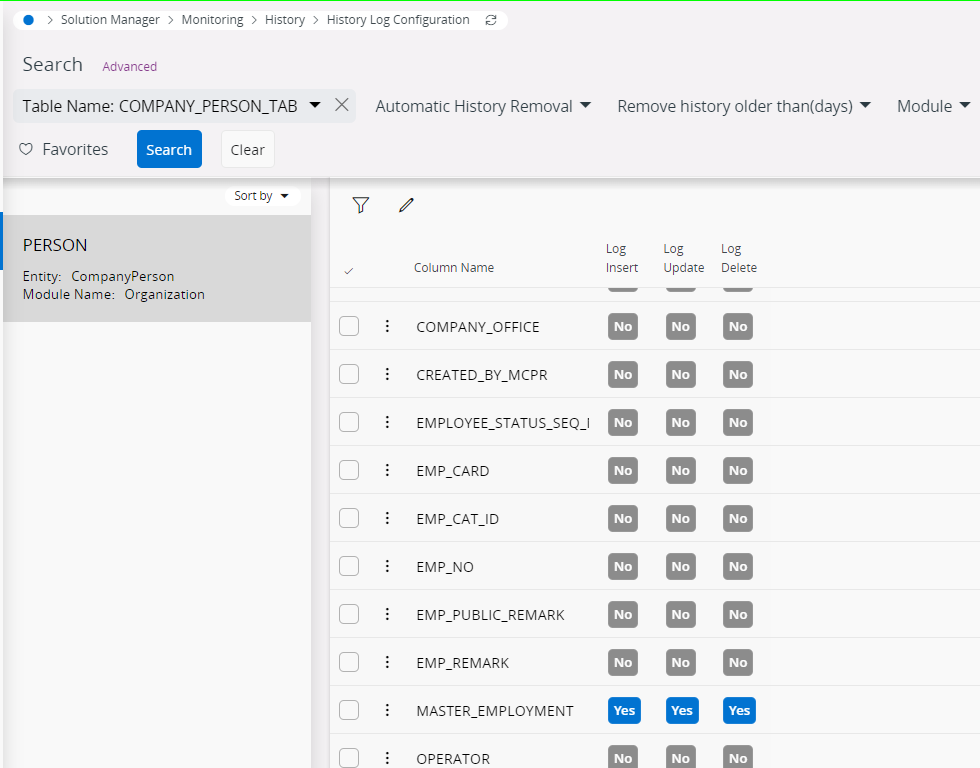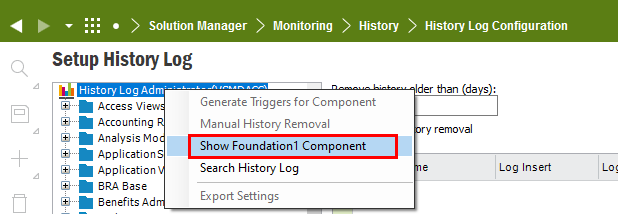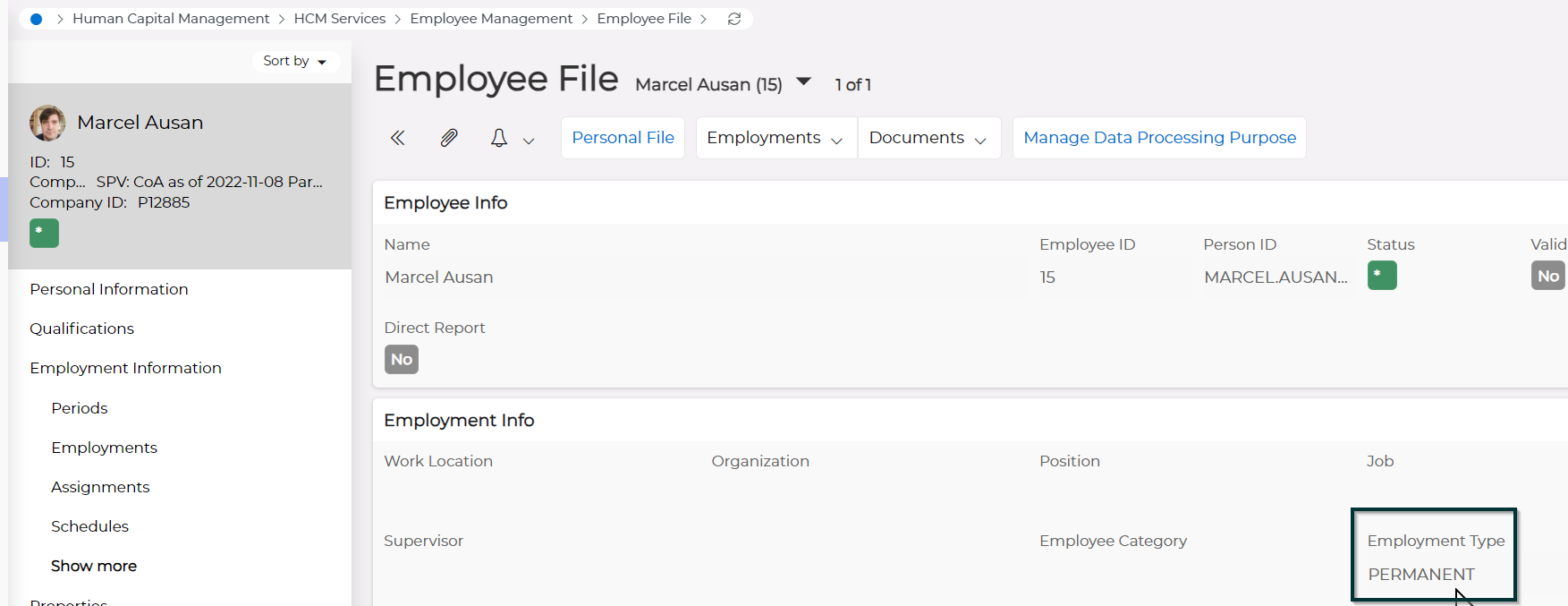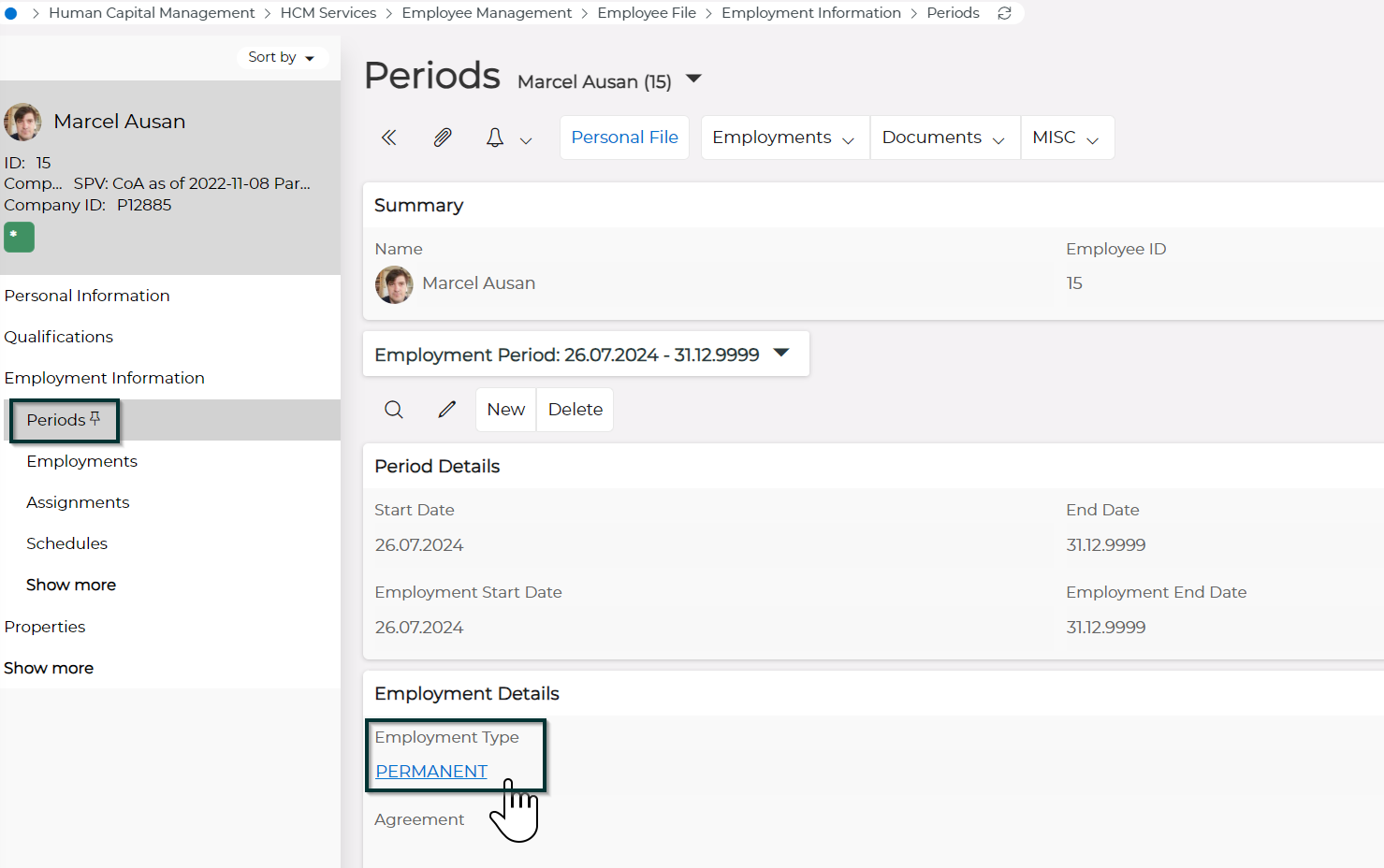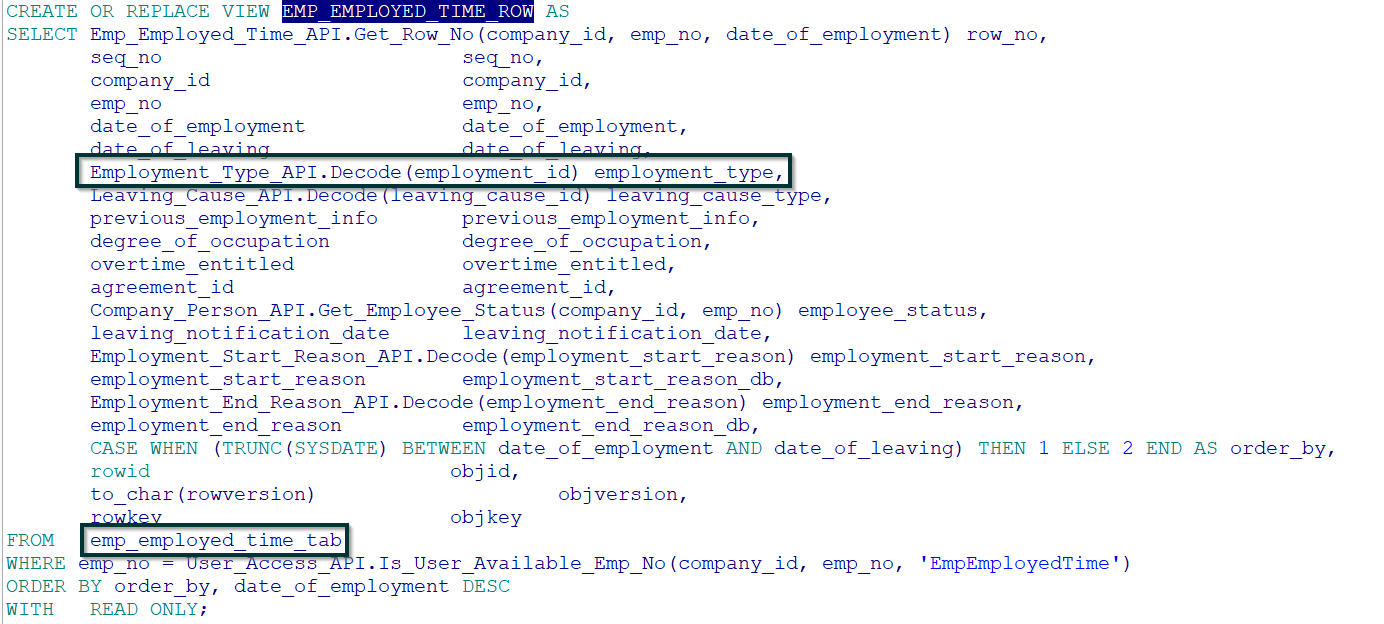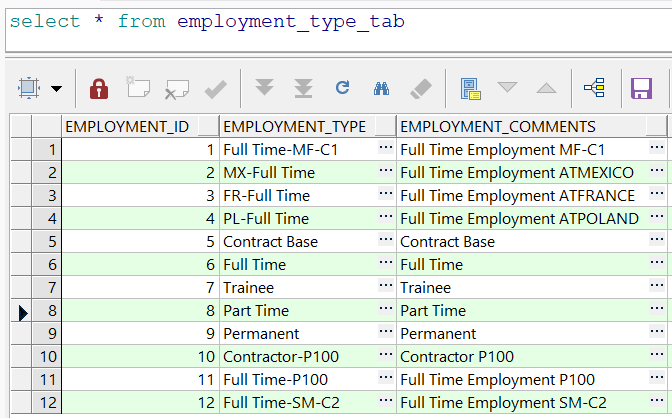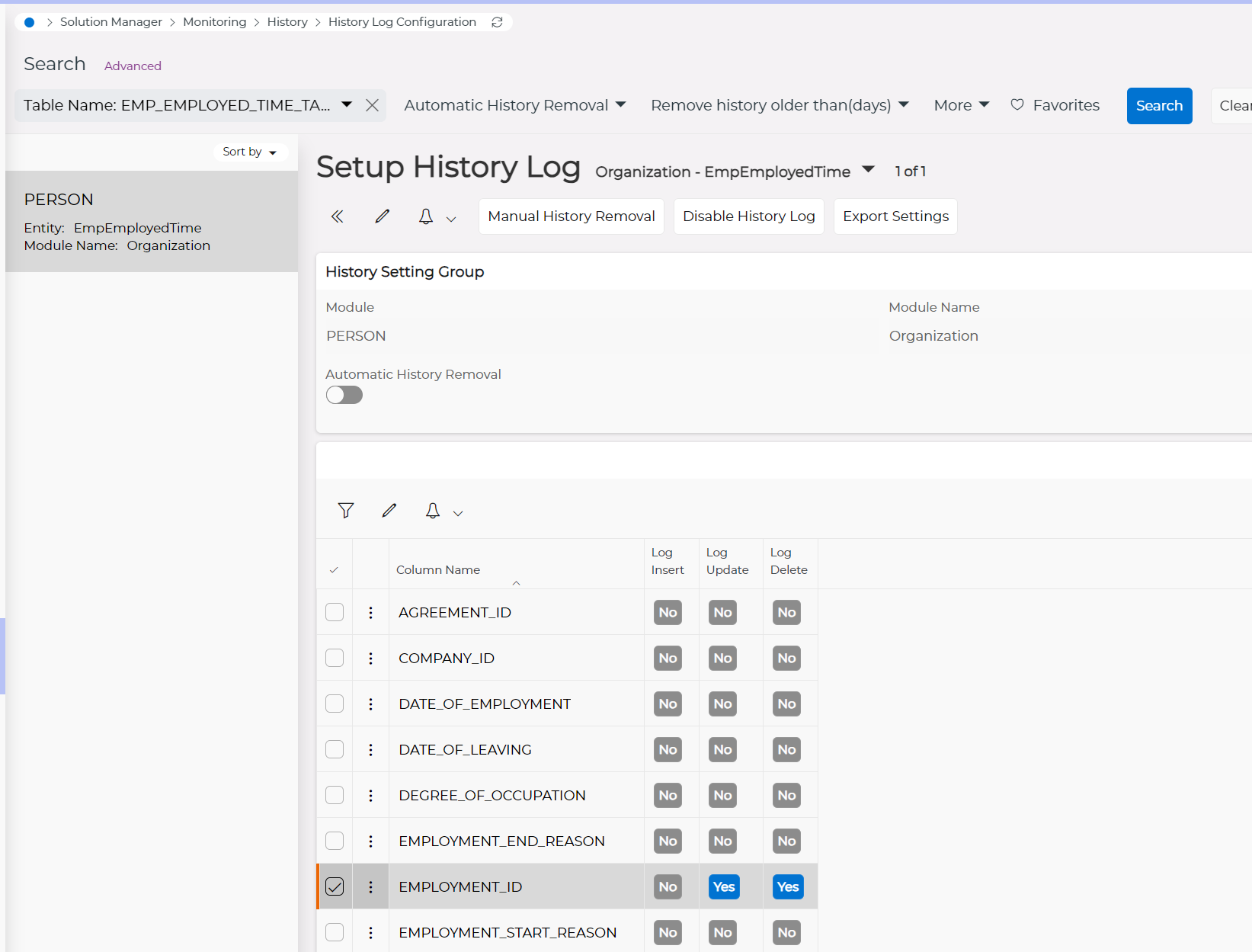Good evening. I want to enable a History Log for critical fields on Employee Master Tables. One of them being Employment Type. Does anyone know in which Table I will find this field in the History Log Configuration window? Many thanks. Anya
Question
History Log Configuration Employment Type
Enter your E-mail address. We'll send you an e-mail with instructions to reset your password.