Page Navigator - My Self Service > My Expenses > My Expense Sheet Details.
Open a new entertainment expense in ‘My New Expense Sheet’.
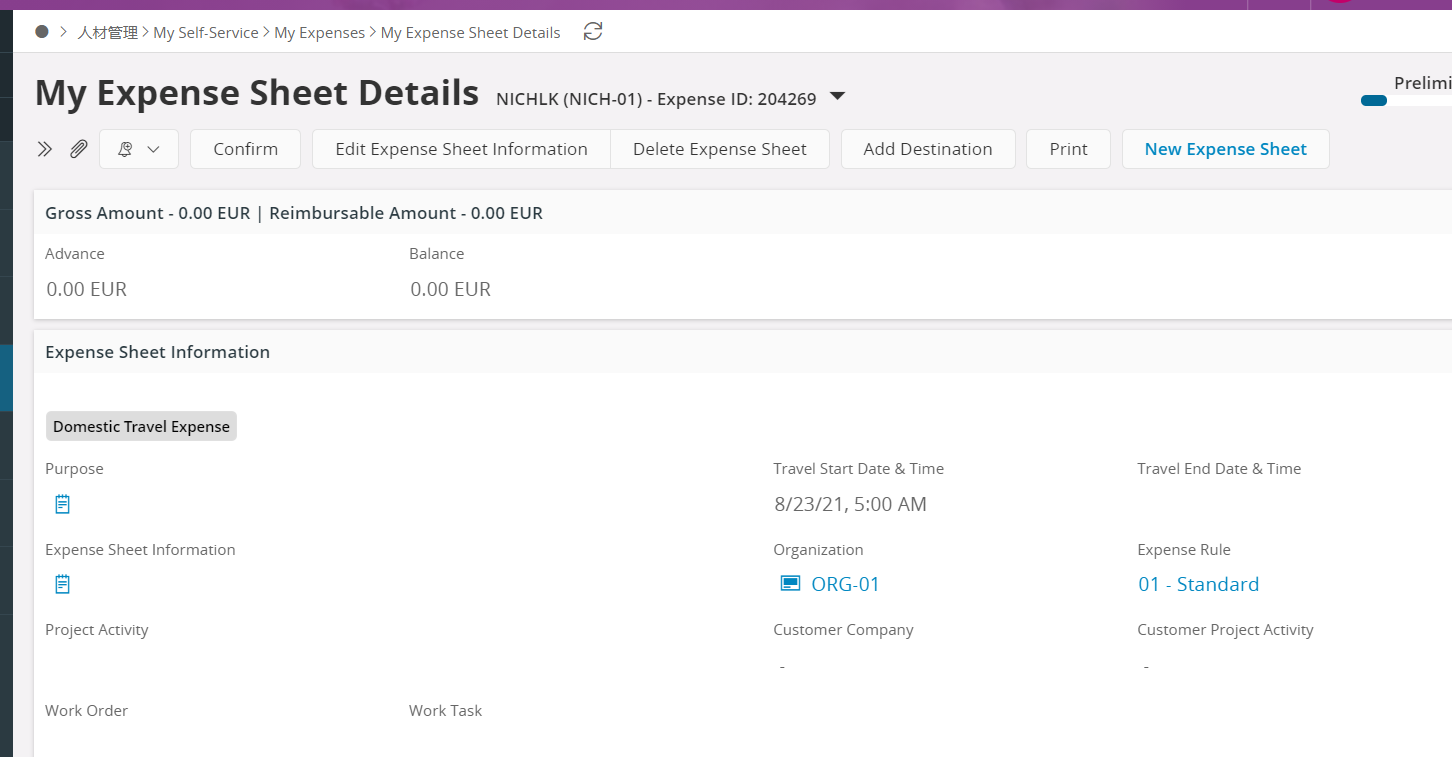
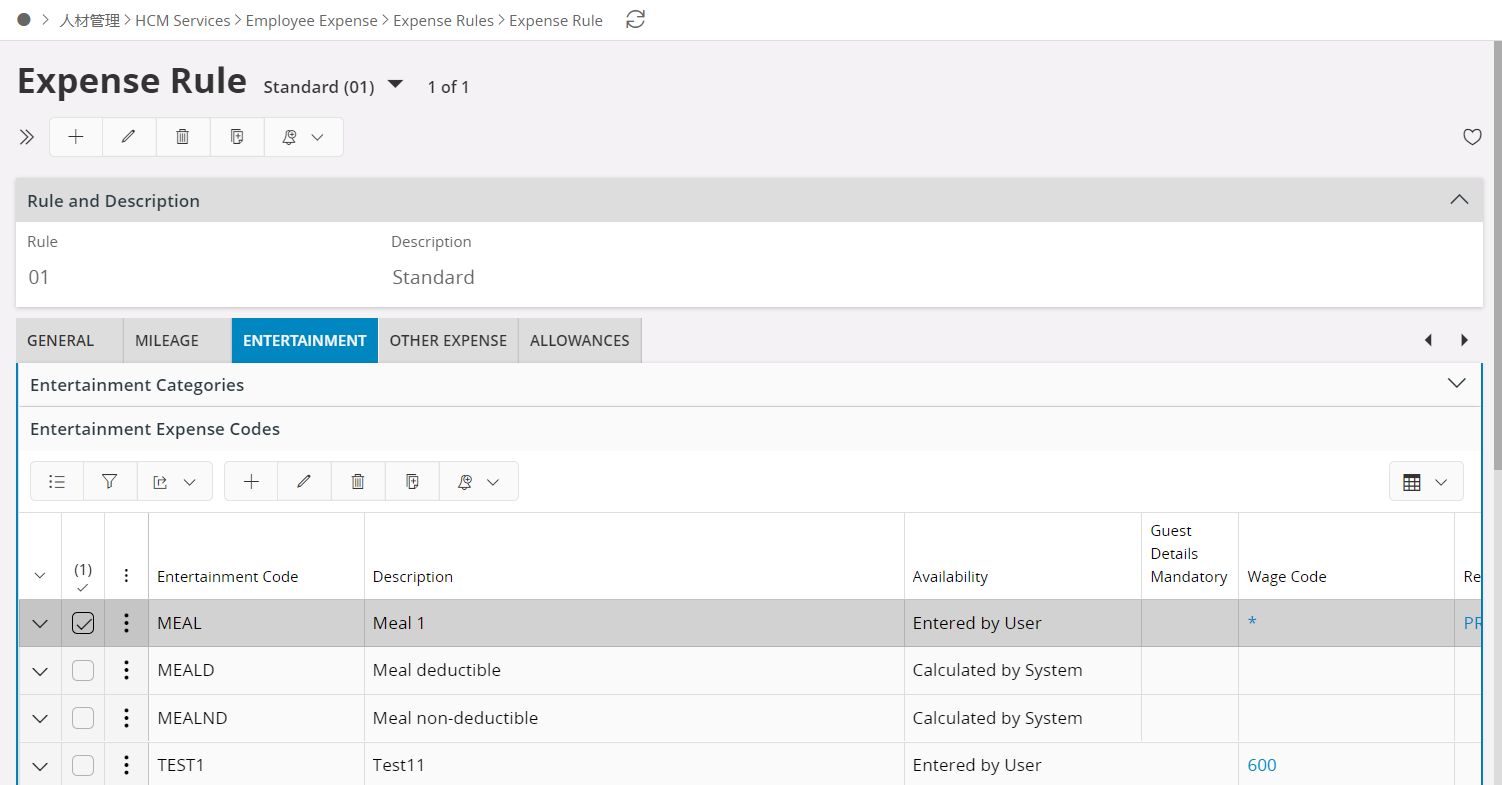
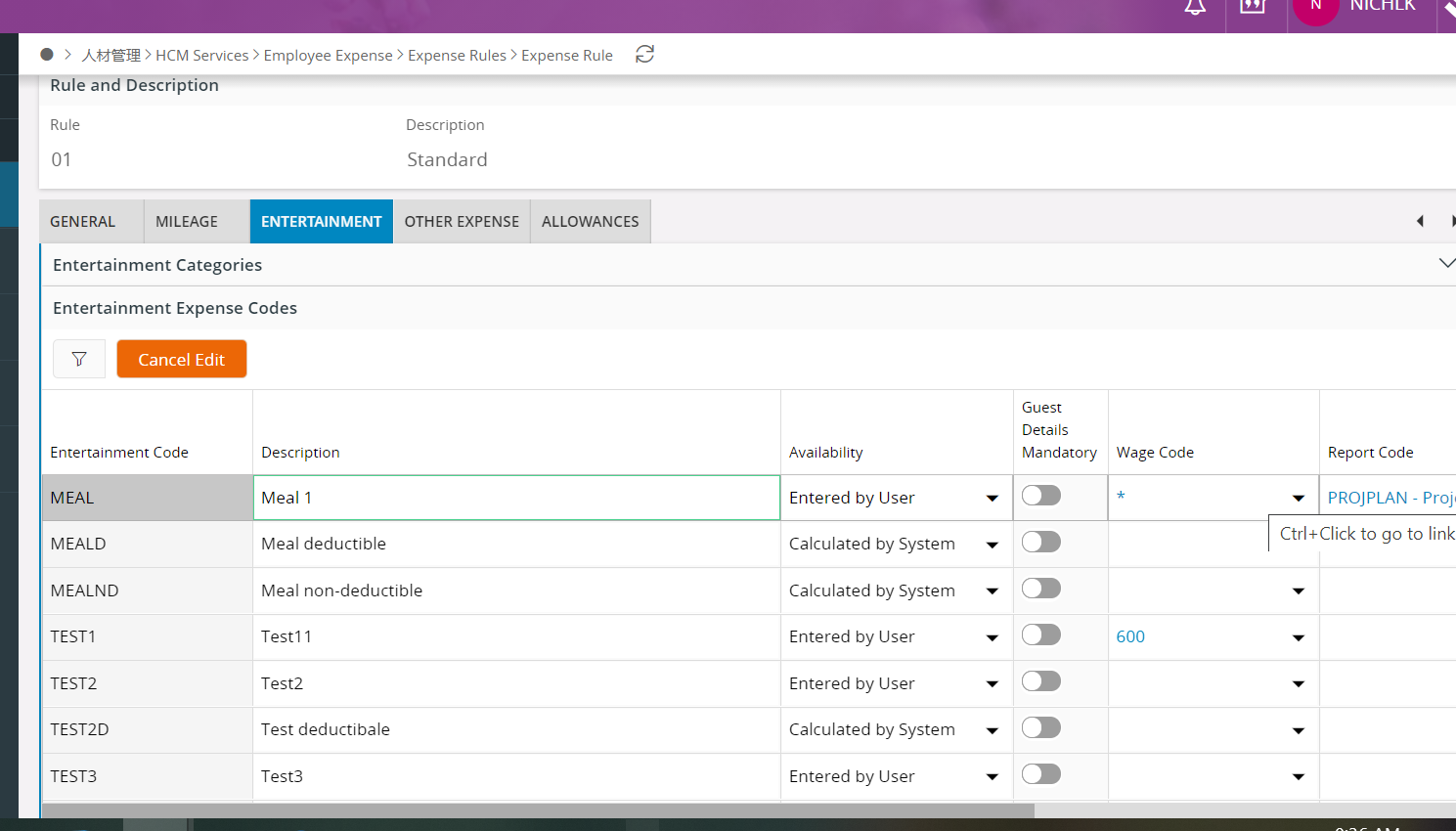
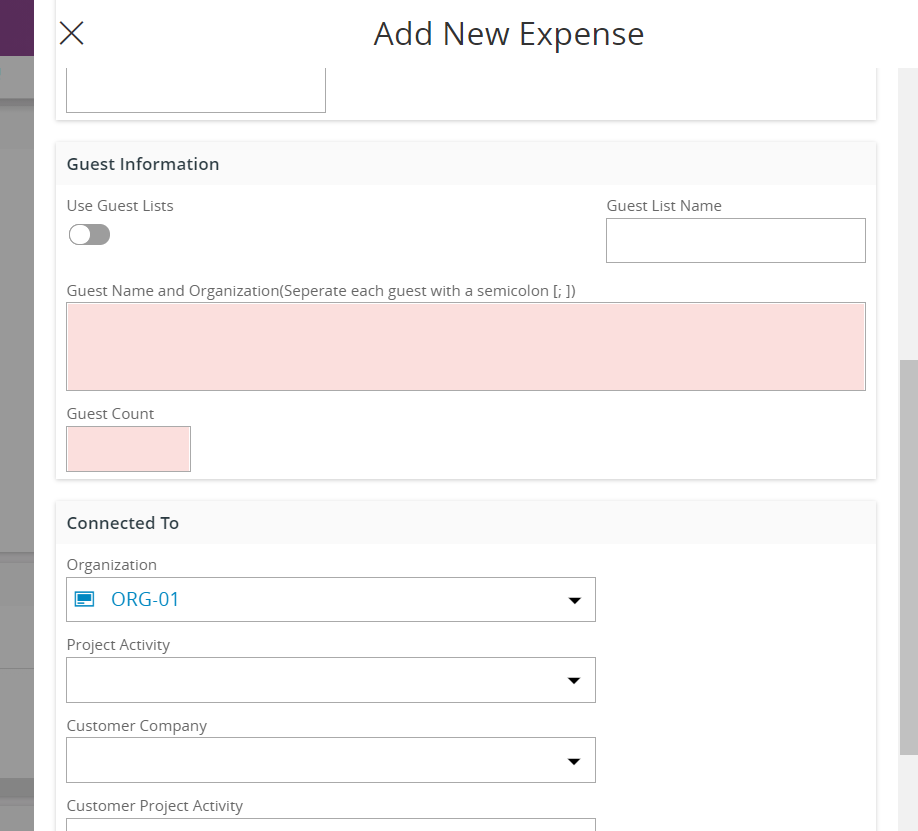
Solution 296176 bug 160684 will solve this error in Aurena.
Page Navigator - My Self Service > My Expenses > My Expense Sheet Details.
Open a new entertainment expense in ‘My New Expense Sheet’.
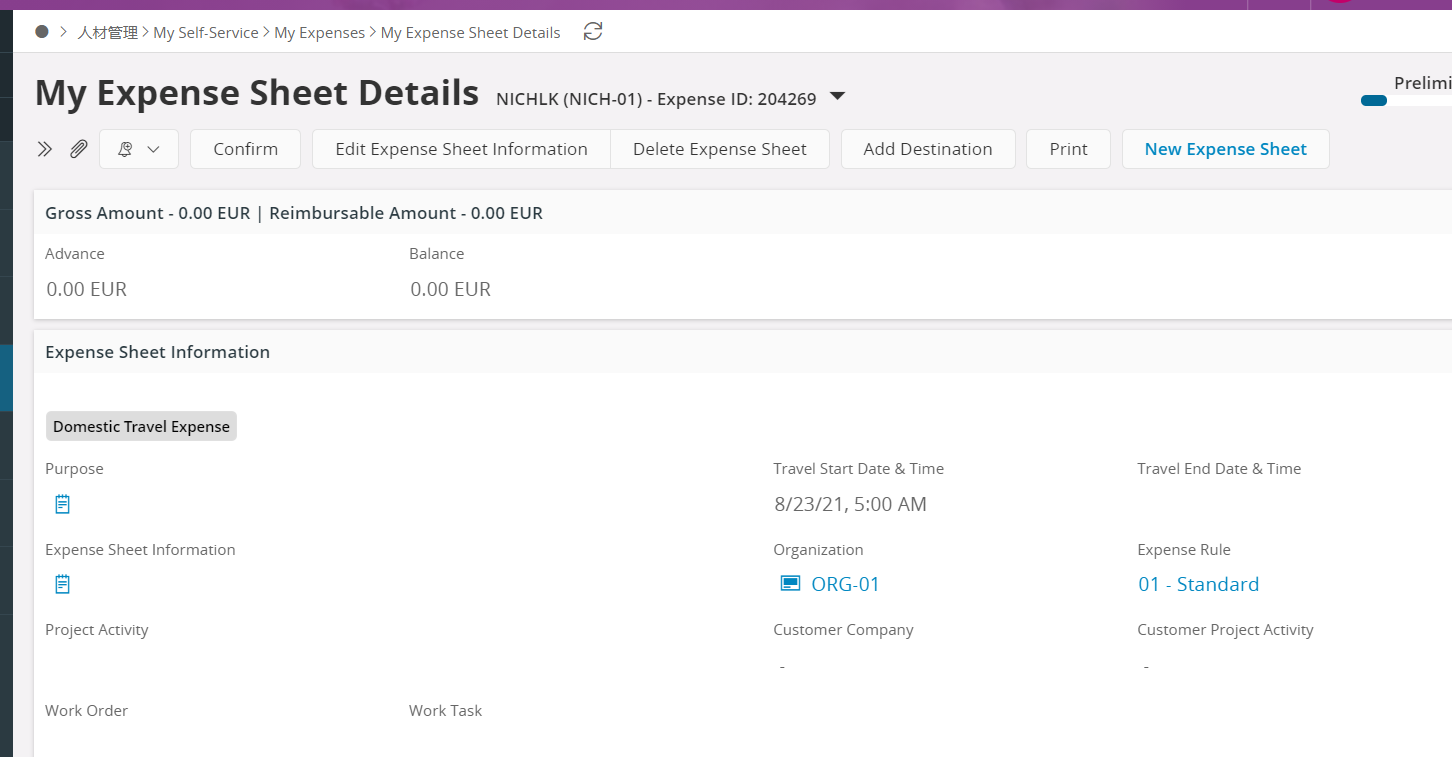
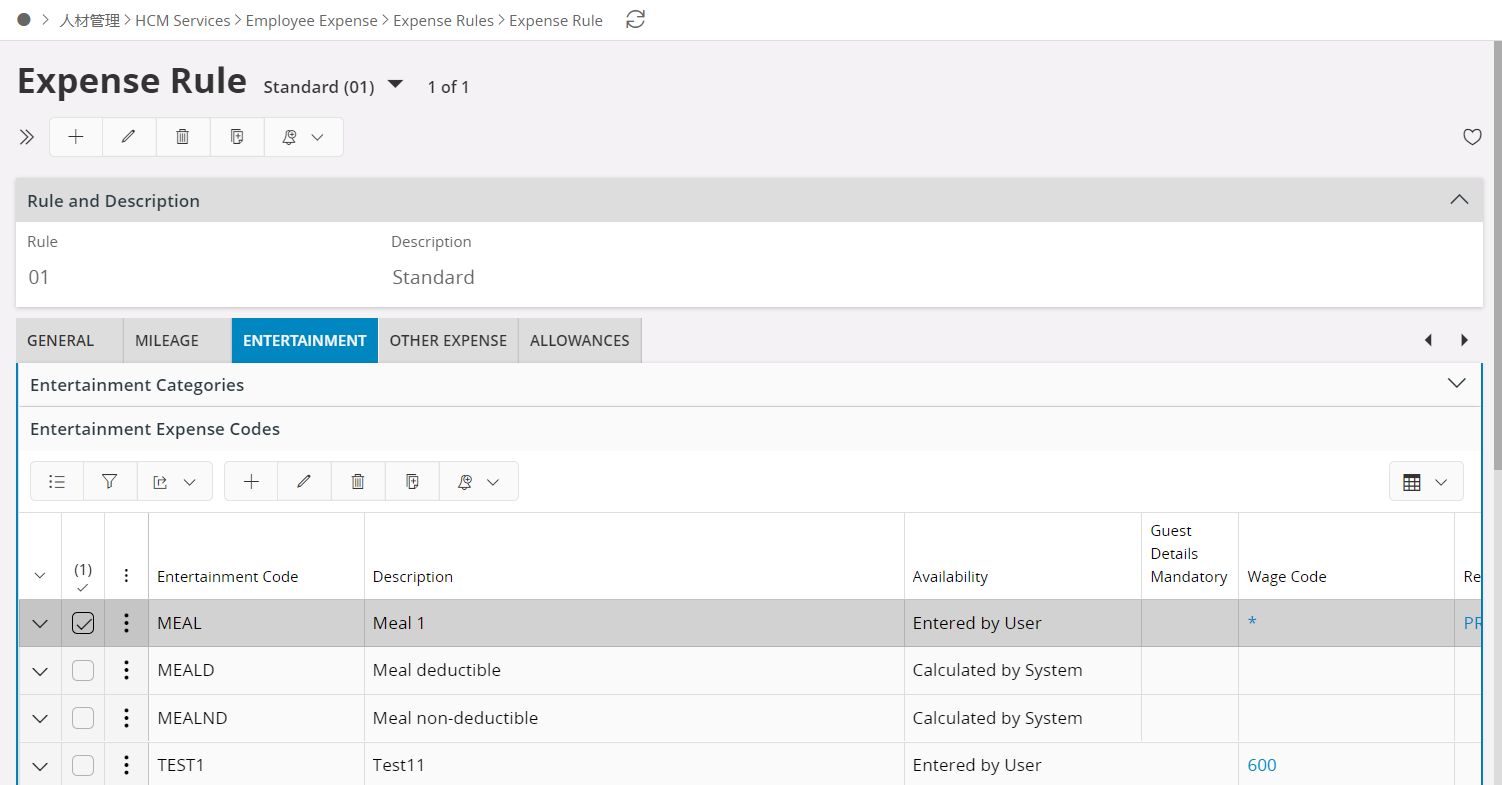
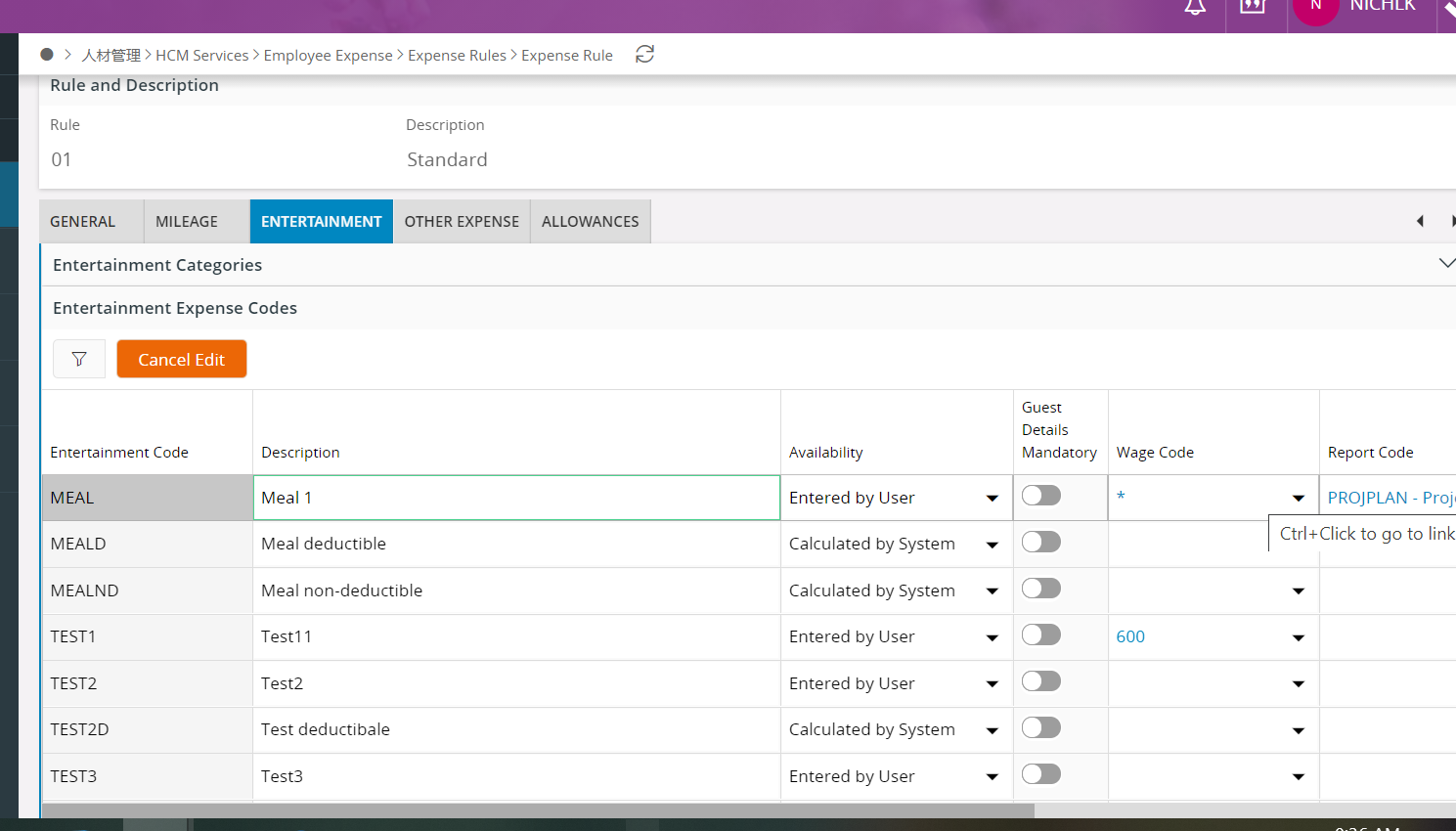
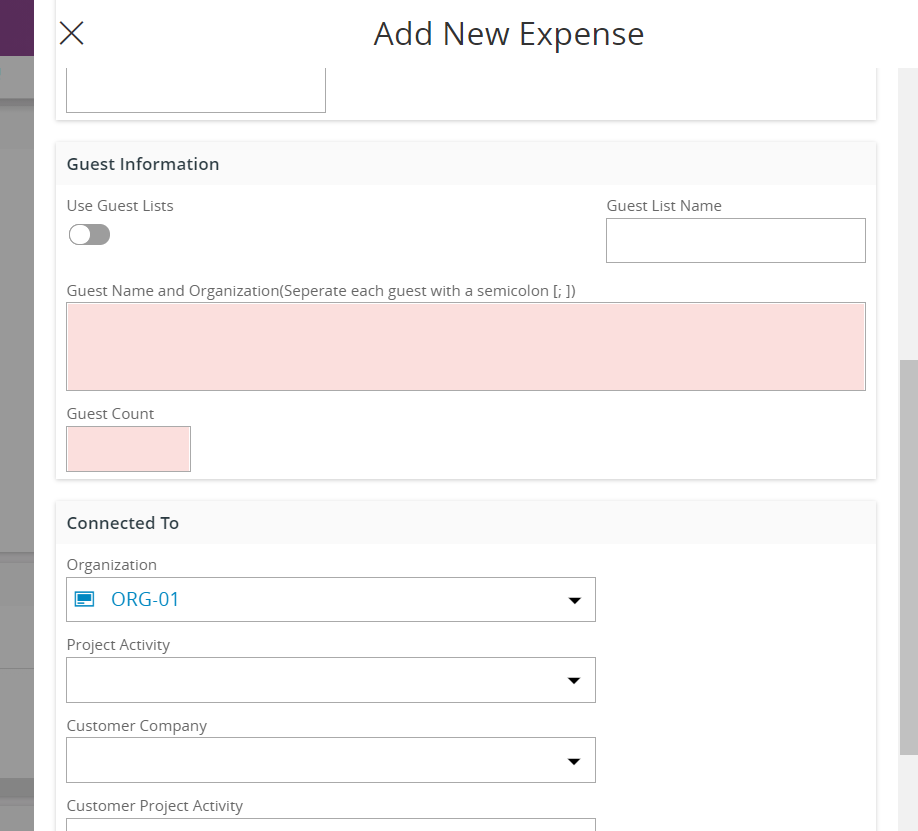
Solution 296176 bug 160684 will solve this error in Aurena.
Enter your E-mail address. We'll send you an e-mail with instructions to reset your password.