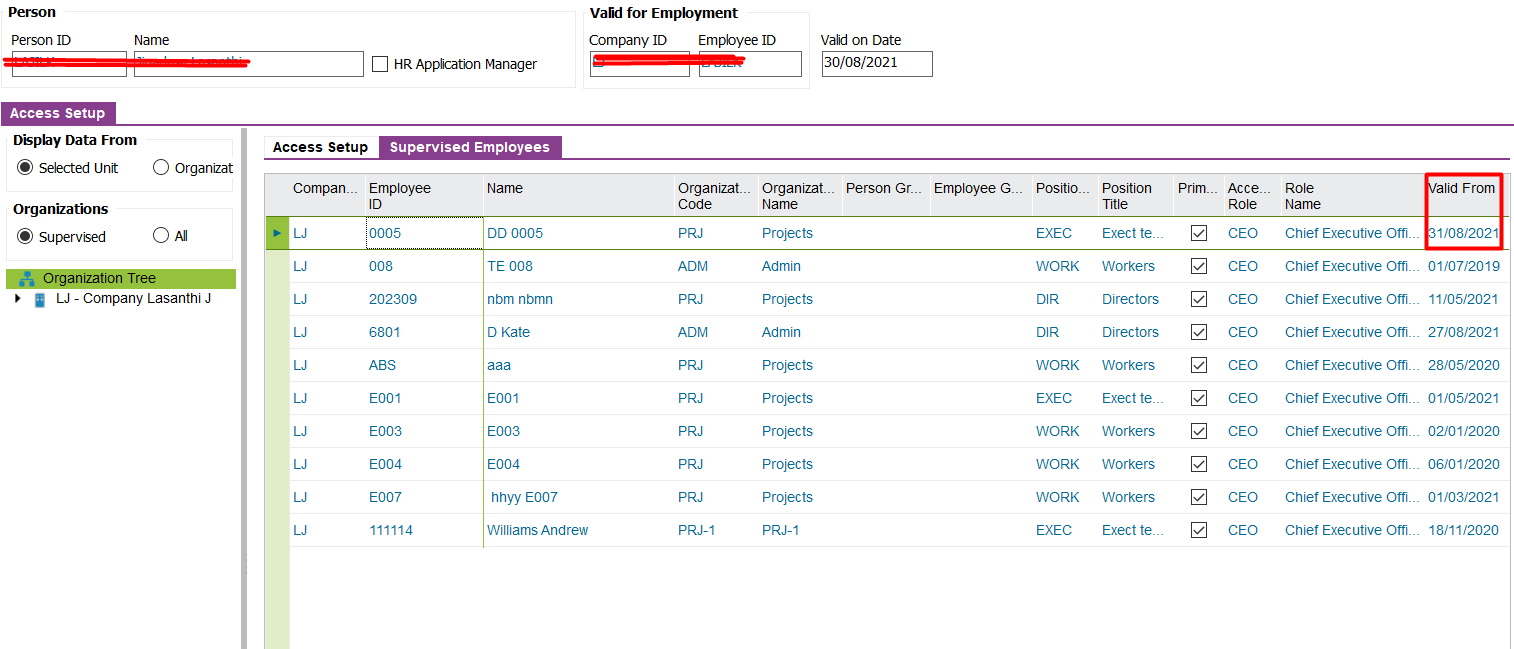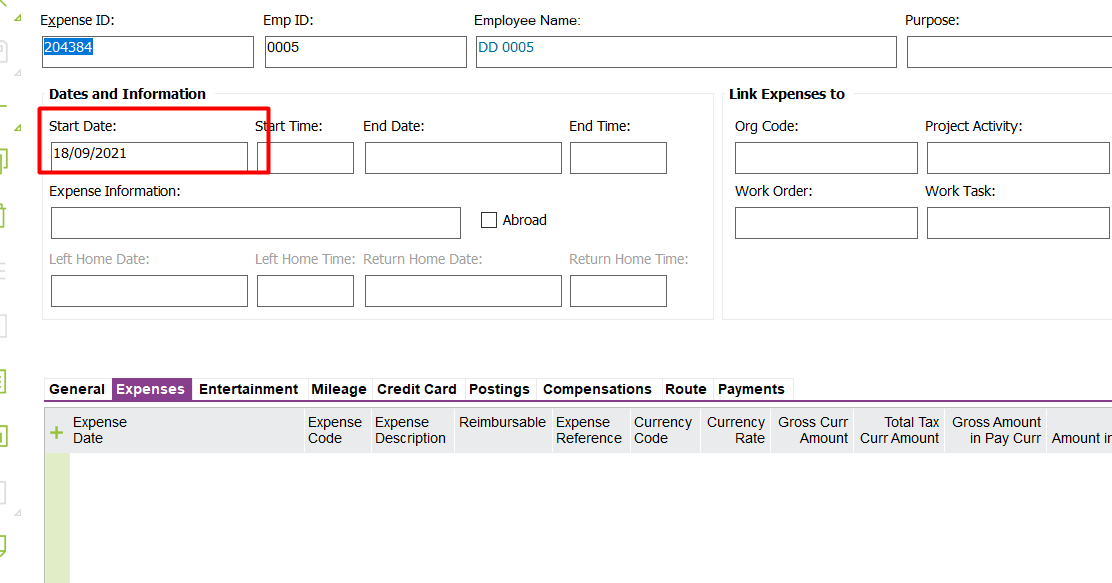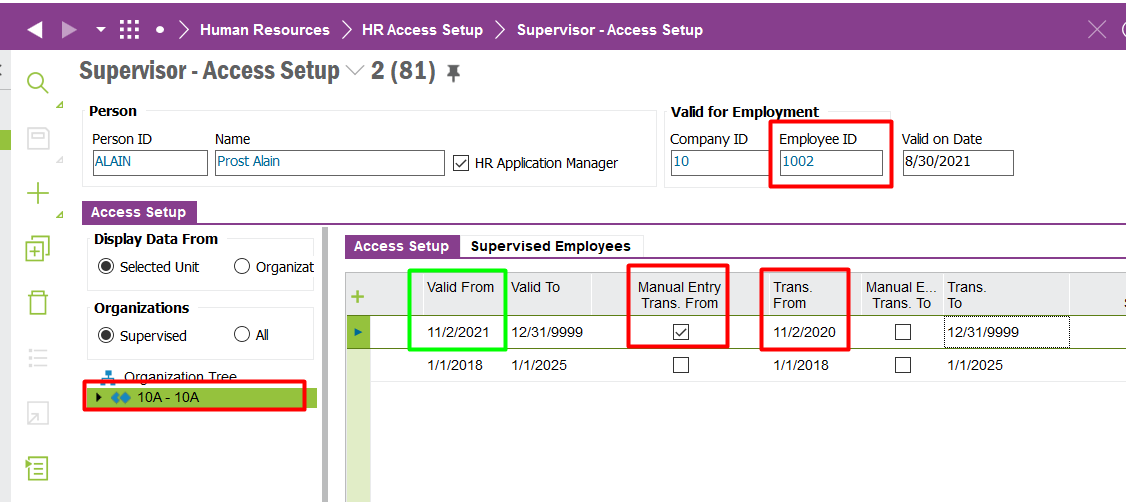A team member’s supervisor cannot see a few expense sheets. The supervisor was able to see and approve recent expense sheets but not older expense sheets. The supervisor recently became the team member’s supervisor. Is there a date somewhere in IFS that is preventing the supervisor from seeing older expense sheets?
Enter your E-mail address. We'll send you an e-mail with instructions to reset your password.