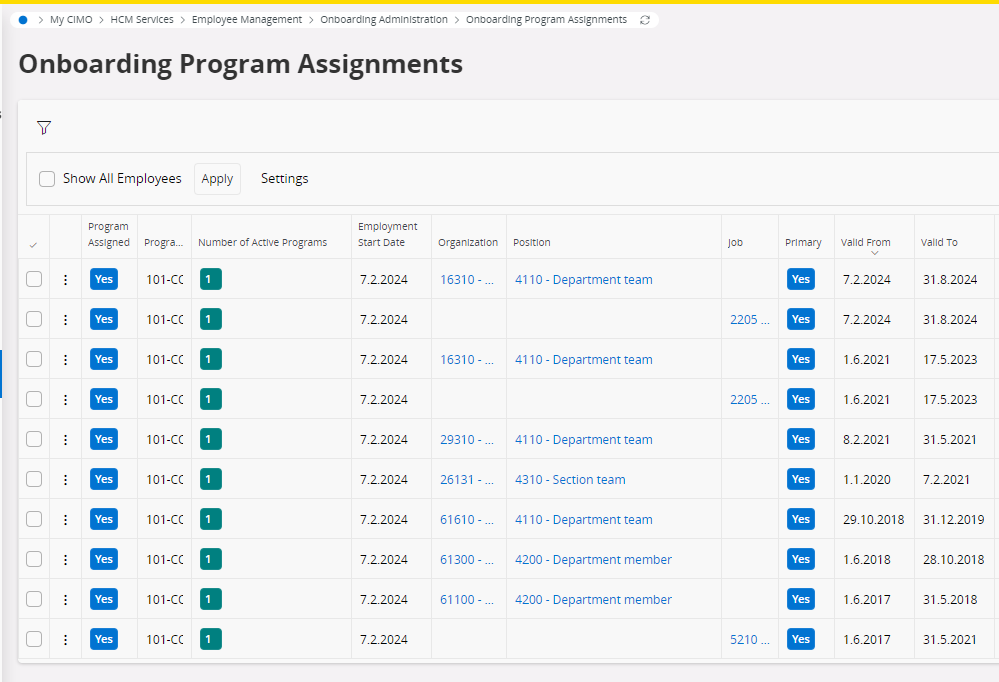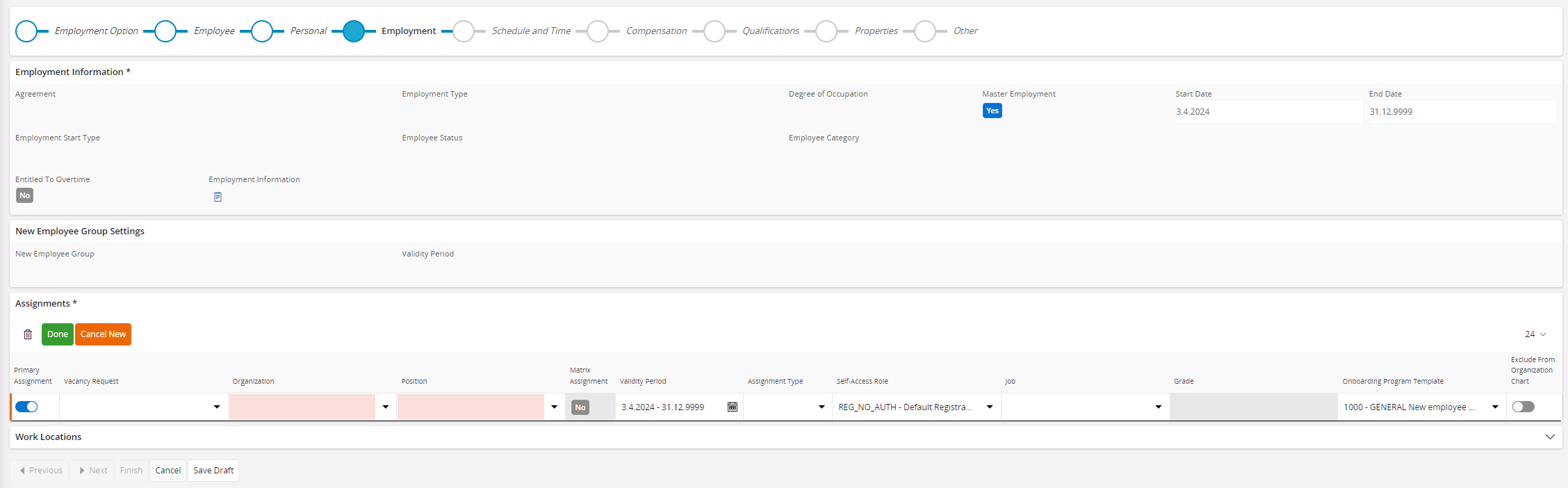Hi,
Employee, who have had several assignments in past, with our company - and has now new reemployment period ... and this is the view from Onboarding program assignments.
Why program has assignments in to past? Might not related directly to onboarding, since employments start date is “valid” for previvors periods, even the valid to dates are in past.
Onboarding responsibilities are correct, there is no duplicated lines.The onboarding template is connected to employee via “new employment”.
What are we missing or is this a bug? I think just the first two rows should be visible. Appreciate your comments, thank you :)