Hi all,
how can I see all employees in this screen?
Is there any basic data?
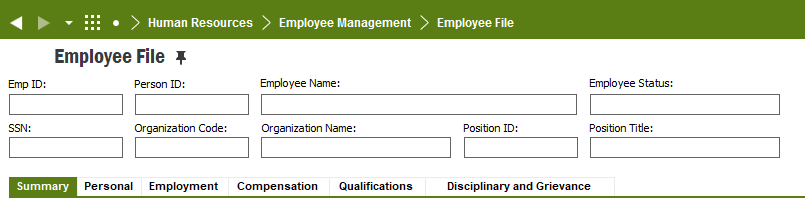
We don’t use this module but some screens are necessary.
Thank you.
Hi all,
how can I see all employees in this screen?
Is there any basic data?
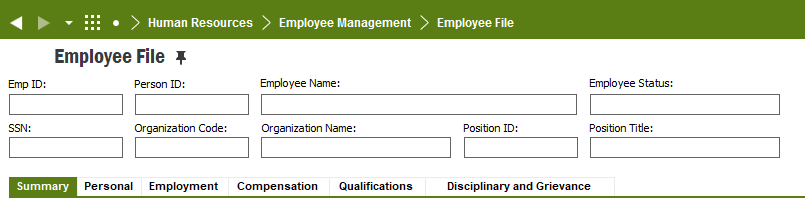
We don’t use this module but some screens are necessary.
Thank you.
Best answer by Link
OK, I’ve found the issue.
I have to setup the access on the following screen.
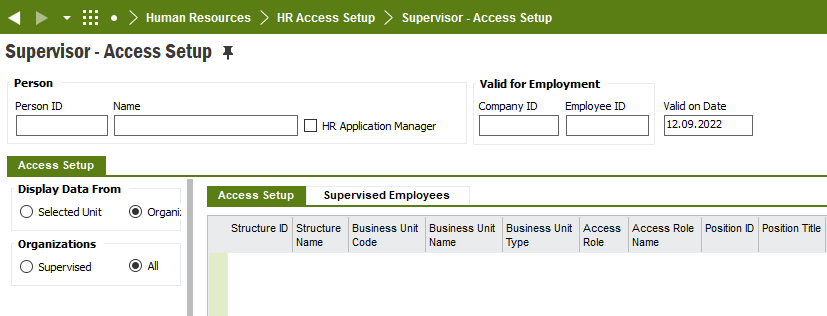
Now it works.
Enter your E-mail address. We'll send you an e-mail with instructions to reset your password.