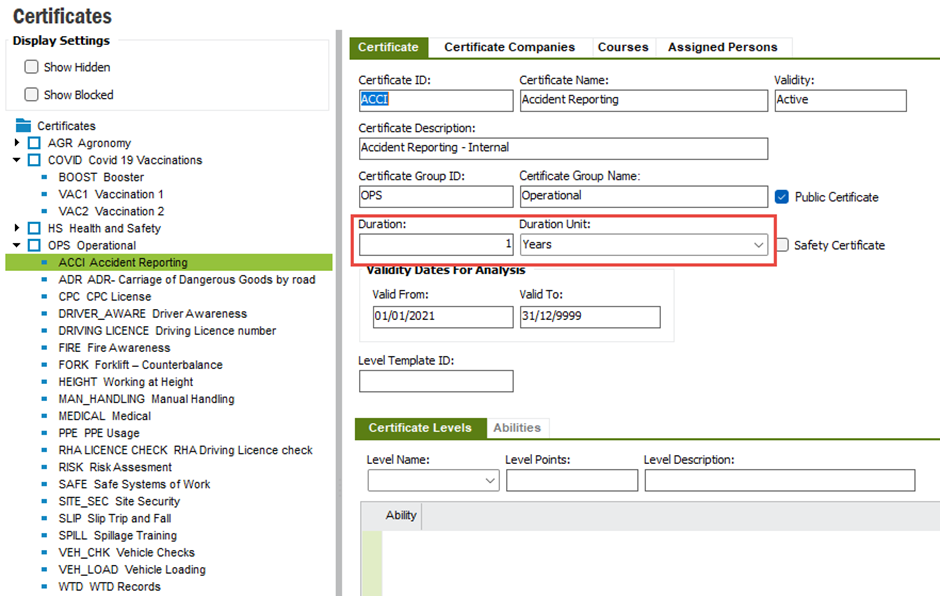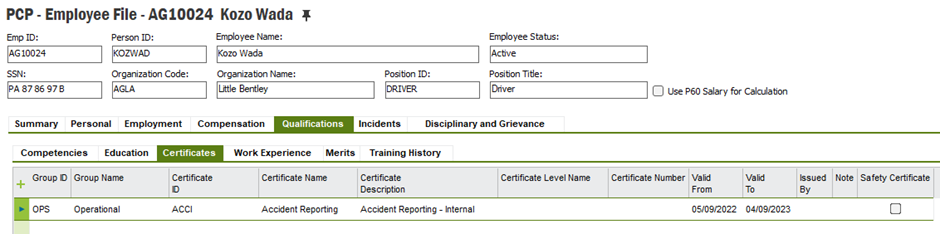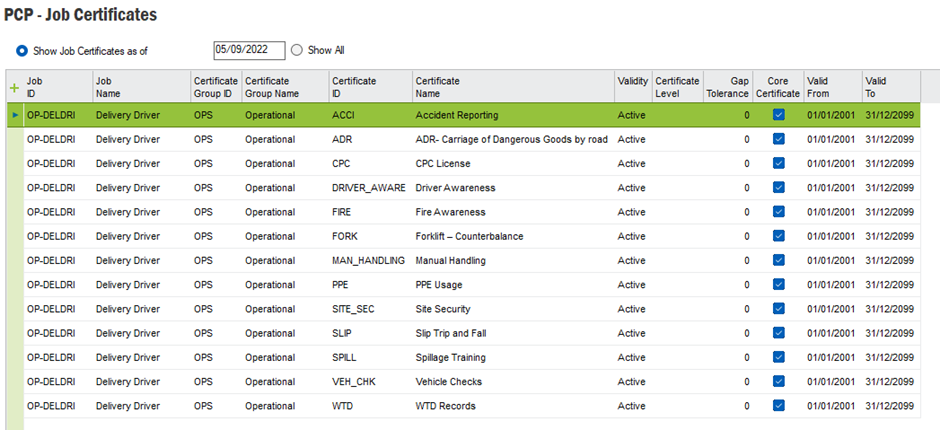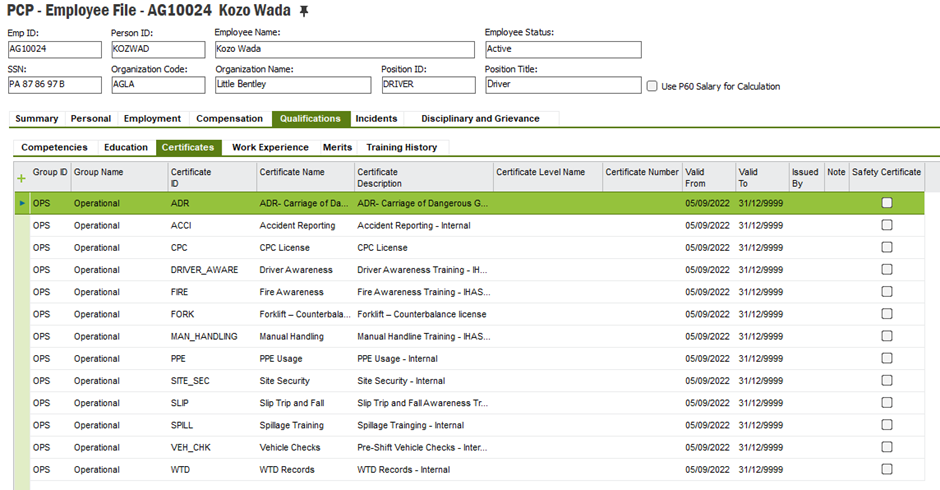I am setting up certificates per job role so our supervisors are able to maintain certificates against their reports. When I assign a certificate to an employee the duration setup against the certificate is used. Within the employee certificates screen, when I use the right mouse button (RMB) option to ‘Copy certificates from primary job function’, the duration is not used. If I amend the certificate then this is used.
Have I missed something in the setup or have I identified a bug?
We are using IFS10 UPD12