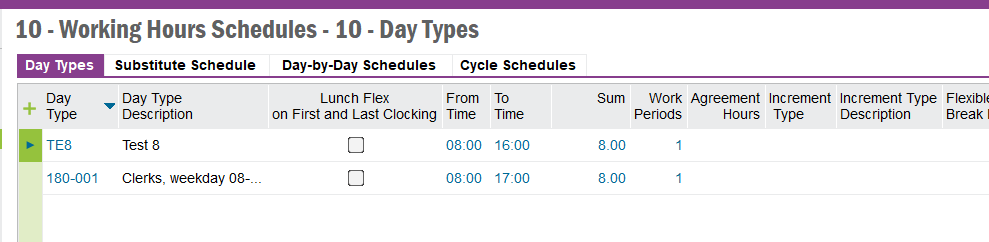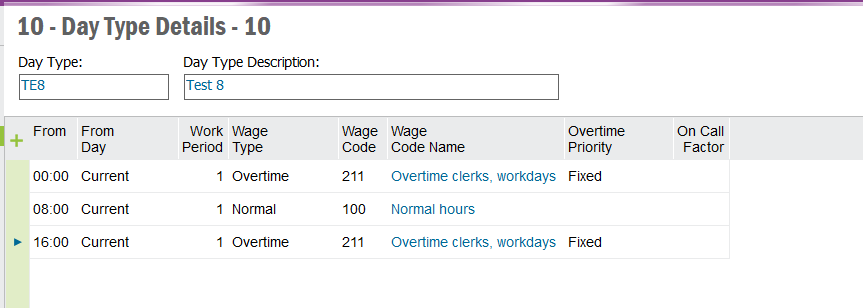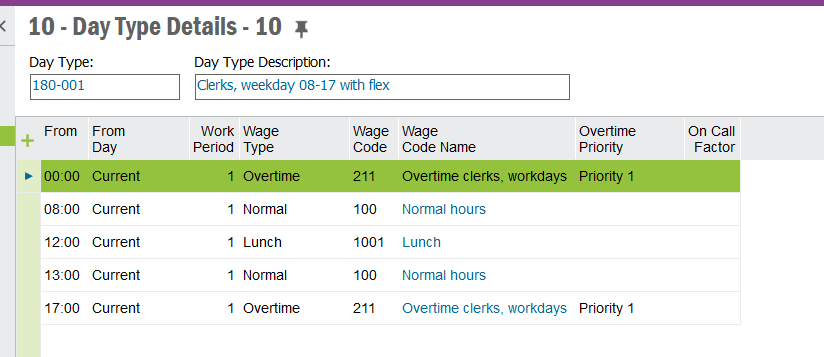Good morning. I would like to define Day Types. I see there are Day Types under Application Base Setup as well as Working Hours Schedules in HCM. When do you use which one? If the HCM Day Type is the correct one, please can you share what the input details should look like in order to get an 8 hour Normal Day? Thank you.
Question
Day Type
Enter your E-mail address. We'll send you an e-mail with instructions to reset your password.