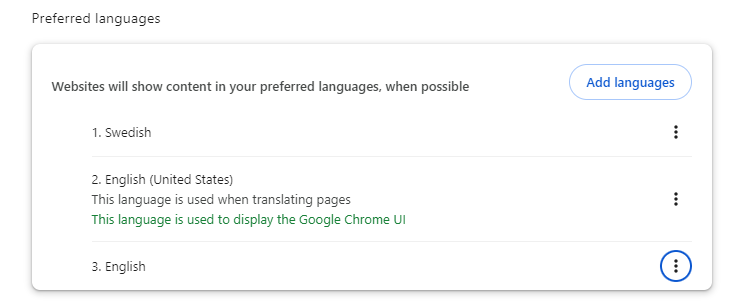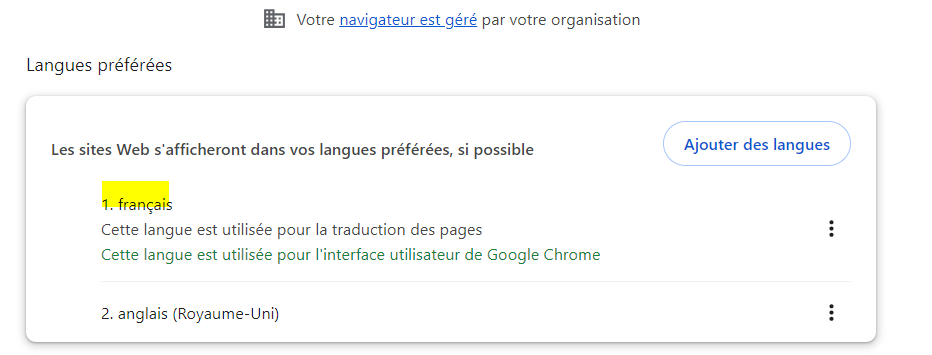Hello All,
Could you please help on the set up below.
We have set up the Day Type WEEKEND as below.
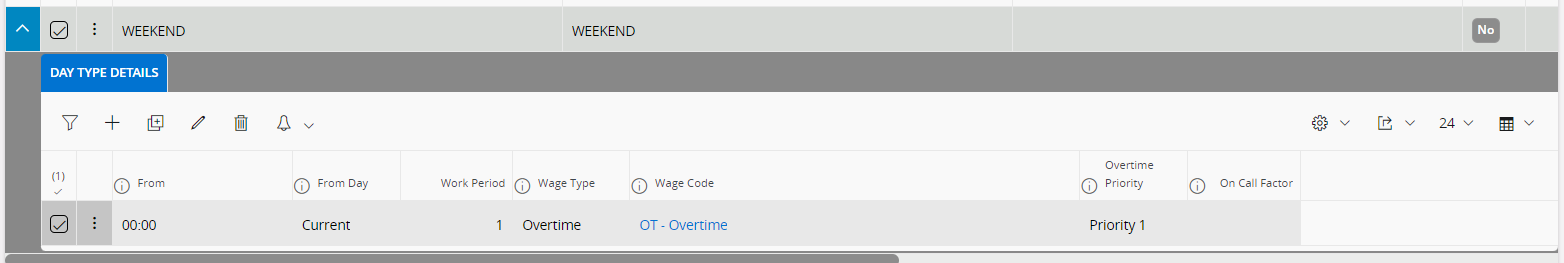
The Client requires that the Sick Leave should be reflected on the Time Card Details on the Week-end as well. The configuration has been done accordingly. Sick Leave is an absence in Calendar Days.
The client is using the functionality Clock in/out. While the Sick Leave is booked, it is sucessfully displayed in the Time Card Details, the calculated hours is correct. But the clock in/out 12:00 - 12:00 Even though the Week-end Confirguration is 00:00.
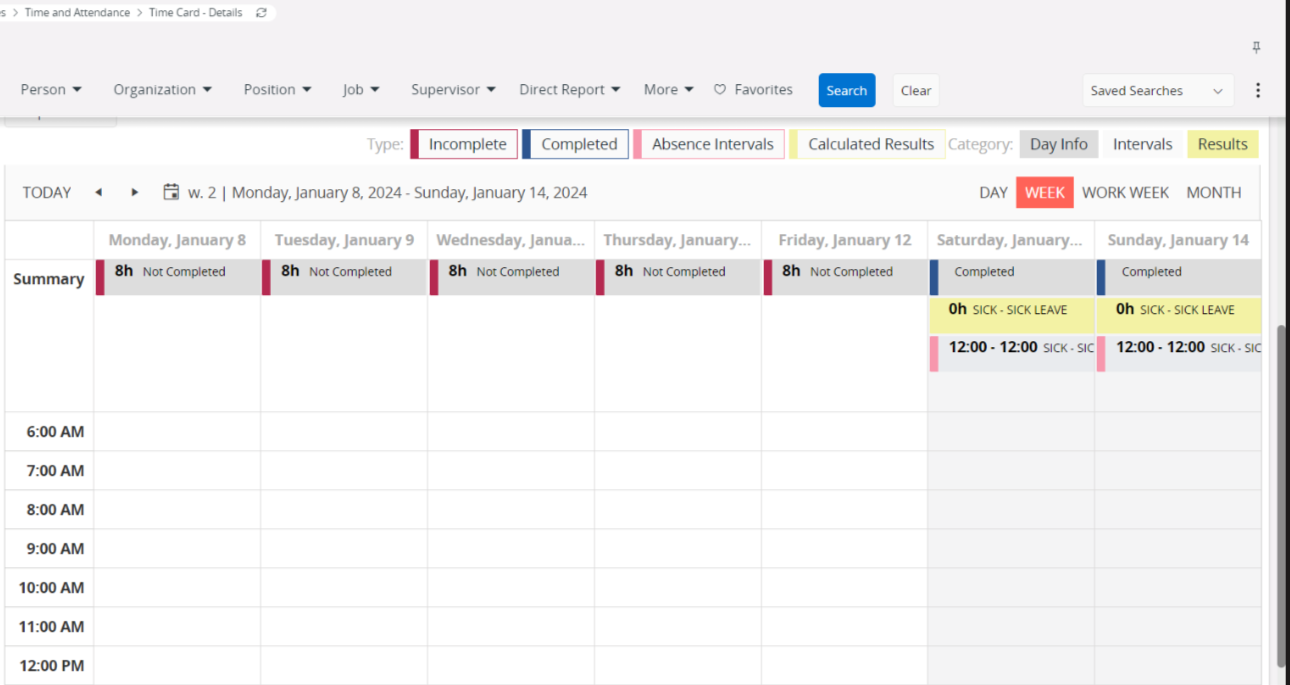
Is there any setup to make it as 00:00 instead of 12:00 - 12:00 on the Time Card Details? My regional settings is 24h.
Thank you for your help,
Best Regards,
Caëlla