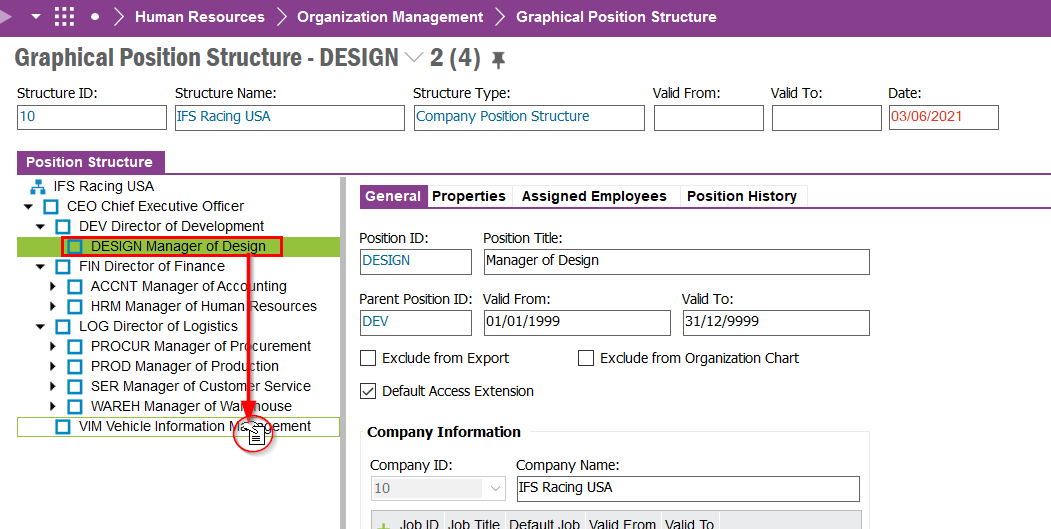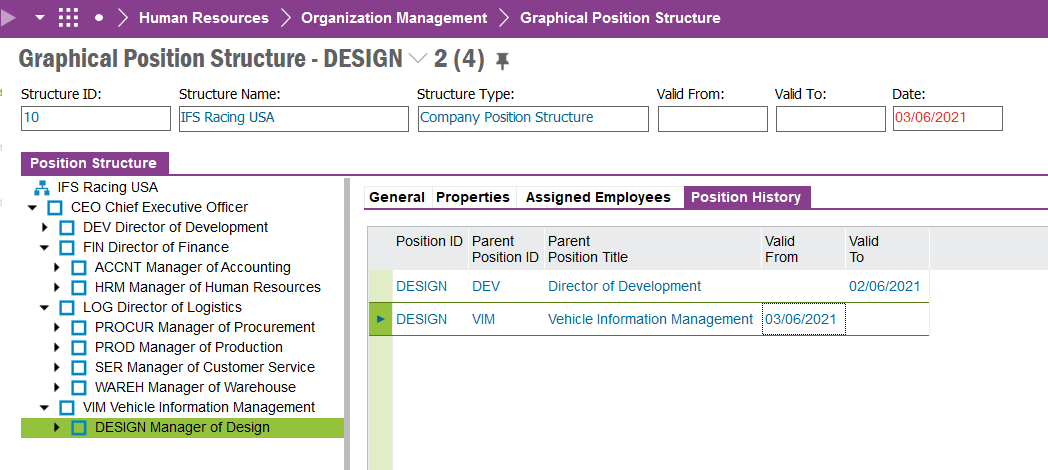Hi all,
(On IFS10, UPD7. In process of updating to UPD9)
We had a org change, causing that the current Direct Superior for a position is to be updated from Position A to Position B. As per IFS standard, you cannot just do that.
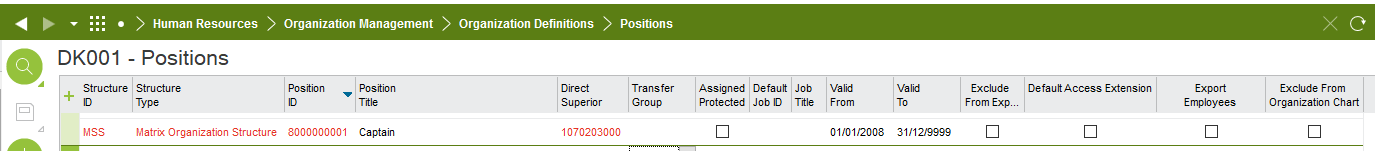
But you can also not duplicate the line and assign another Direct Superior, as then it complains about the record already existing.
Playing with the Valid To date is also not possible, as all the employee currently connected to the Position are blocking this.
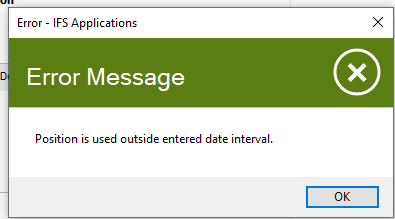
Has anyone found a solution for this, that doesn’t involve having to update multiple Employee Records?
All the employees stay in the current position, it’s only the manager that is to become a different position.