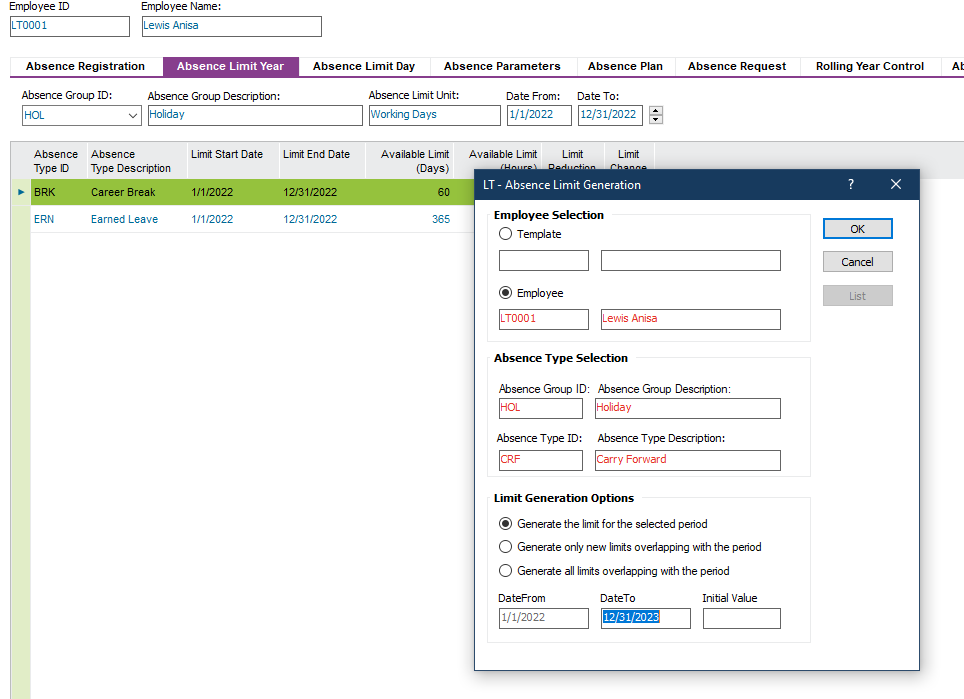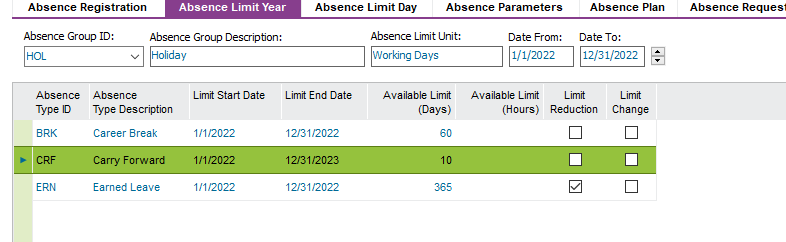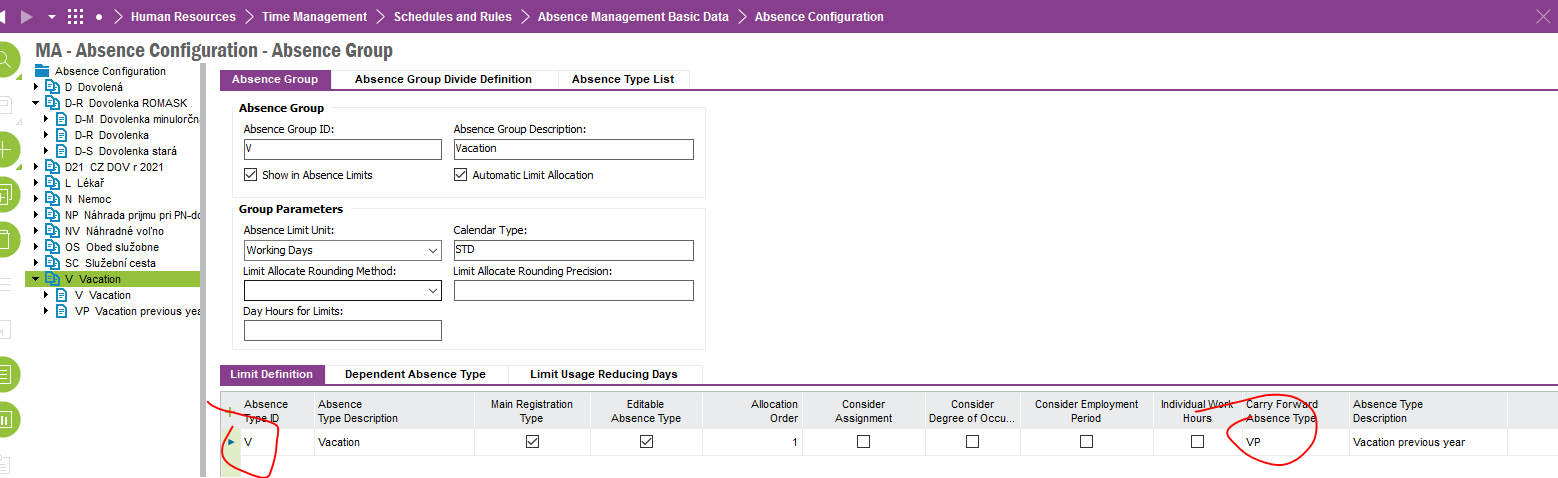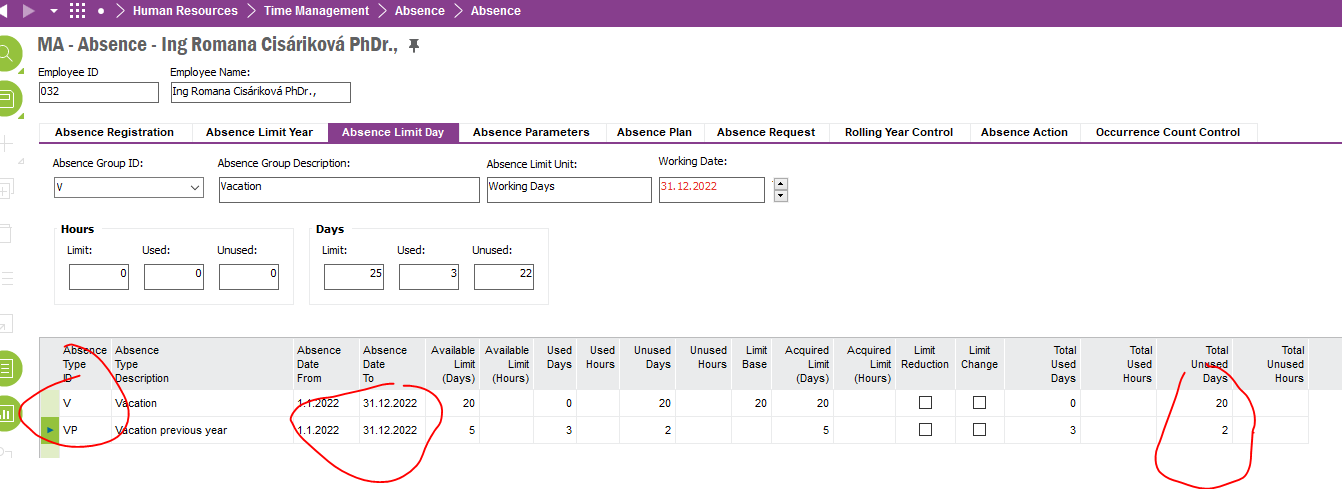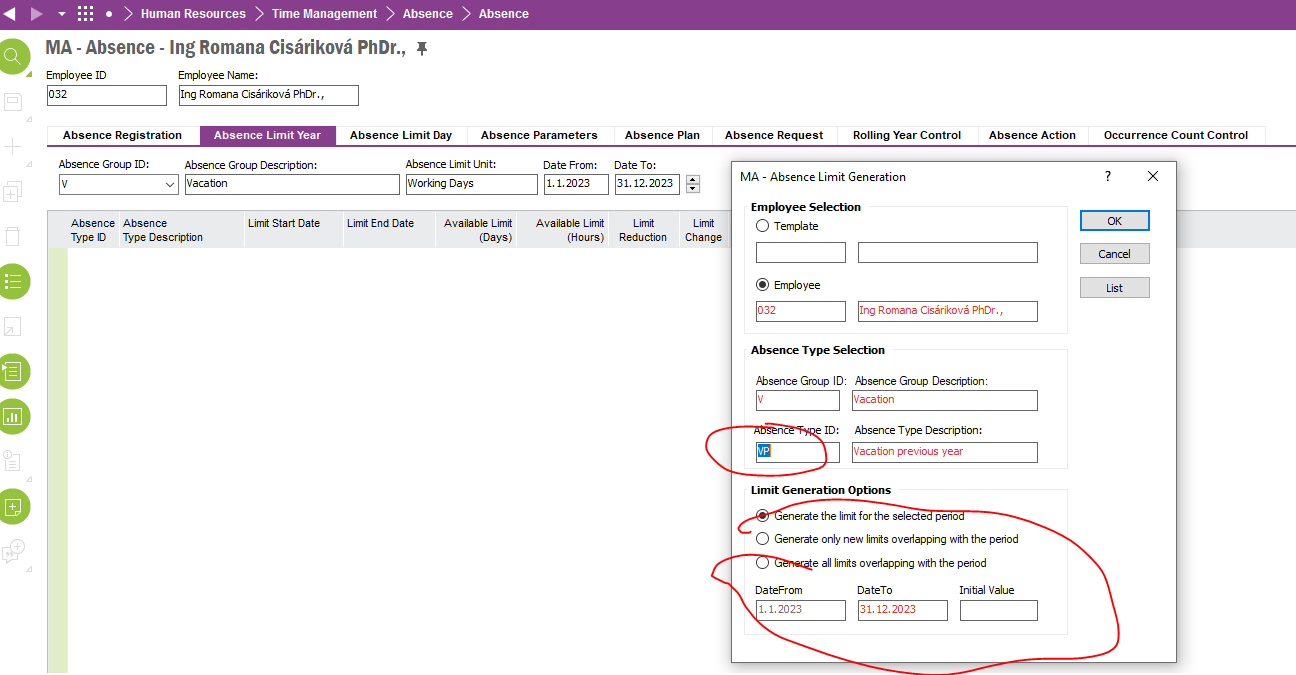Hi
could you help me with one issue with carrying forward absence limit to next period? I have one Absence Group D-R and two Absence Types D-R and D-M. In Limit Definition tab I set all remaining limit for absence type D-R from one period should be carry forward to next period as absence type D-M.
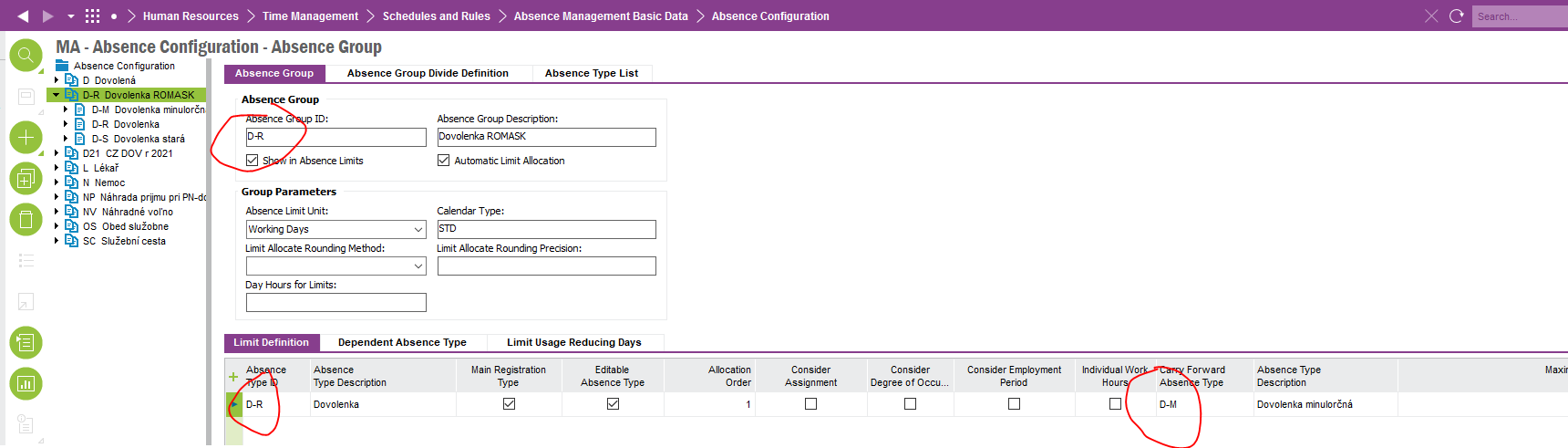
This is ok. But I would like to carry forward also limit that remains on second absence type D-M to next period.
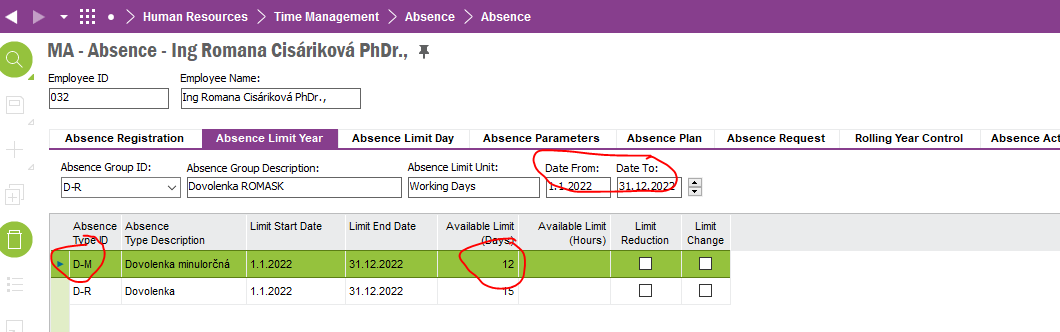
I created new Absence Type D-S within this same Absence Group and in Limit Definition tab I set all remaining limit from absence type D-M from one period should be carry forward as absence type D-S, but there is an error message.
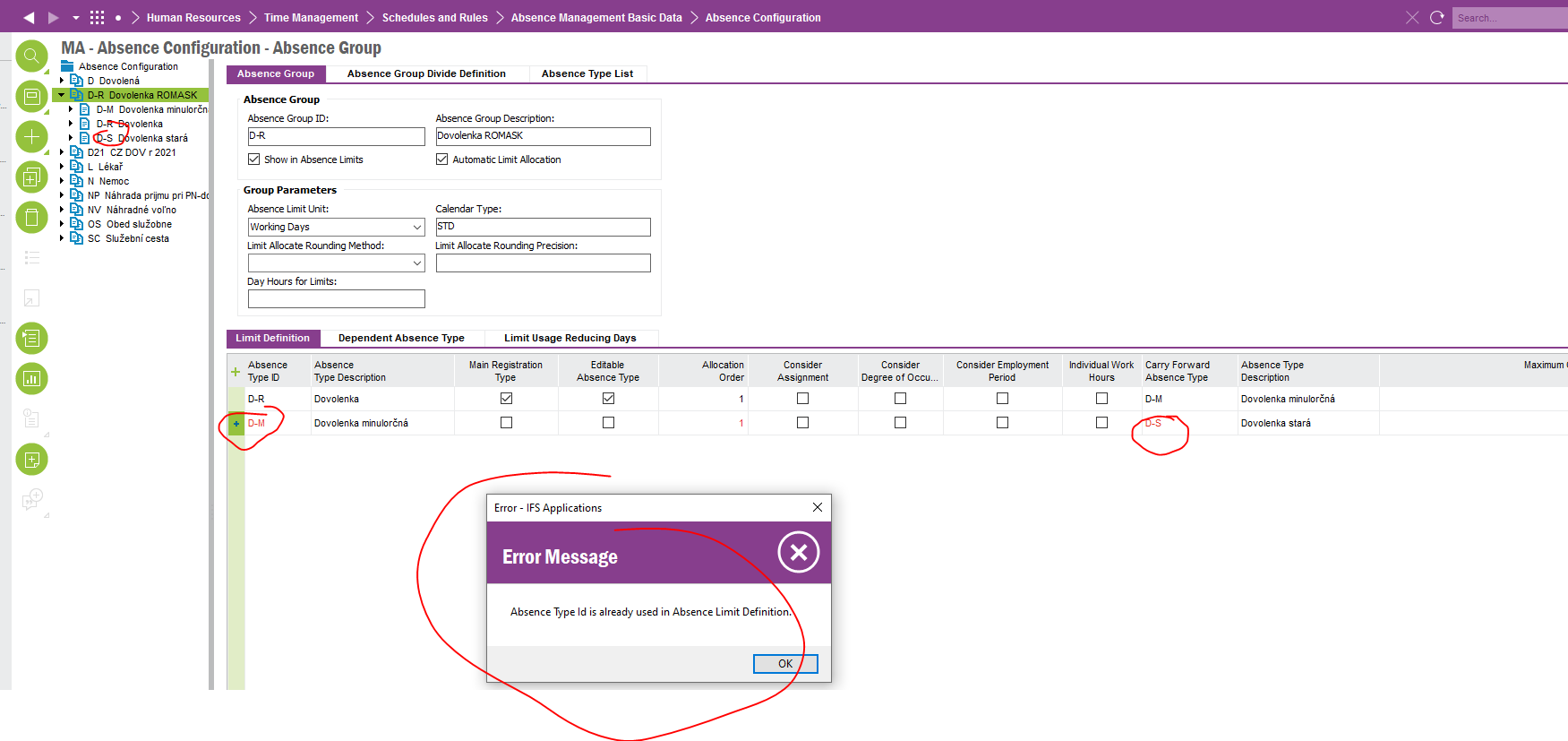
Could you help me? Thanks