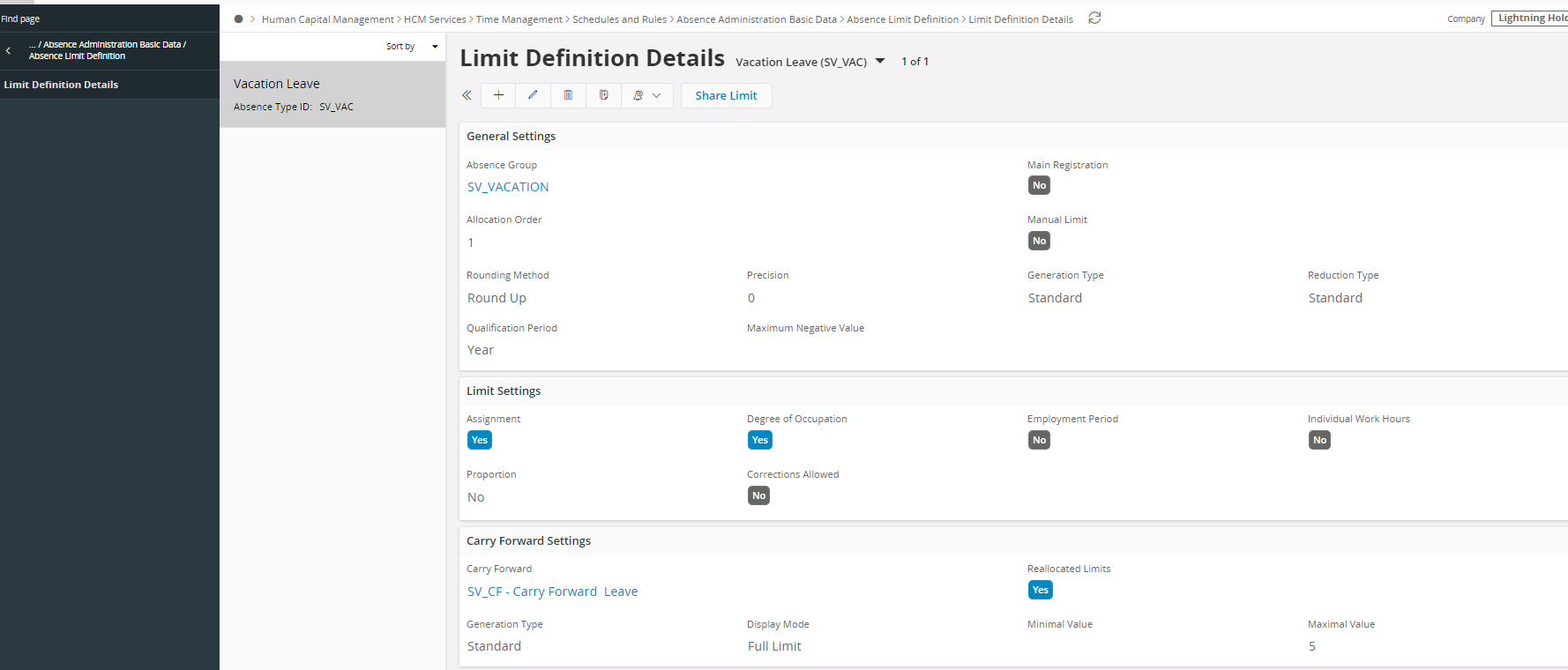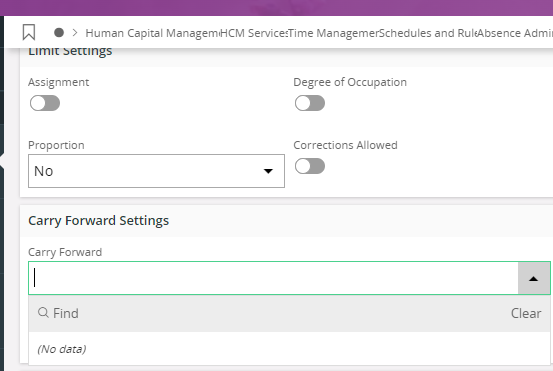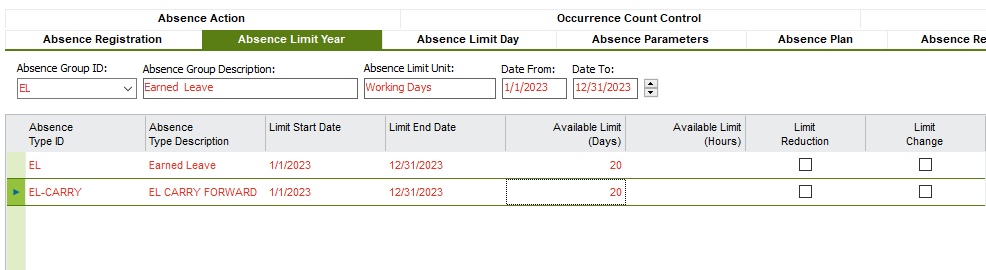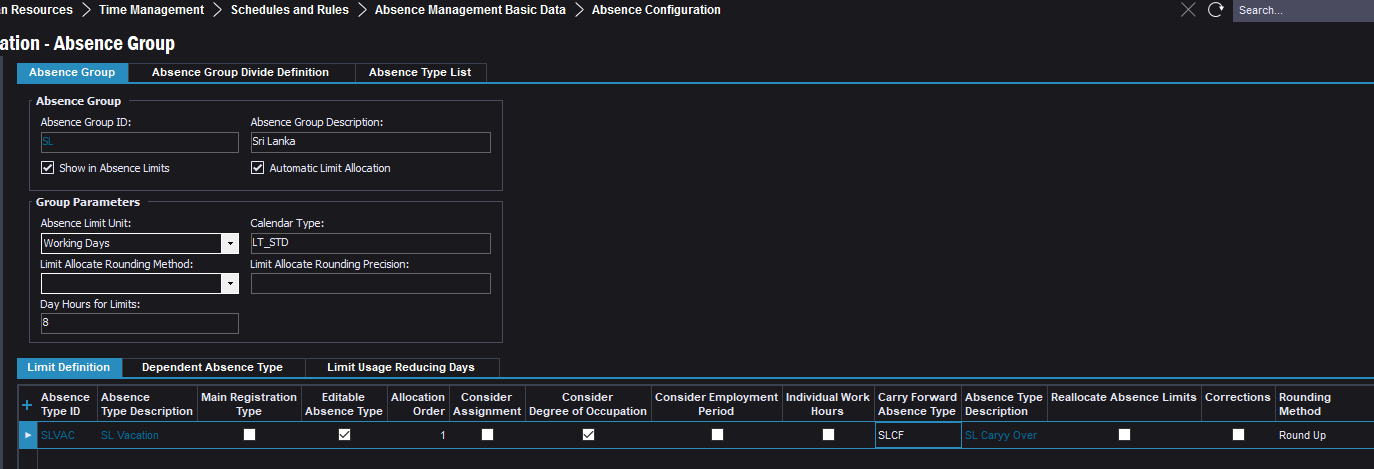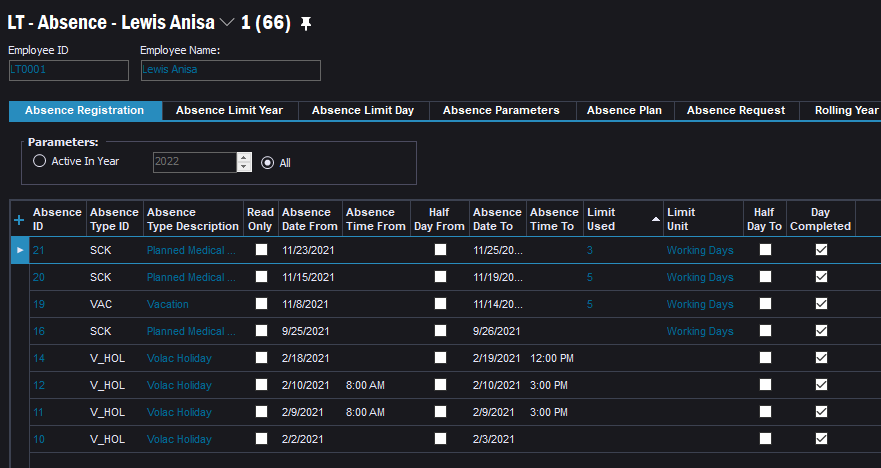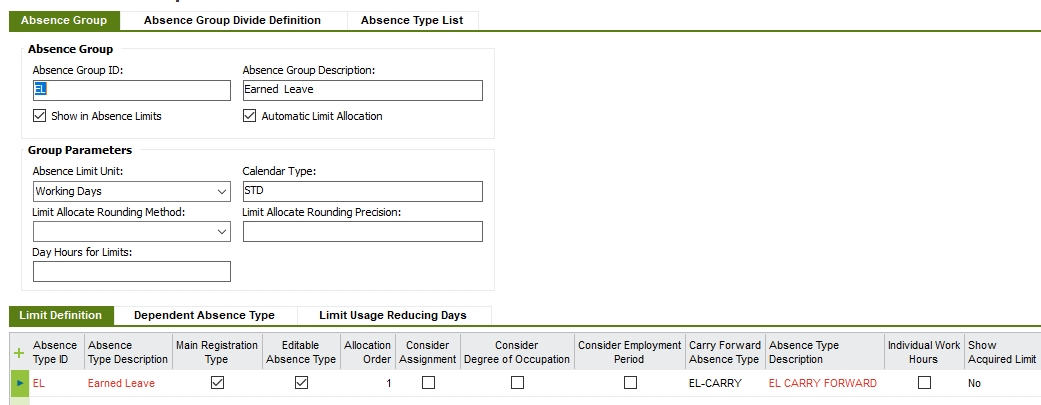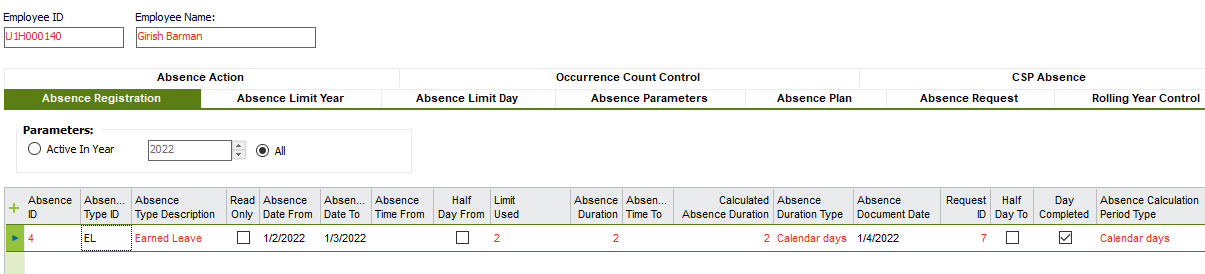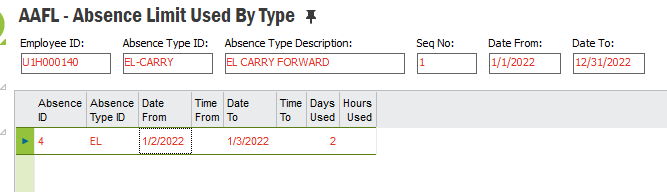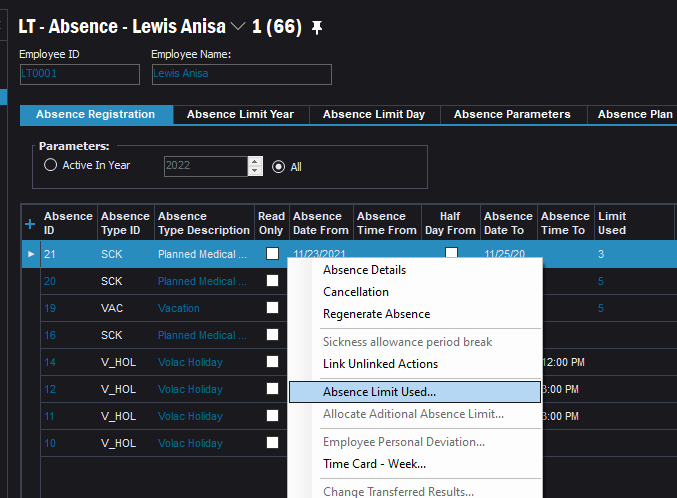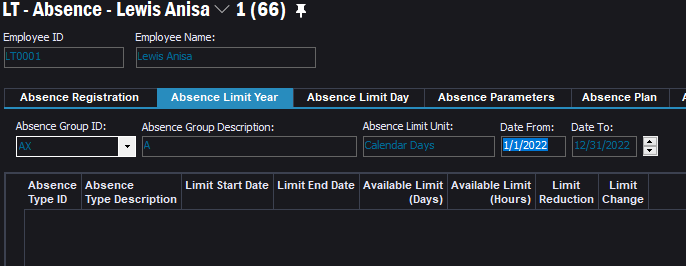How to configure Earned Leave which will carry forward unused earned leave of previous year? Example: Employee is getting earned leave 20 days, if he/she has unused earned leave 15 days then for new year leave limit will be 20+15=35 days.
Enter your E-mail address. We'll send you an e-mail with instructions to reset your password.