I’m getting error while authorizing time registration. I have HR Manager access as well.
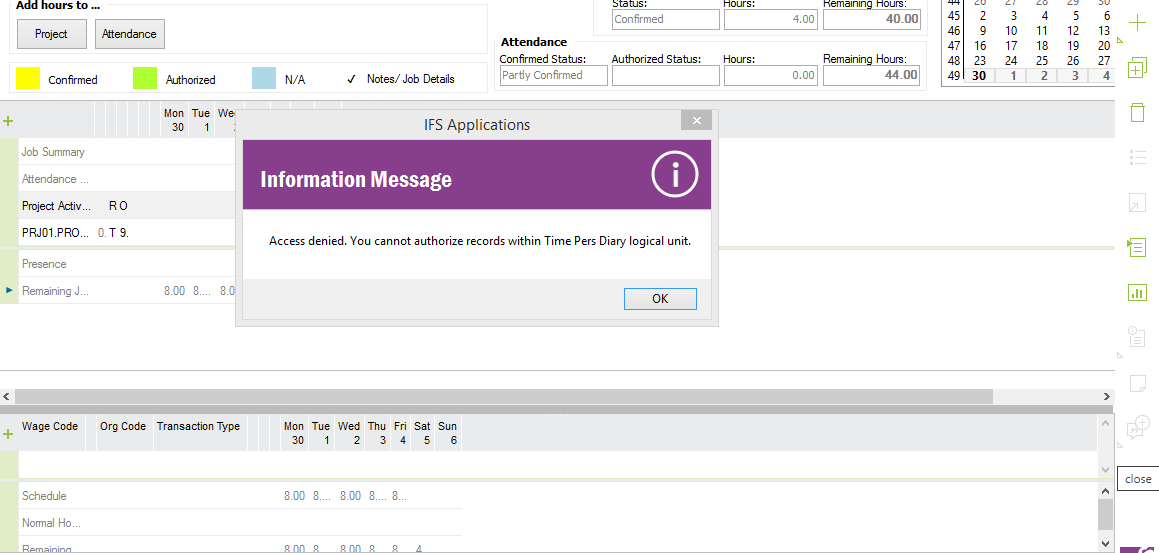
I’m getting error while authorizing time registration. I have HR Manager access as well.
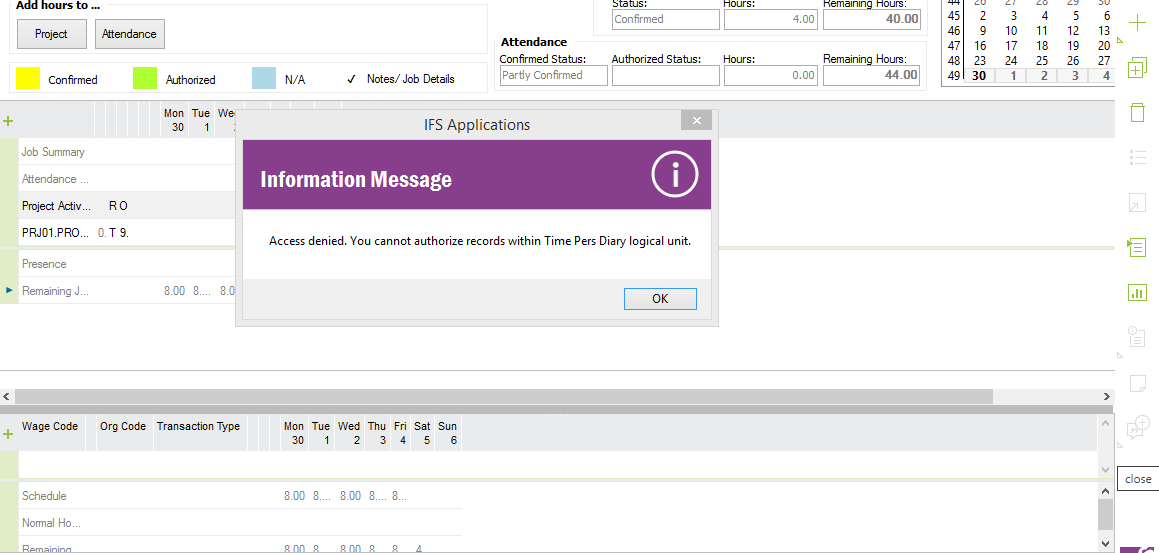
Enter your E-mail address. We'll send you an e-mail with instructions to reset your password.