Hi Experts,
I appreciate if anyone could share details on basic data, setup and how this functionality is used.
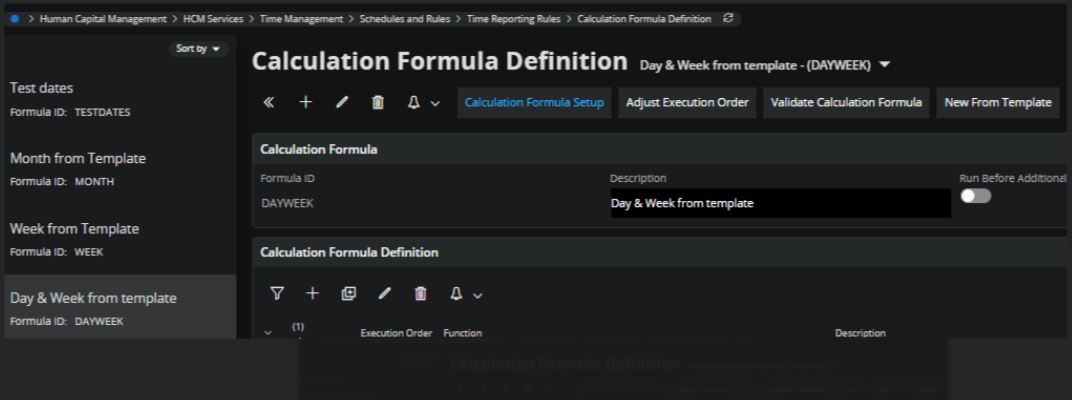
Best Regards,
Hi Experts,
I appreciate if anyone could share details on basic data, setup and how this functionality is used.
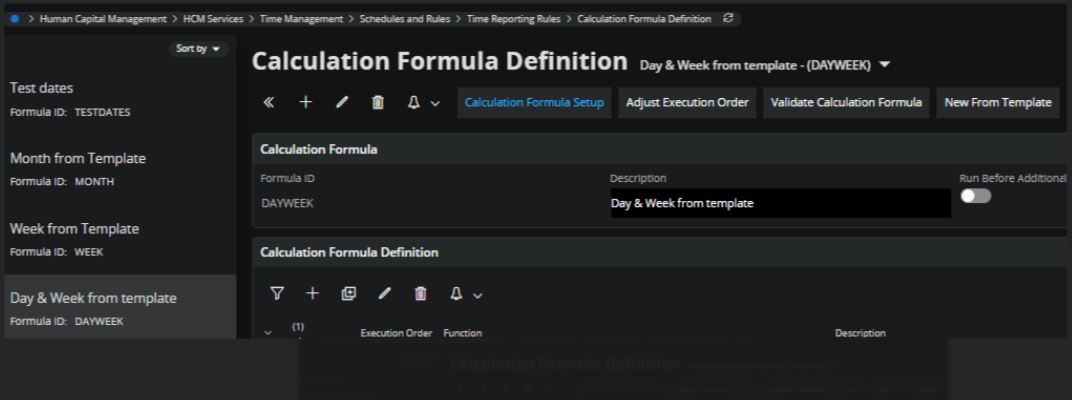
Best Regards,
Best answer by Frank Weber
Well, I can try to explain some things.
First of all if you want to connect a calculation rule to an employee you will have to set up a selection group.
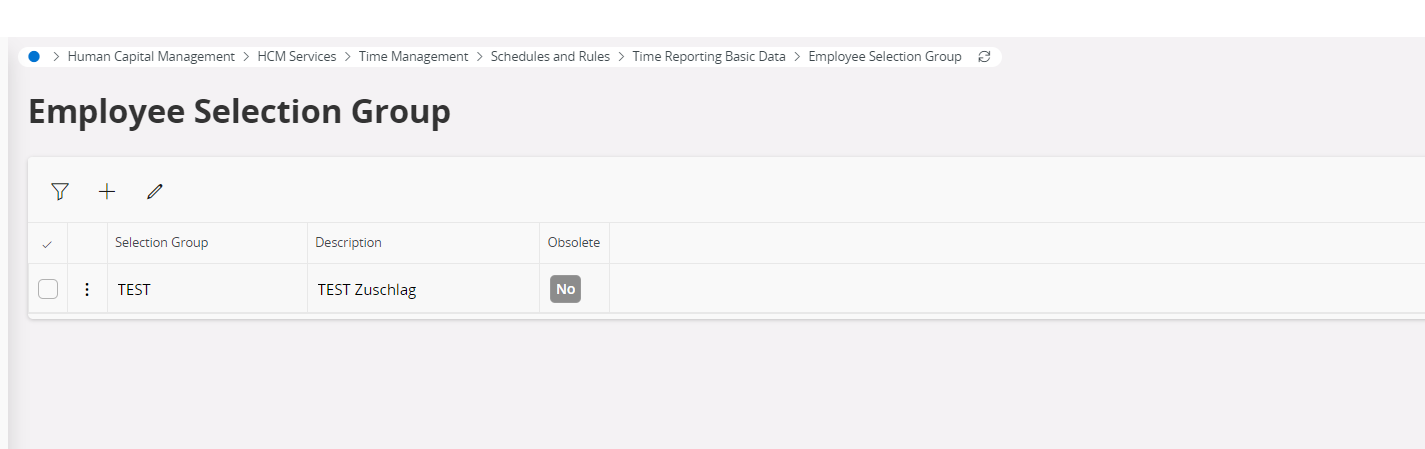
In calculation formula setup-page the calculation formula is connected to the selection group:
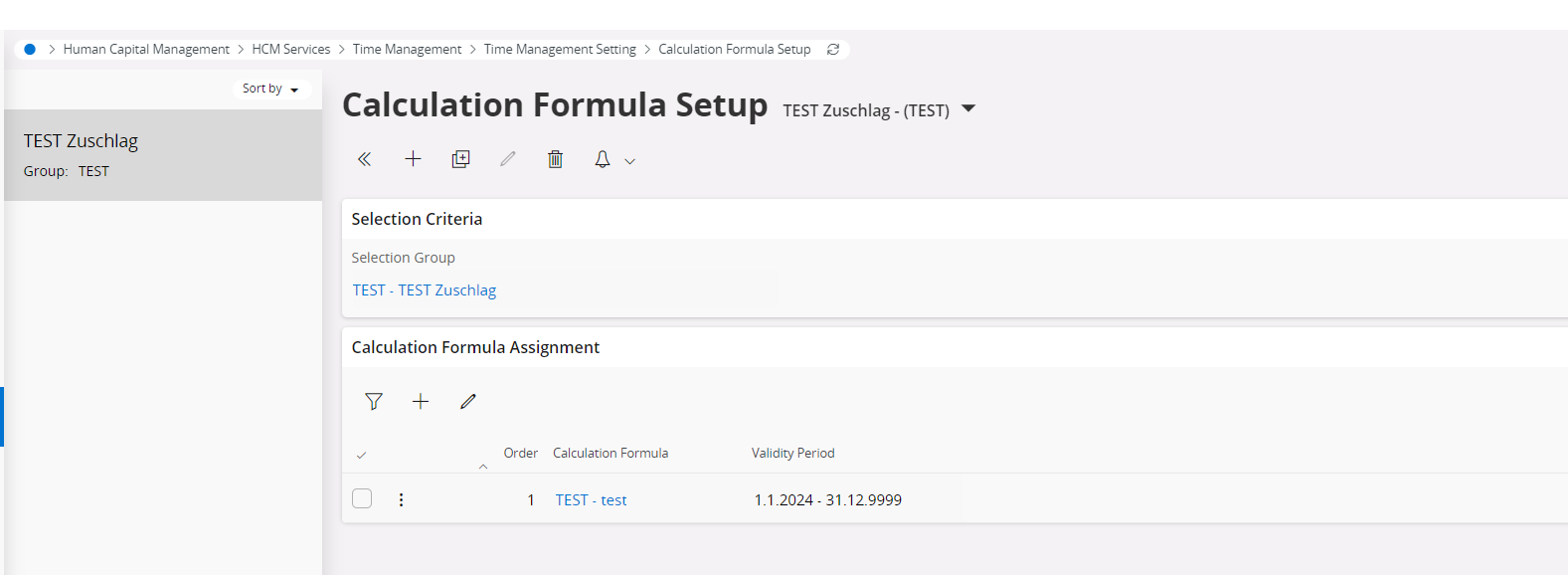
More than one calculation formula can be added to a selection group but be careful with the order of the calculation formulas because they are calculated in chronological order (similar to additional result calculation).
Here is a simple example of what the calculation formula can do:
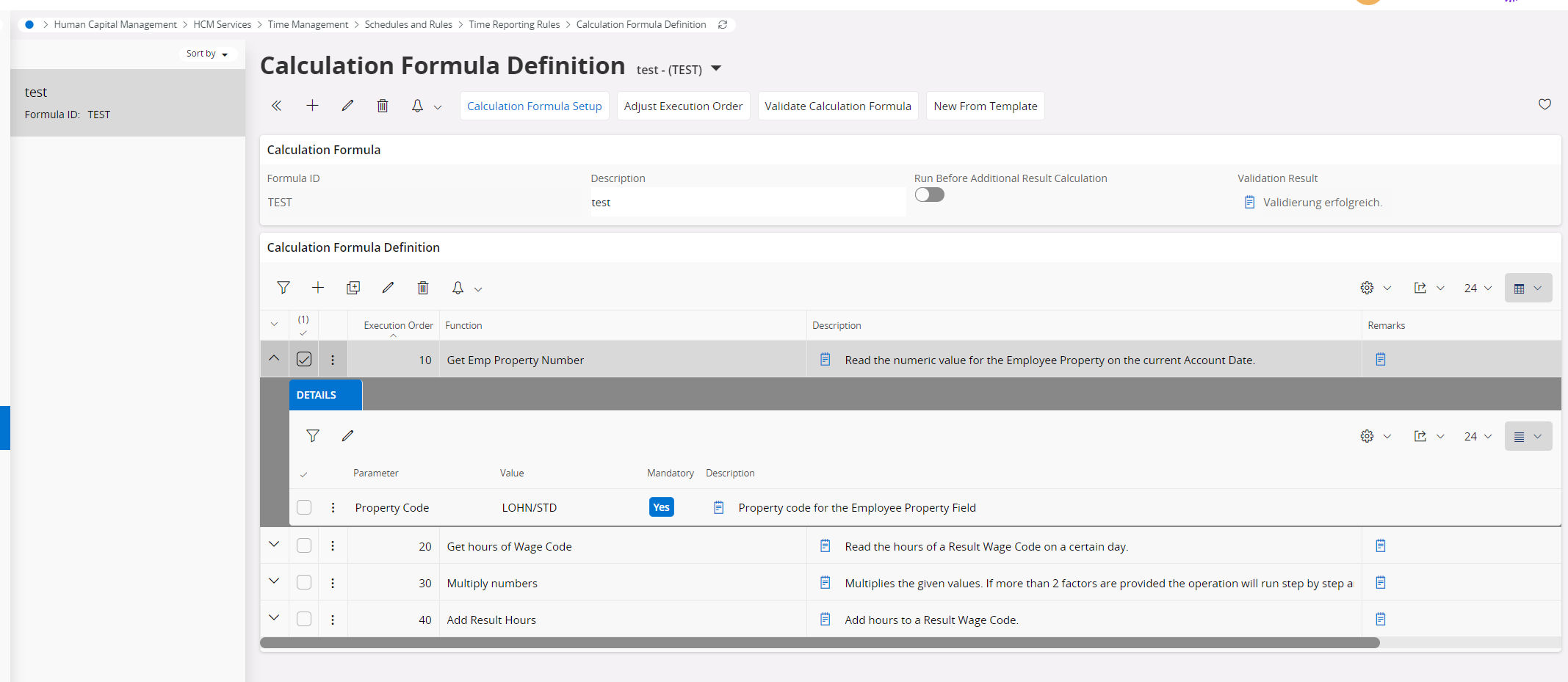
First step is the function “Get Emp Property Number”. Behind this value is a property field with a numerical value.
The second step is “Get hours of wage code”. So this function fetches a defined wage code from the employee results (in this case it is wage code 503).
The third step is a multiplication:
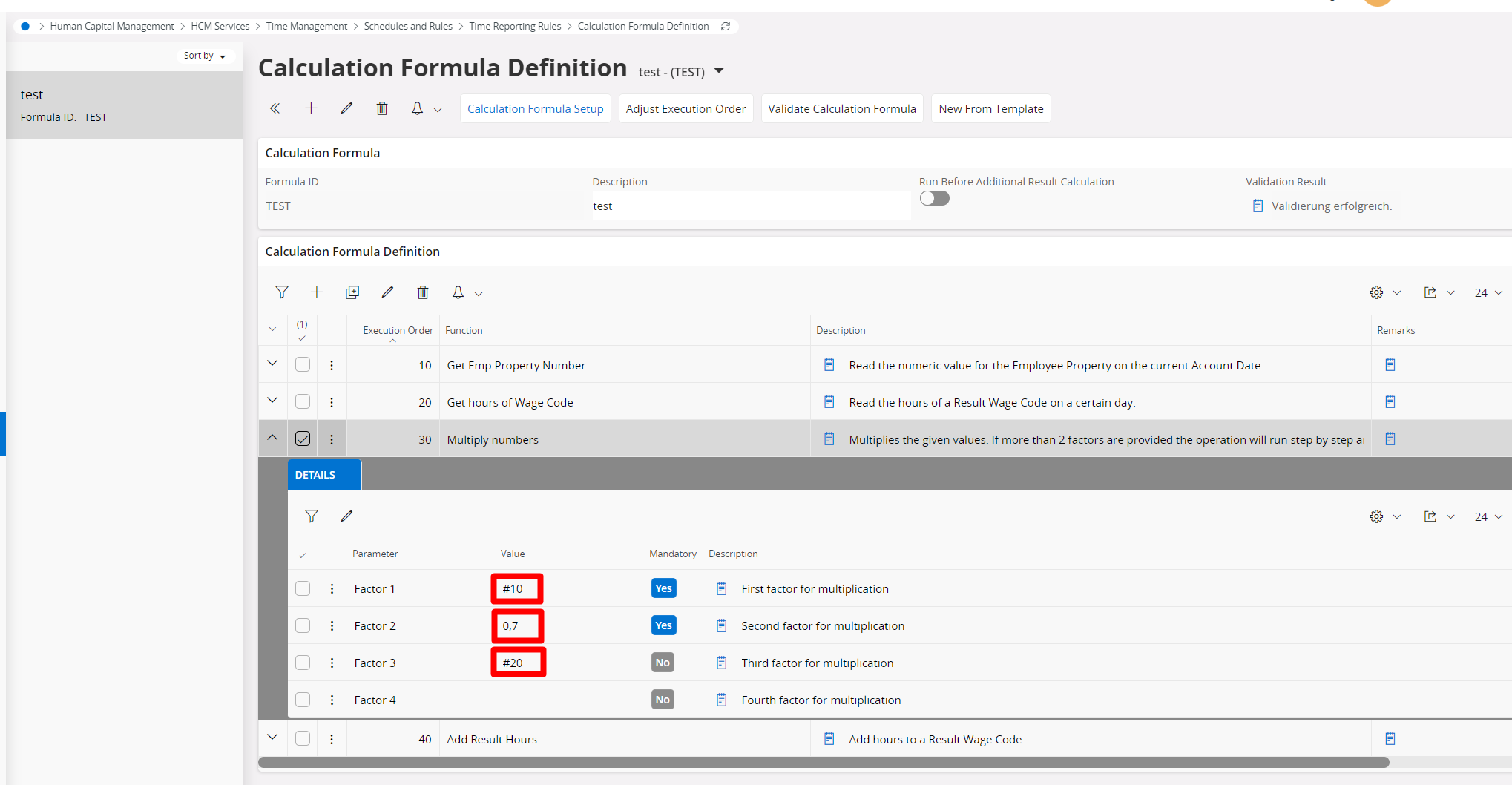
Here three factors are multiplicated.
In words:
The last step will add the result of the multiplication from line 30 to the results with a defined wage code:
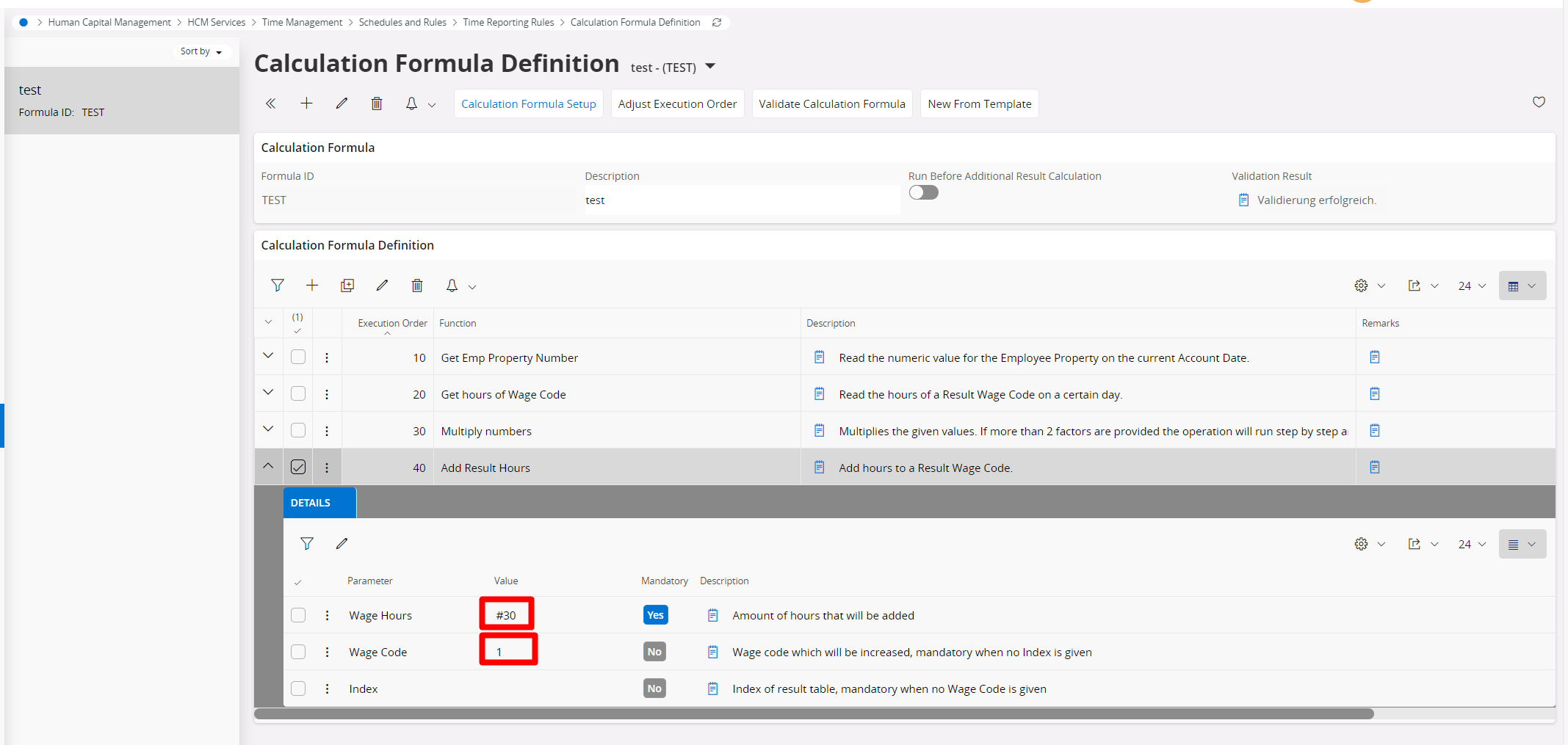
You can also use quite complex calculations or make calculations that are only relevant for a single company. You also can do if requrement a is fulfilled then do b and if not do c.
So you could get a balance value and define something like
if the balance has already reached value 100, then add only 50% of a balance accrual to this balance and write the rest into the results with wage code xyz.
If the balance value is smaller than 100 add all hours to the balance.
Something like that.
Enter your E-mail address. We'll send you an e-mail with instructions to reset your password.