Is there a quick way to put all projections to IFS_ALL? We have updated to UPD7 and I need to give permission to all projections.
Is there a quick way to put all projections to IFS_ALL? We have updated to UPD7 and I need to give permission to all projections.
Best answer by anmise
The easiest way to do this is through Aurena. Navigate to Solution Manager/Security/Permission Sets/Permission Set and select the permission set you want. Click on Projections and Lobby Pages in the navigator
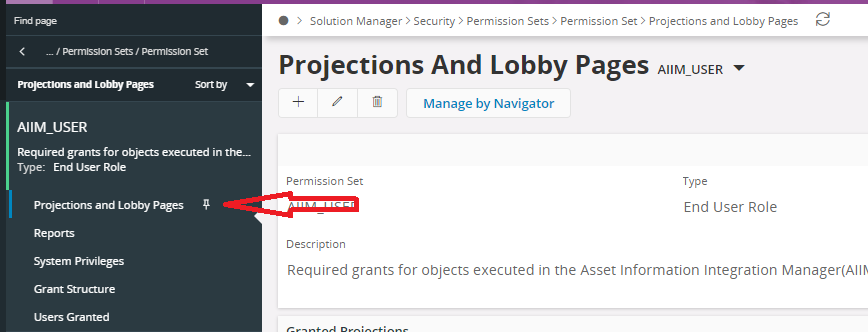
In the ‘Granted Projections’ section, select “Add/Revoke” and then “Add All”
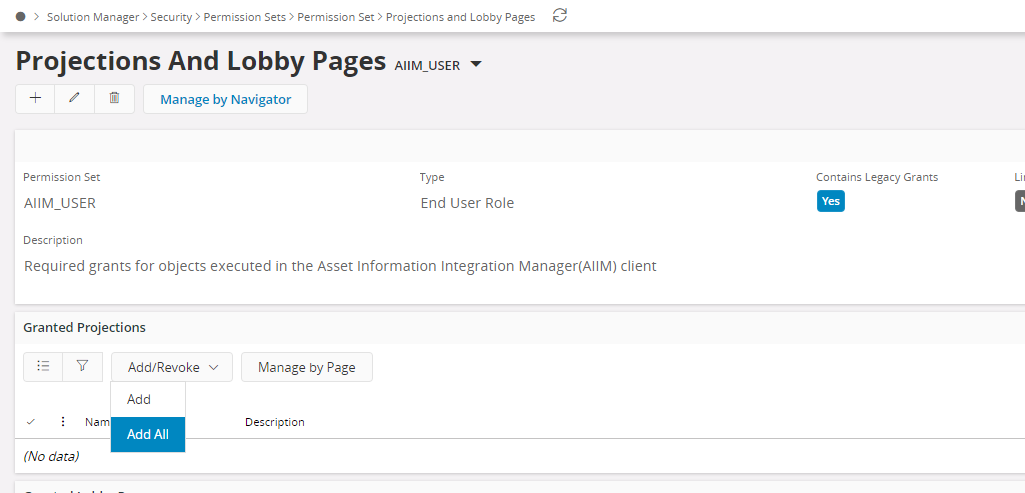
Select “OK” in the popup and all projections are granted.
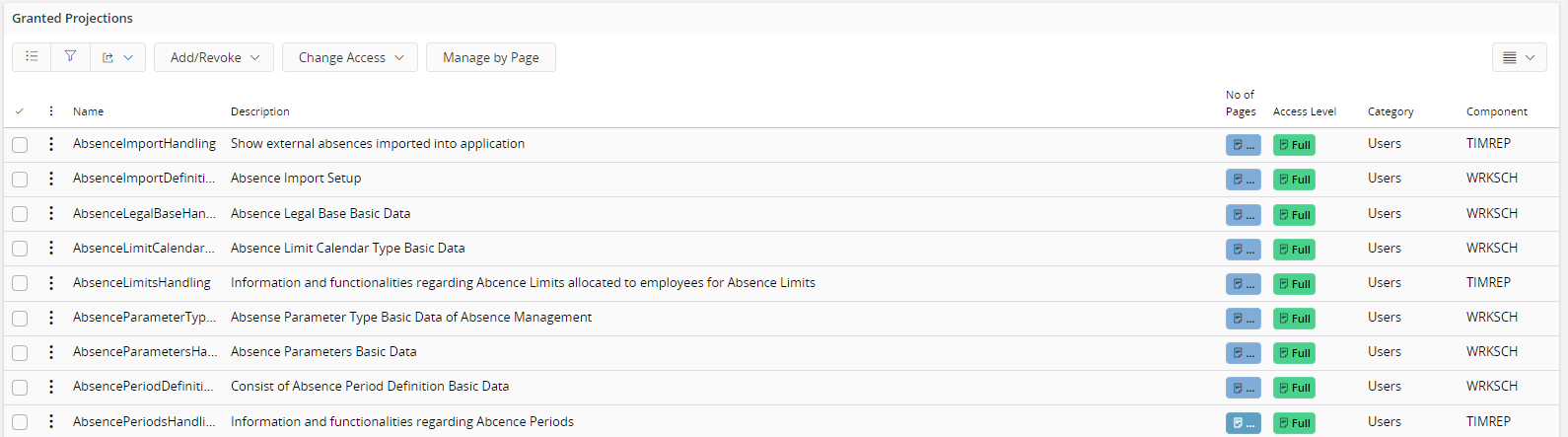
Enter your E-mail address. We'll send you an e-mail with instructions to reset your password.