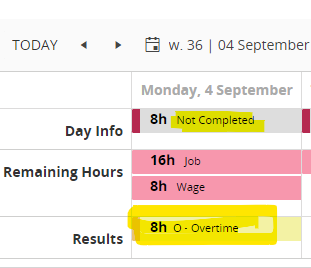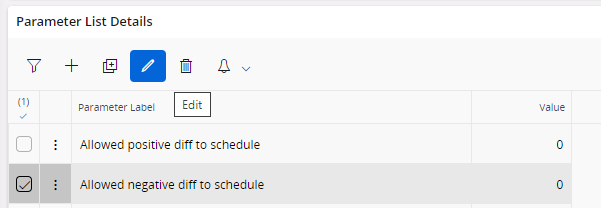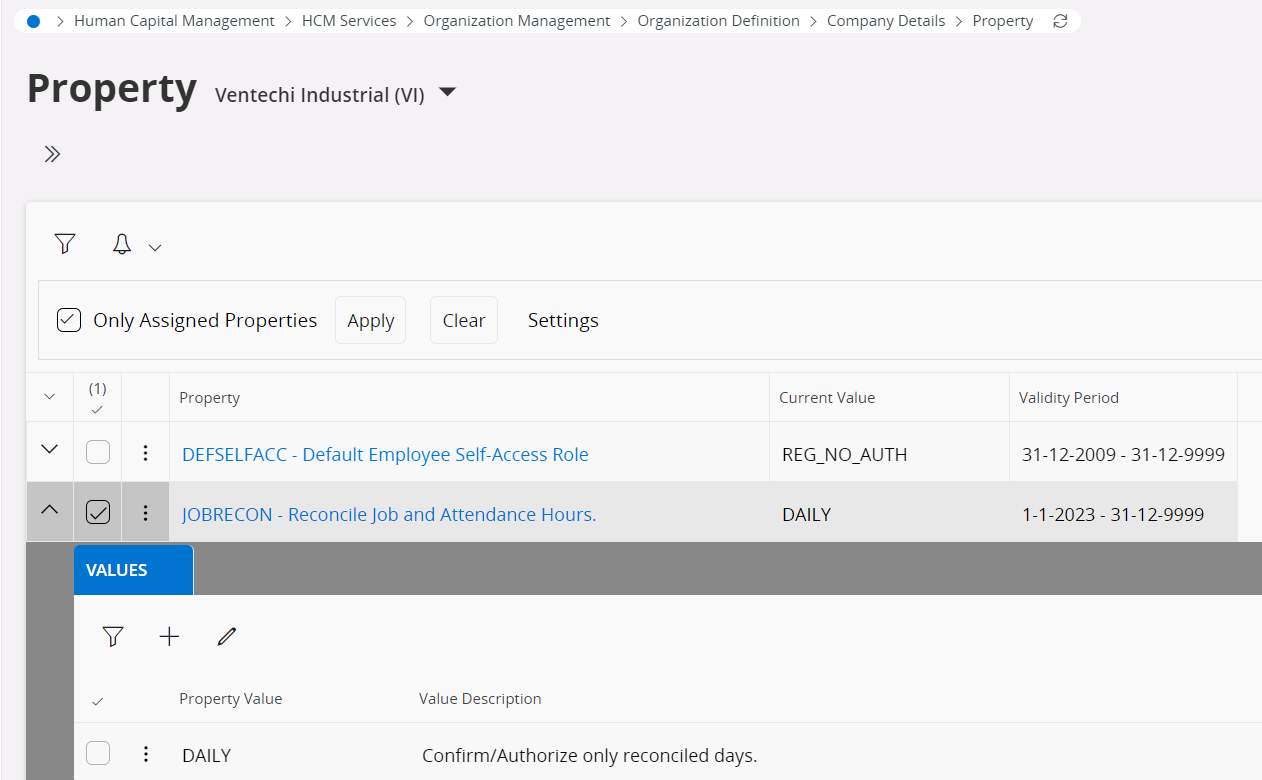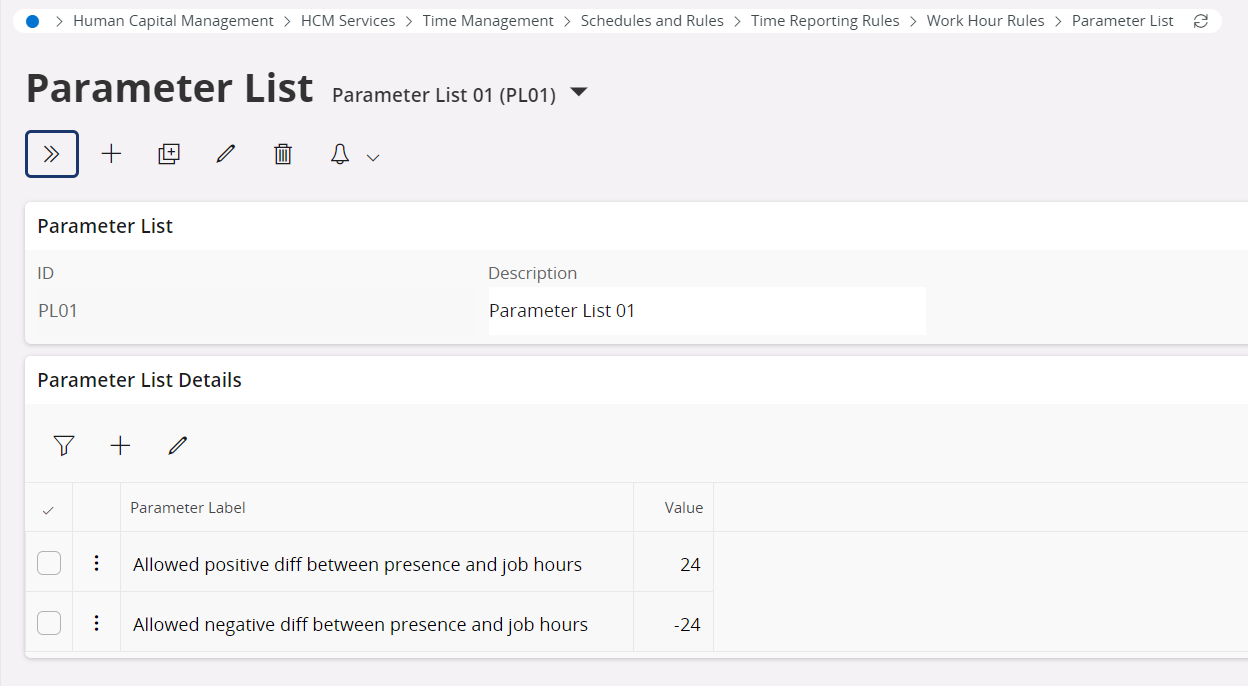Hello Experts,
When the scheduled time is not reached it the day will not get the completed status.
However, it is still possible to confirm and authorize the day. Authorize only gets an warning saying ‘the day is not completed do you still want to authorize’.
Is there a way to stop confirmation or authorization before the day is completed.
Example, the employee has 8 scheduled hours and employee has reported only 8 hours as Over time. The day is not completed however, it can be confirmed and authorized.
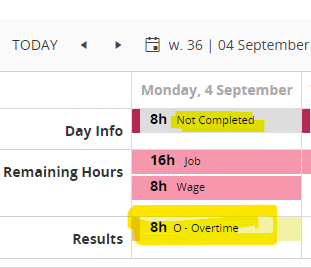
We can use the day type and the overtime priority setting to full fill normal hours before the OT. However, that only works when the time intervals or clocking are used. When reporting direct result the priorities do not apply.
Is there a solution for this?
Kavinda.