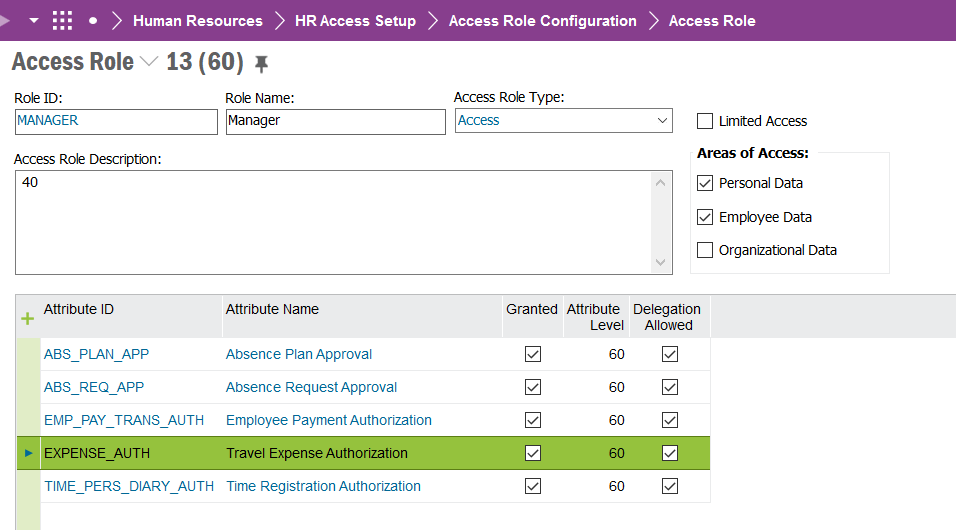Dear,
As manager I can't see the expense of my team members. How can this happen?
My team members have booked expenses and they can see them in there own overview.
I As manager of the tema can't see them.
I looked at
-
Human Capital Management → Manager Services → Expenses → Expense Sheet Details
Can it be that I've some setting in team assinging?
If so can someone explain where this can be setup?