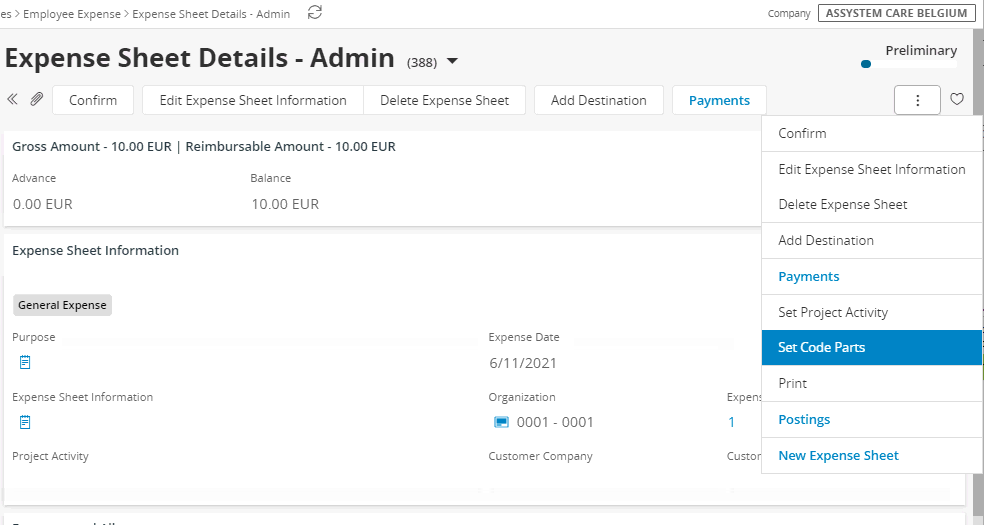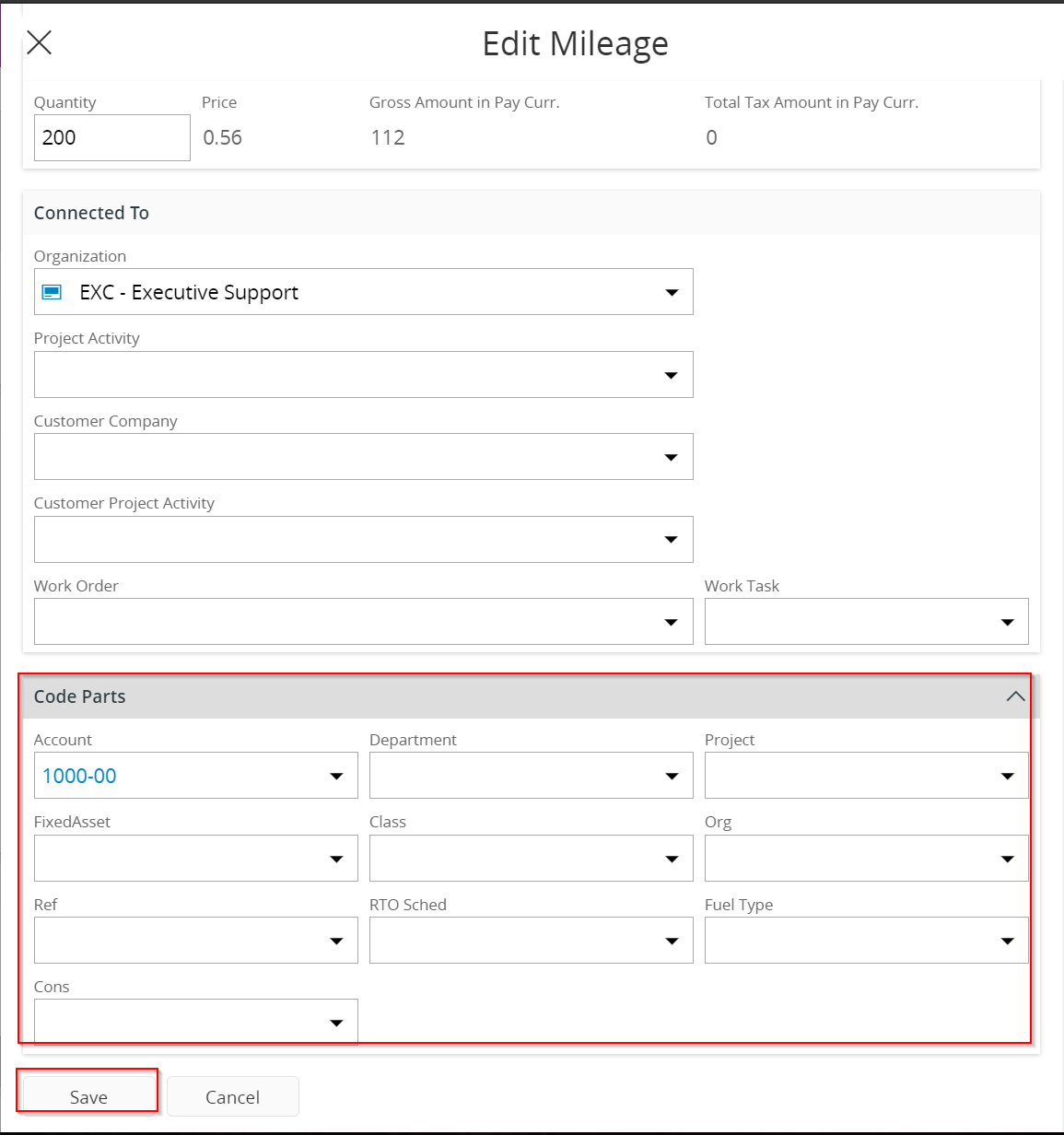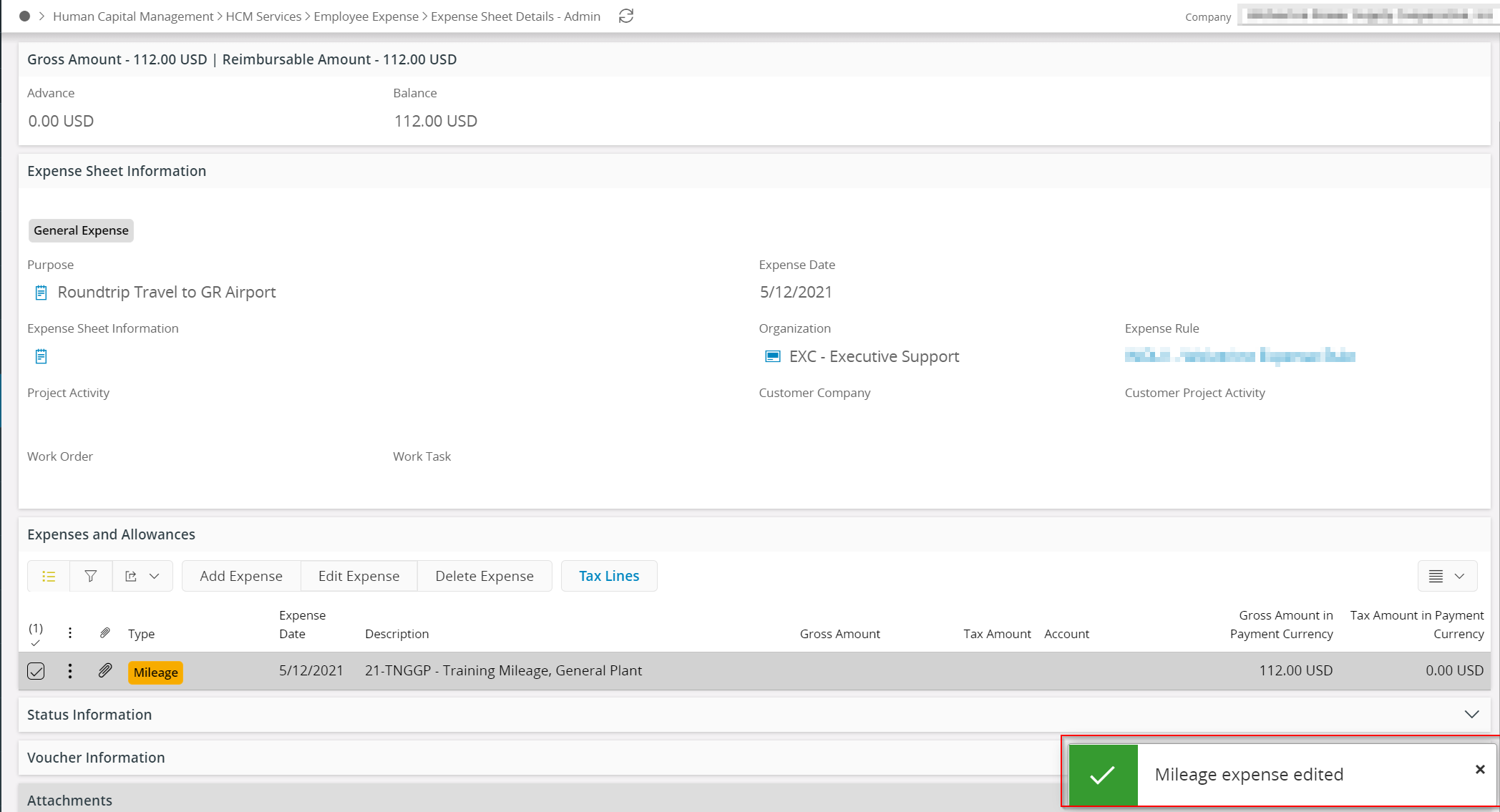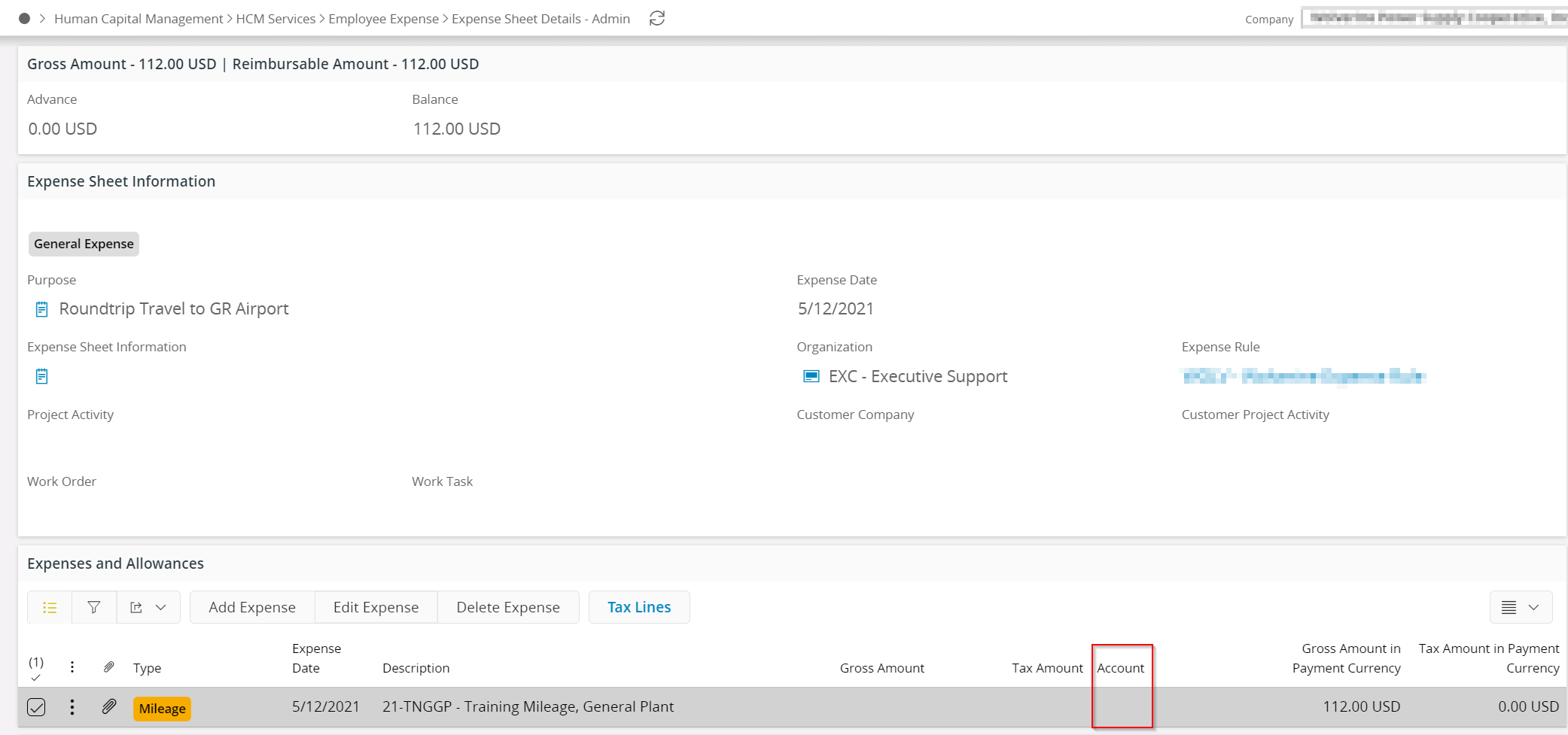Hello,
One of my customers noticed an issue when trying to add Code Parts to Expenses in Aurena. When they select any Code Part and click “Save” it shows a green check and says “Expense Edited”. However, nothing is actually saved. The Code Part fields are left blank and when you check IEE they are also blank. I ran a test by entering the Expense in IEE and adding Code Parts to see if it worked and sure enough it did. I then checked the same Expense in Aurena and I could see the Code Parts that I attached on the Expense lines.
Has anyone seen this issue? I am about to report it as a bug but wanted to reach out to the community before I did for any possible solutions. My customer’s end users only use Aurena so using IEE instead is not a solution unfortunately.
Additional info: They are using Apps 10 UPD8
Thanks in advance for any help!
Thank you!
Nik