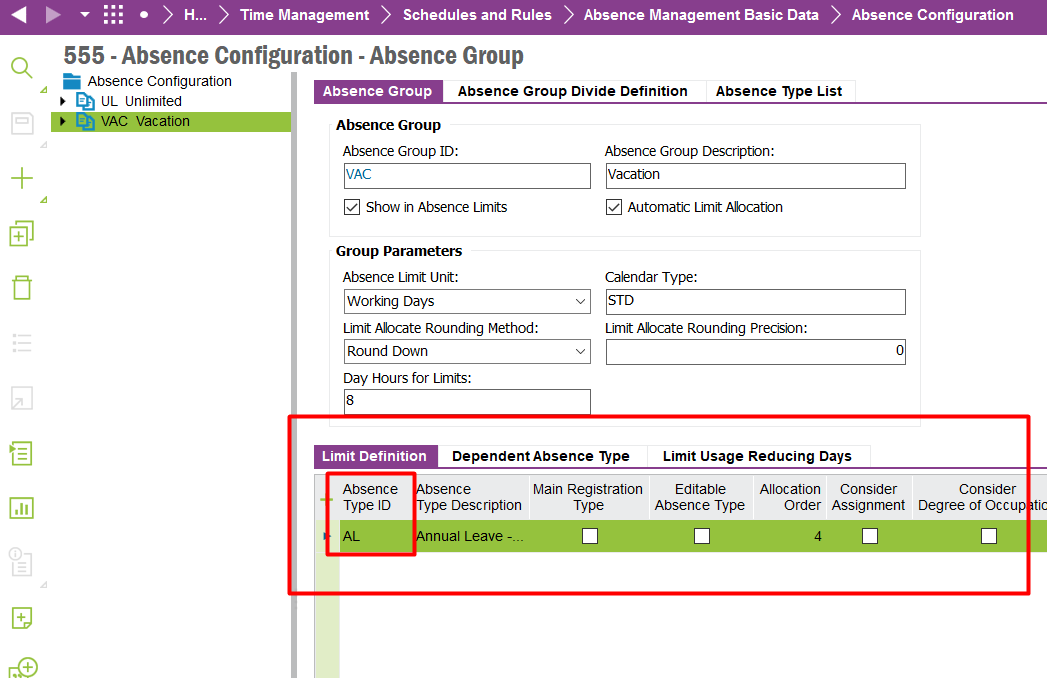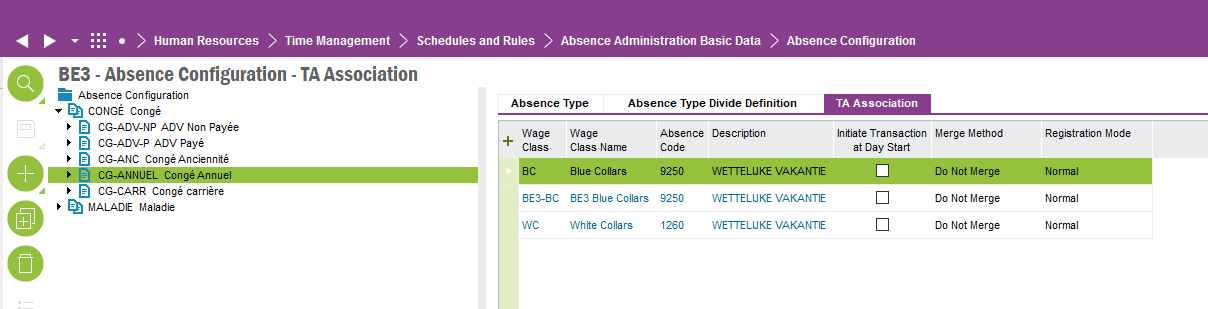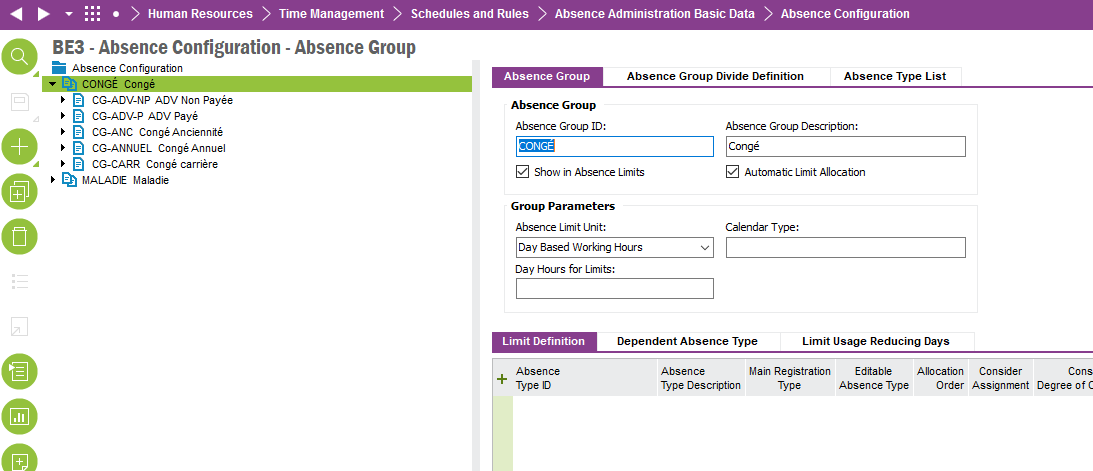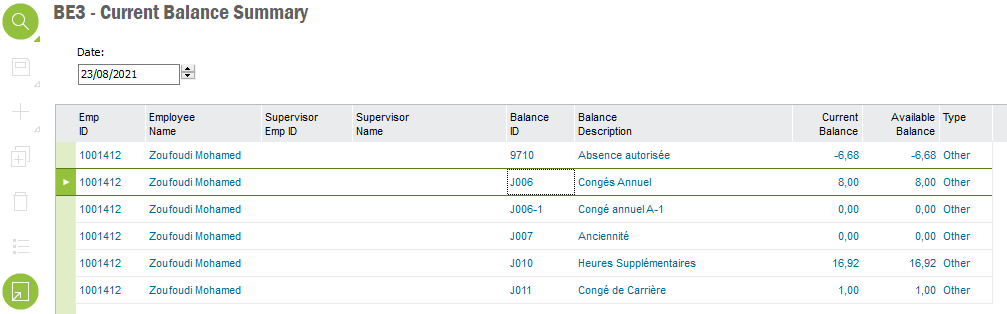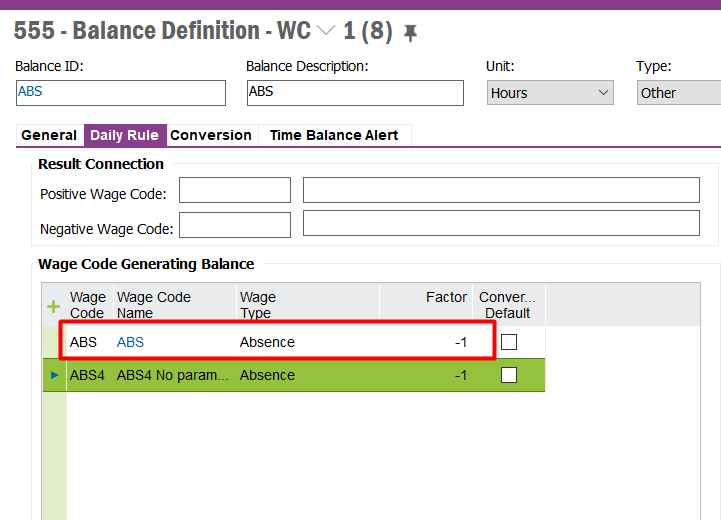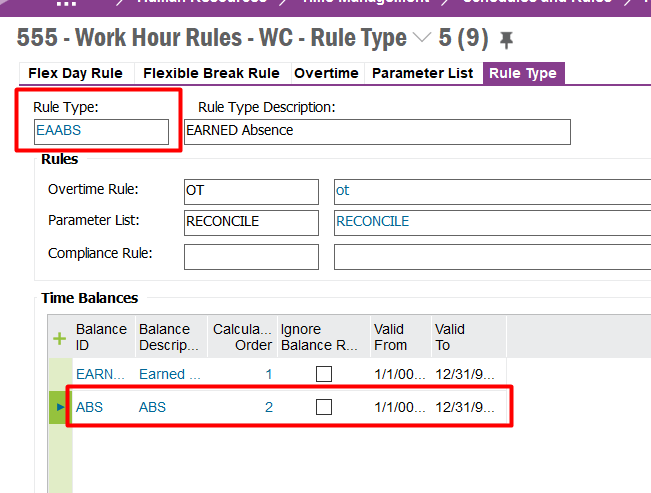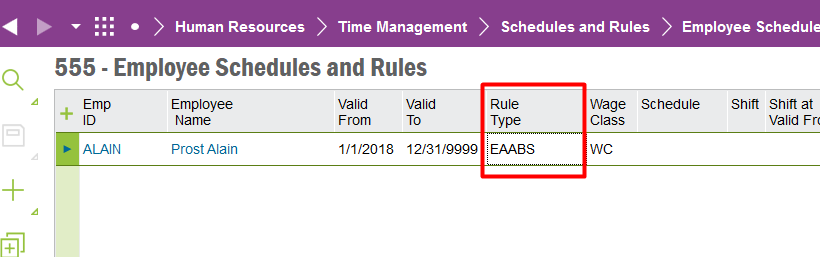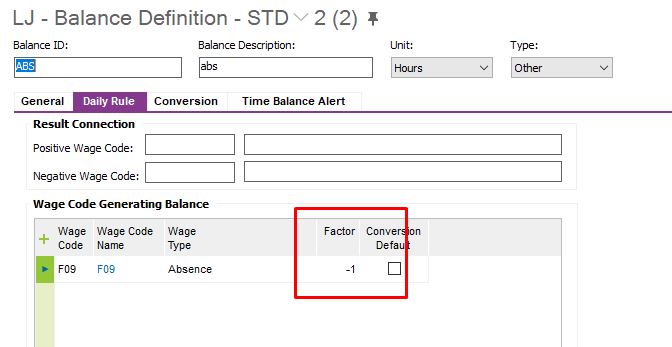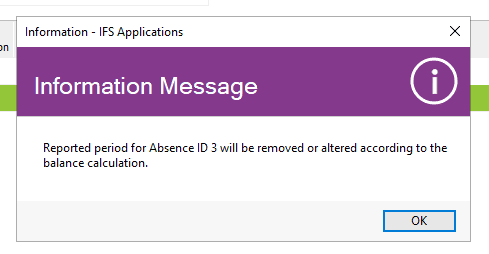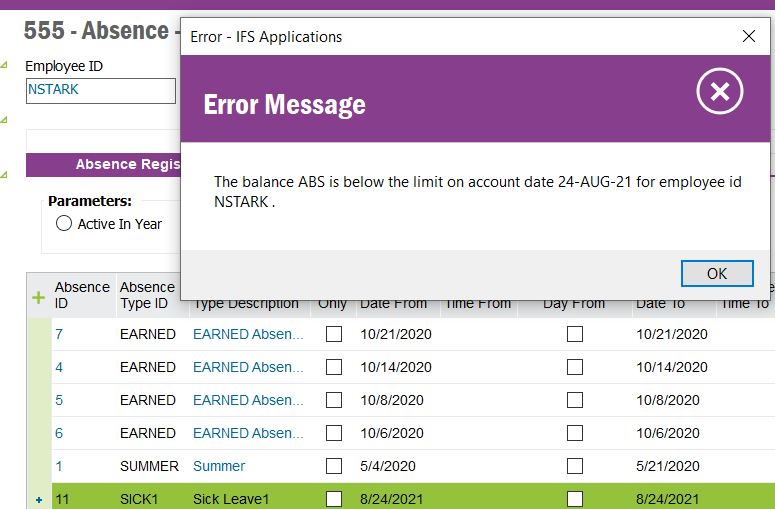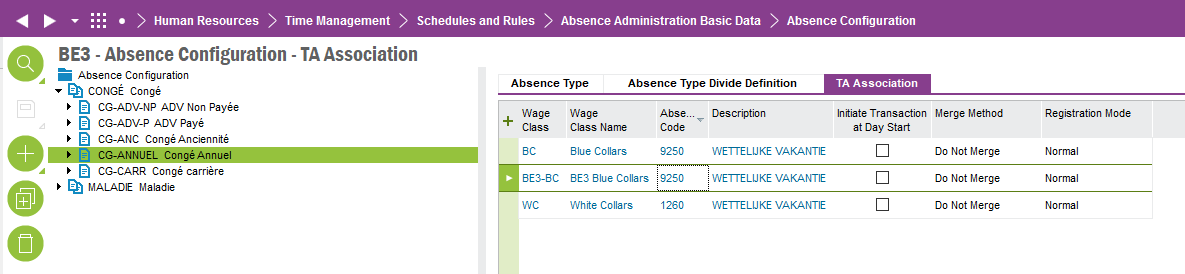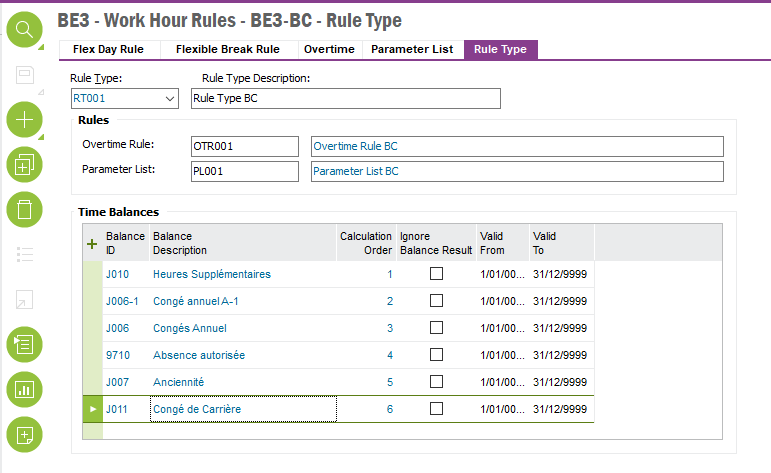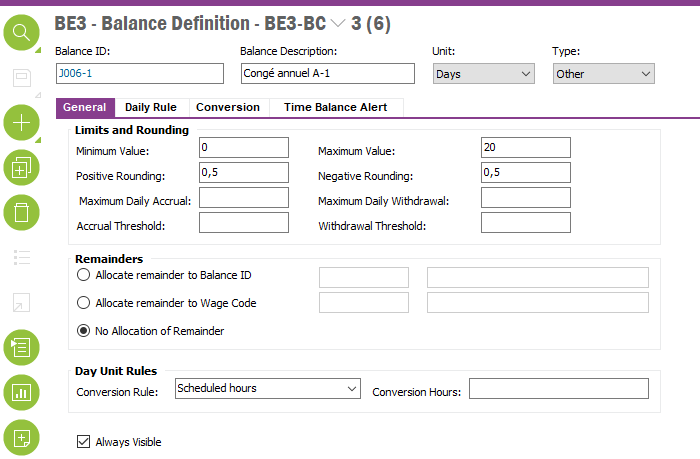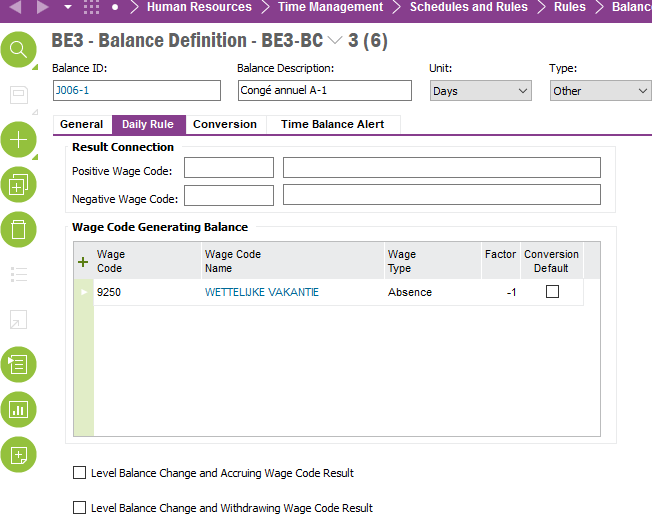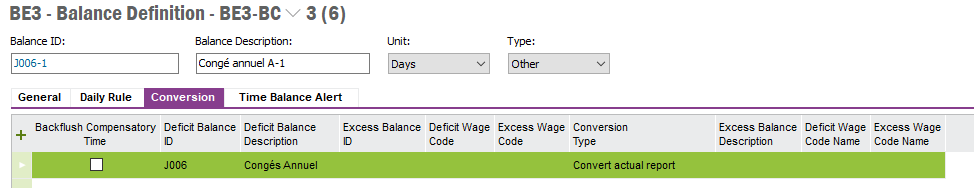Hello
I just set up the absence registration where I joined a wage code to an absence type.
The balance of the wage code for person X is 8 days and the minimum value of the wage code is 0. The problem is that I can register 20 days of absence and I don’t get an error. I can also confirm all these days in the time card.
Also I would like that there is some sort of order in the selection of the types of absence.
Am I missing some setup for this?
Kind regards
David