Hi, for IFS10, like below screen, when generate limit, I want the hours limit is 56 not 59, 59 hours / 8 hour per day=7day...3hours, 7day*8 hour per day=56 hour.
how to do that? is it possible setup from screen-2?
screen-1:
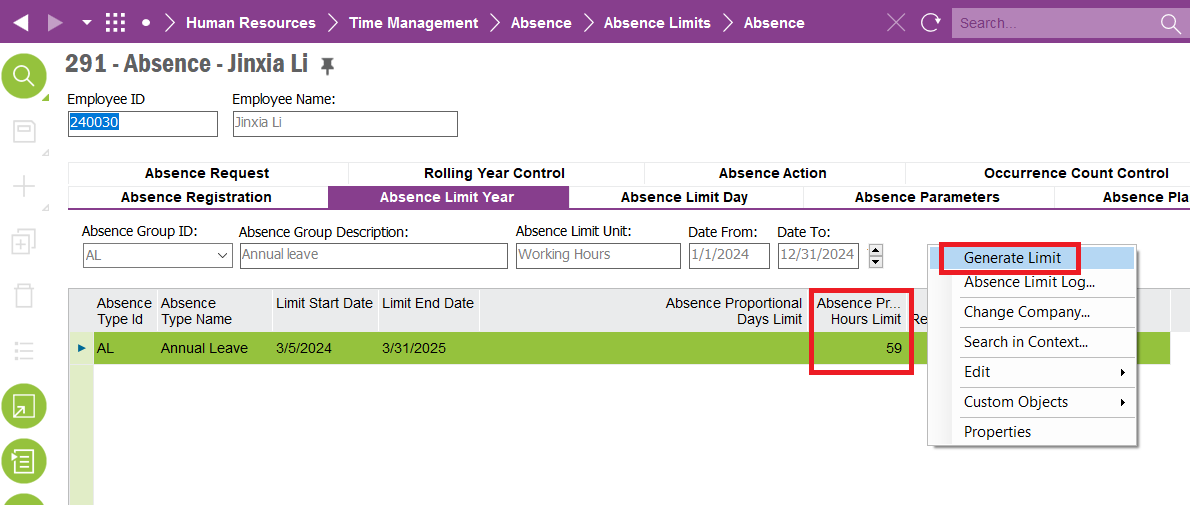
screen-2:
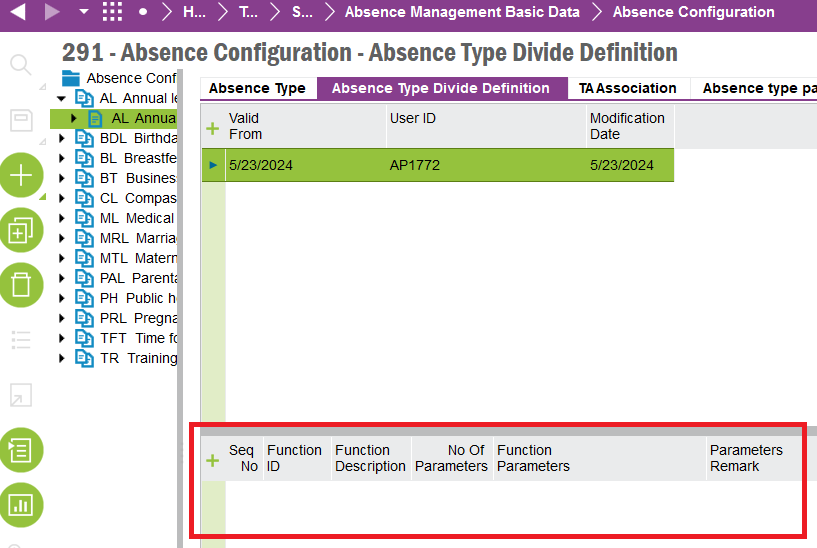
Hi, for IFS10, like below screen, when generate limit, I want the hours limit is 56 not 59, 59 hours / 8 hour per day=7day...3hours, 7day*8 hour per day=56 hour.
how to do that? is it possible setup from screen-2?
screen-1:
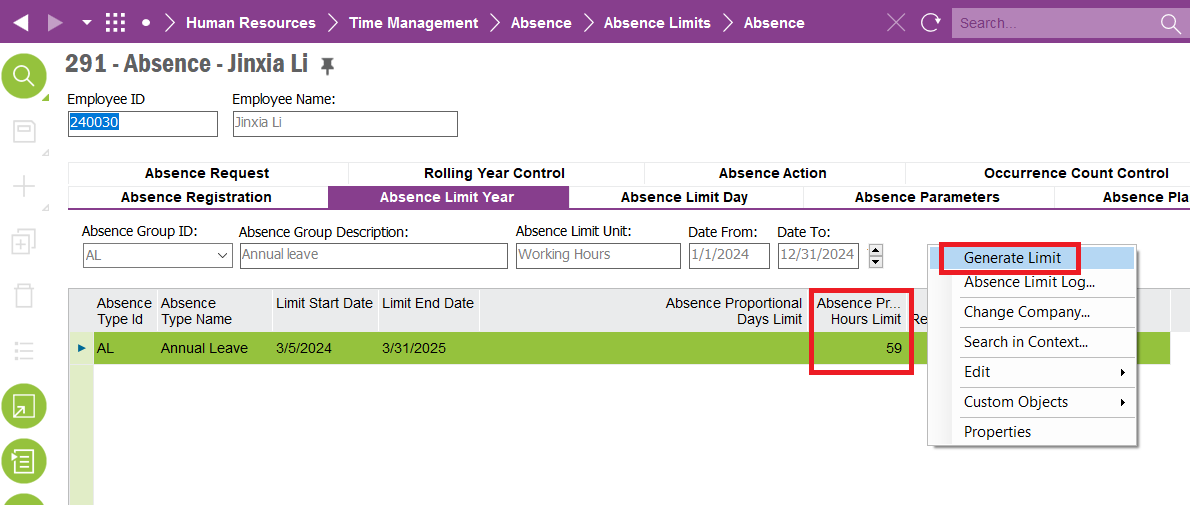
screen-2:
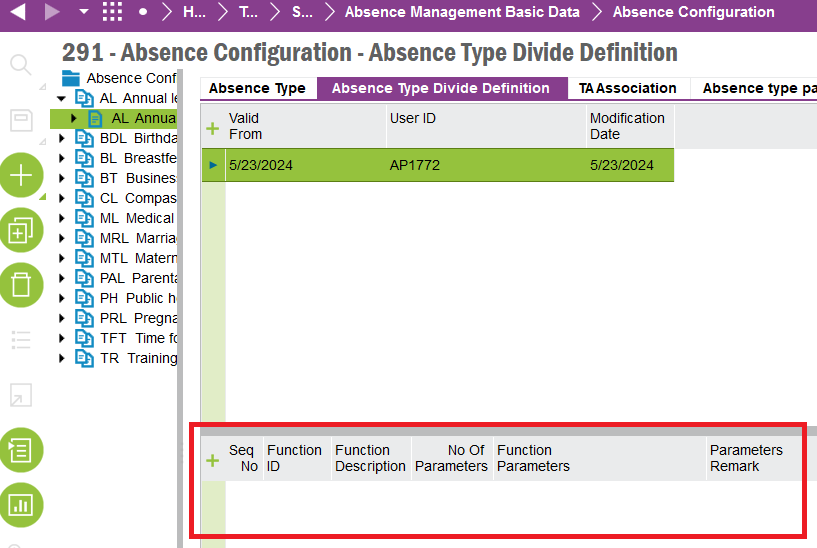
Enter your E-mail address. We'll send you an e-mail with instructions to reset your password.