Hello,
how do I set up the automatic conversion of annual leave entitlement from e.g. 25 days to entitlement for an employee who started on 1 September, i.e. to automatically reduce the entitlement according to the start date?
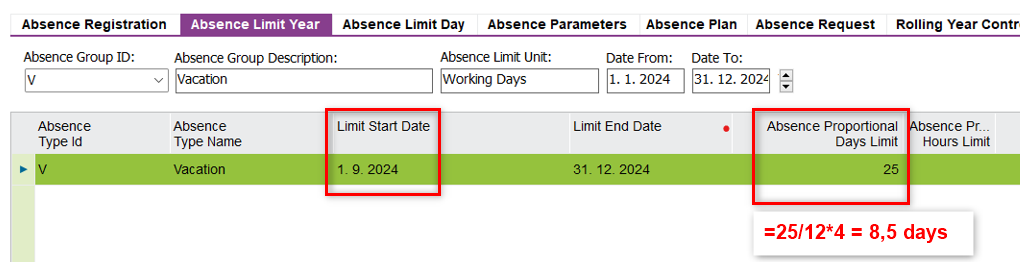
Thank you
 +2
+2Hello,
how do I set up the automatic conversion of annual leave entitlement from e.g. 25 days to entitlement for an employee who started on 1 September, i.e. to automatically reduce the entitlement according to the start date?
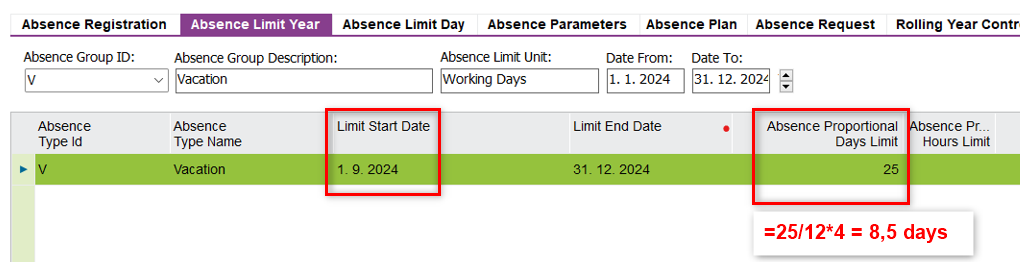
Thank you
Enter your E-mail address. We'll send you an e-mail with instructions to reset your password.