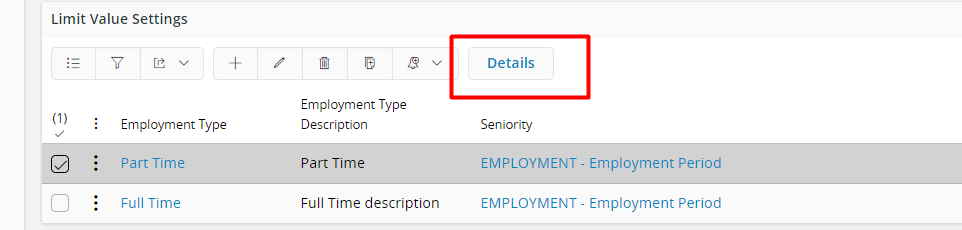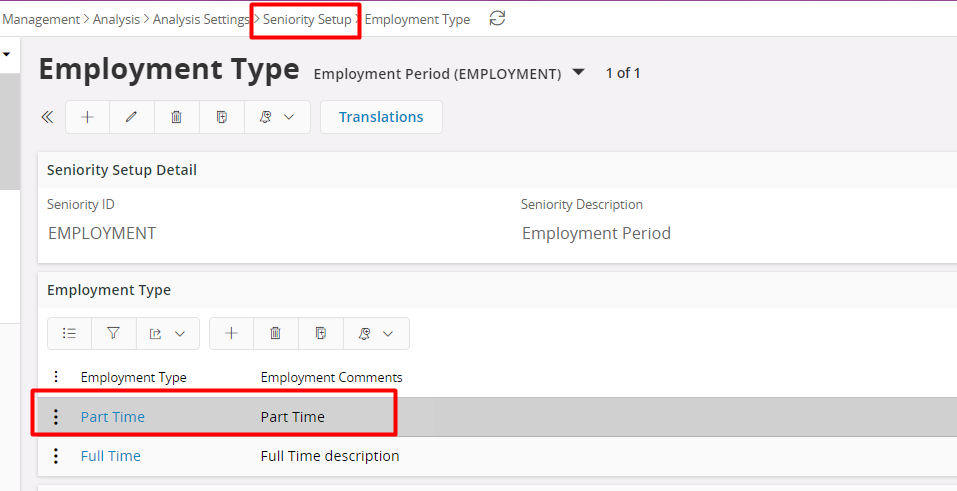Hi IFS Community,
How do I define the automatic limit for an absence (holiday) for an employee who does not work full time? The calculation of holiday limits is done via the employment type. But in my example, this is the same for full-time and half-day employees. Is there a setting that I am missing?
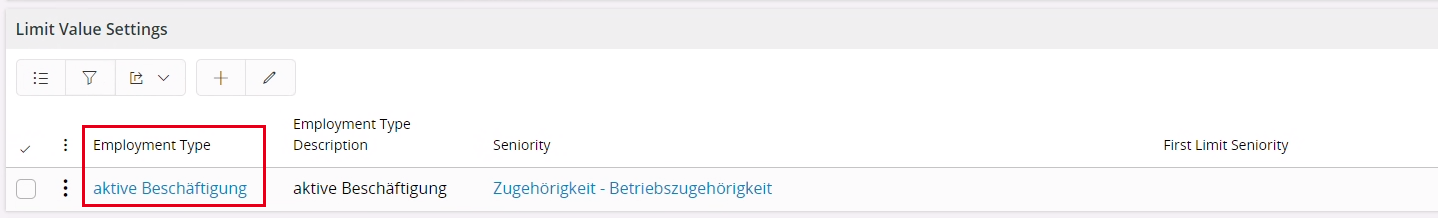
Thanks!