Dear IFS Community,
currently, we have a problem with our HR Time Management in IFS APPS 10 Update 12.
If e.g. an employee in current year has 13 days of vacation left from previous year (PY) and wants to consume 8 days of them in current year, IFS seems to handle this randomly.
Sometimes, it works as desired: The 8 days are subtracted from Vacation PY.
But in many cases, the reduction seems to be distributed over PY and current year.
Please see the following example:

This is how we have entered the absences:
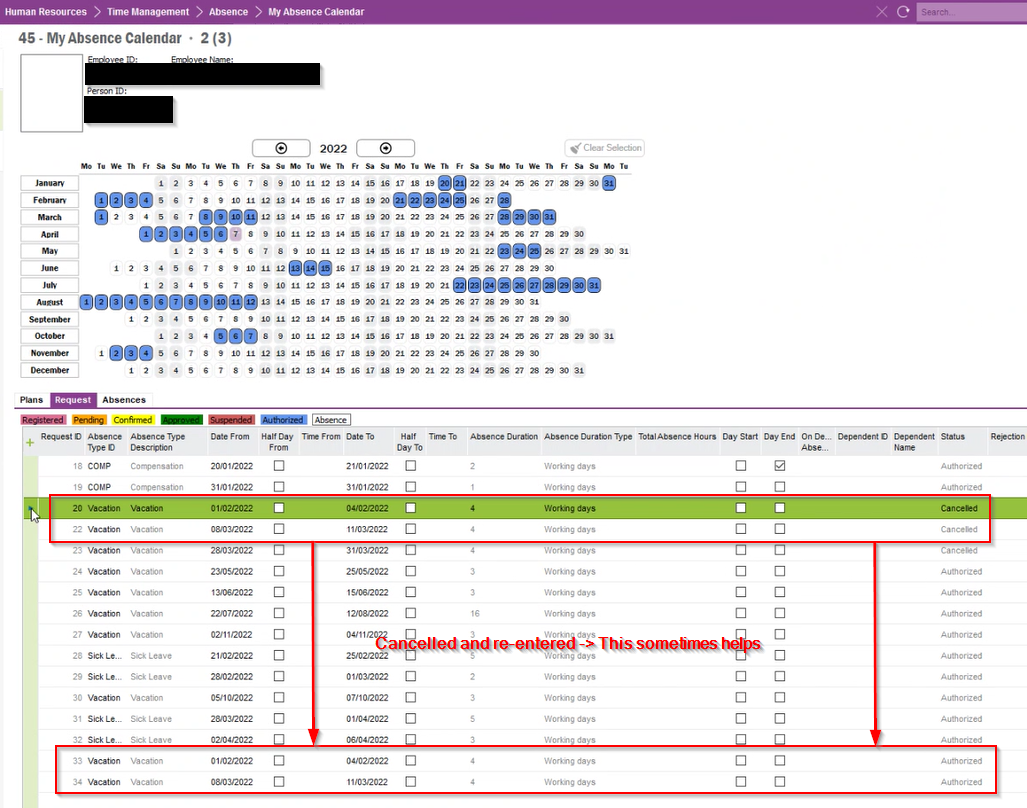
As you can see, we’ve cancelled and re-entered the 2x 4 days. This sometimes helps and sometimes it does not.
Does anyone of you know what goes wrong here?
Are there any known issues or are doing something wrong?
Thank you very much in advance for your help!
Cheers,
Stephan



