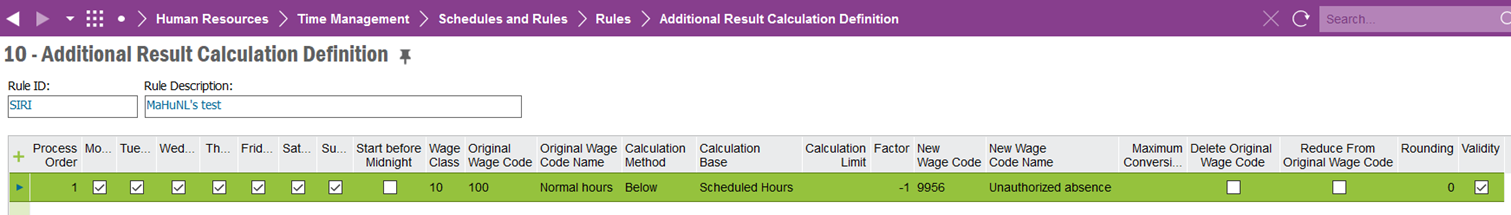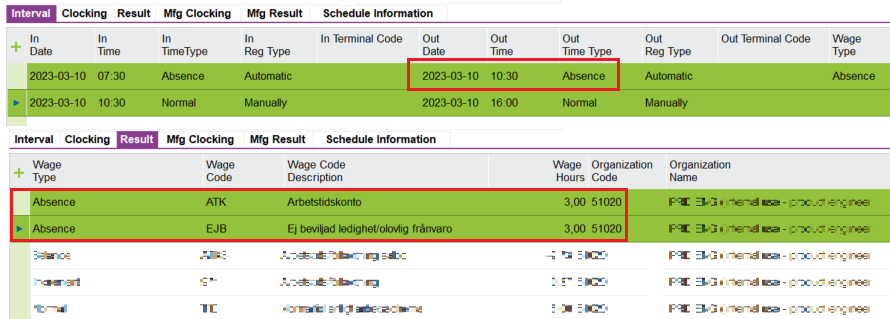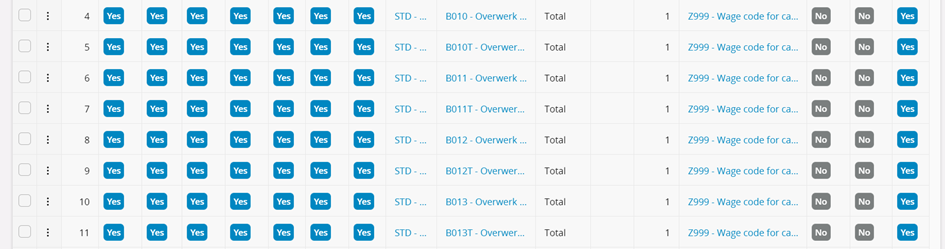Hello
We have a need for system to automatically fill gap between the schedule and attendance hours.
For example if employee is scheduled to work 08:00-16:00 and starts working at 09:00 we would like system to automatically generate line of absence for time period between 08:00 and 09:00.